- Published on
- Updated on
How to Create a Bootable USB Flash Drive Using HDD Regenerator
- Authors
Reader's Question
"My hard disk has stopped working. I suspect bad blocks might be the cause since there were earlier symptoms suggesting this. The problem is that I can’t boot into Windows. How can I create a bootable USB flash drive with the HDD Regenerator program, if that’s possible? Will it work like a live CD?"
Why You Need a Bootable USB Flash Drive
In some cases, booting into the operating system and running a hard disk check through Windows isn't possible. This is where a bootable USB flash drive can be a lifesaver. Using a bootable flash drive, you can run performance tests, fix bad sectors, and—if you’re lucky—bring your HDD back to life.

Creating a Bootable Flash Drive: Step-by-Step Guide
Loading...
Step 1: Insert the USB Flash Drive
Insert the flash drive into the USB port of a computer / USB hub or laptop (one that can run Windows OS). Any USB flash drive, regardless of size, should work.

Step 2: Download and Install HDD Regenerator
Download and install the latest version of HDD Regenerator on your hard drive.

Step 3: Open HDD Regenerator
Start the HDD Regenerator program.
Step 4: Create the Bootable USB Flash Drive
Click the 'Bootable USB Flash' button.
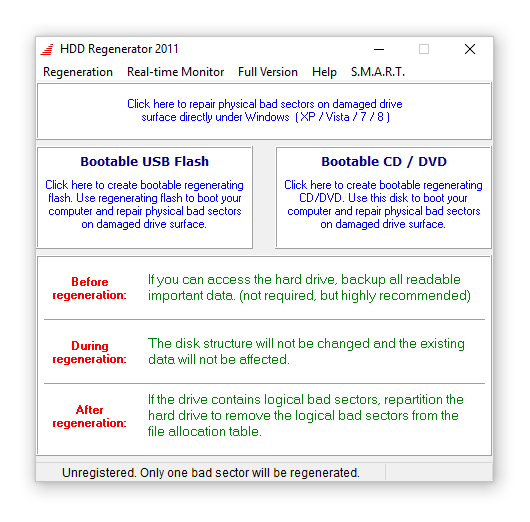 |
|---|
| HDD Regenerator: making USB bootable flash |
Note: The flash drive will be formatted, so all data on it will be erased.
Step 5: Select and Format the USB Drive
From the device list, select the USB drive you want to format as bootable and confirm by clicking [OK]. Wait for the file to be copied and burned to the USB flash drive.
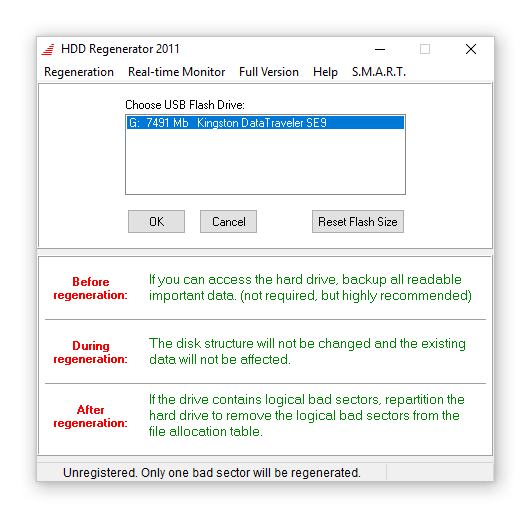 |
|---|
| Converting media to bootable regenerating flash |
Step 6: Boot from the USB Flash Drive
Your bootable flash drive with HDD Regenerator is now ready to use. You’ll need to set your BIOS to boot from it. Remember, these steps should be performed on the computer with the faulty hard drive that needs regenerating.
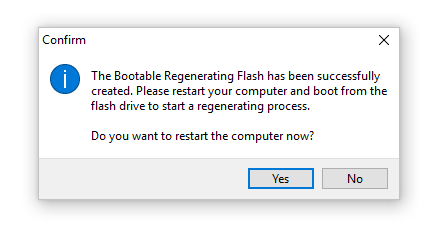
Other Ways to Create a Bootable Regenerating Flash Drive with HDD Regenerator
Option 1: Burn a CD/DVD
Besides using a bootable USB stick, you can also burn a CD/DVD that includes the HDD Regenerator software. While the USB flash drive is generally more convenient, burning a bootable CD/DVD is still an option. To do this, use the 'Bootable CD/DVD' command within the program.
Option 2: Use GRUB4DOS LiveCD
Alternatively, you can download a LiveCD called GRUB4DOS, which not only includes HDD Regenerator but also other utilities like MHDD, Victoria HDD, MemTest, and additional hard disk testing software.

GRUB4DOS can be written to a disk using Rufus or another similar utility. You can download the LiveCD here:
Download GRUB4DOSNeed Help?
If you have any questions about HDD Regenerator or encounter issues when creating a bootable USB flash drive, feel free to ask through the feedback form.
Result: 0, total votes: 0

I'm Vladimir, your guide in the expansive world of technology journalism, with a special focus on GPS technologies and mapping. My journey in this field extends over twenty fruitful years, fueled by a profound passion for technology and an insatiable curiosity to explore its frontiers.