- Published on
- Updated on
The Best Software for Repairing Broken Videos - 2023
- Authors
Video files fail to open due to a number of reasons: damages caused by any virus, software bugs and hardware failures because of an emergency power off.
Data recovery programs can help to “cure” files, partially or completely damaged or corrupted.
The article discusses various software programs that can be used to repair damaged or corrupted video files. It also provides helpful tips and user reviews for those seeking to recover damaged or corrupted video files.
Table of Contents
Note. Anyway, not every mp4 repair tool is able to repair a video with corrupted data structures. Therefore, if you want to retrieve a corrupted video at any cost, you should try out as many as possible methods described in this article.
Top 5 Video Repair Software: Editor's Choice
Kernel Video Repair is the best application if you have a reference file that will be the source for repairing a corrupted video file. In addition, modern HD formats and 3d videos are supported. In addition, preview window is available.
Digital Video Repair fixes artifacts on mp4 / mov / avi videos and movies, various hangs and lags. The app is free and available for the Windows platform.
If the corrupted video file uses the popular codec, the DivFix++ utility will be useful. In addition to checking for errors, this tool restores the index table of the file.
Restore.Media is a useful service that recovers corrupted media files online and you do not need to install any software for it to work. Payment is made for each file recovery.
Video Repair Tool is also one of the best tools for working with broken, corrupted mp4, avi media files. A large number of settings, user-friendly interface and intuitive process of recovering data from the video. As a result, a detailed report is available.
Kernel Video Repair
App rating: 🐱🐱🐱🐱🐱 4.8 out of 5
Platforms: Windows, Mac OS
Price: 29 / 79 USD
Limitations:
Developer: KernelApps Private Limited
This program contains a set of tools for repairing damaged video files. All common media formats are available for processing, including mp4, avi, mkv and other video container formats. To repair a damaged file, you need a reference - a similar video file created under similar conditions. This way you will make it easier for Kernel Video Repair and increase the chances of successful video repair.
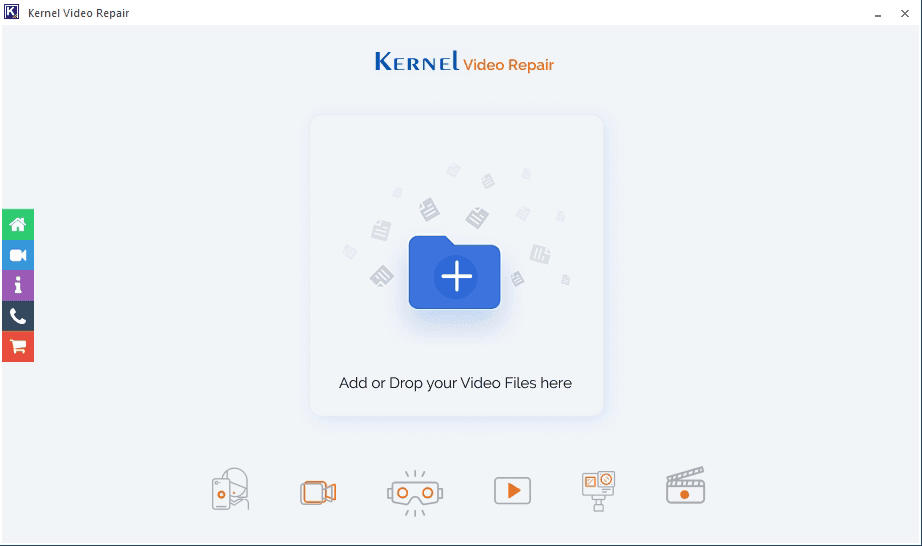
Unique features:
- 3D, HD and 4k video recovery
- Batch recovery of multiple video files
- Gaining access to inaccessible video with read errors
- Get 30 second preview for any video
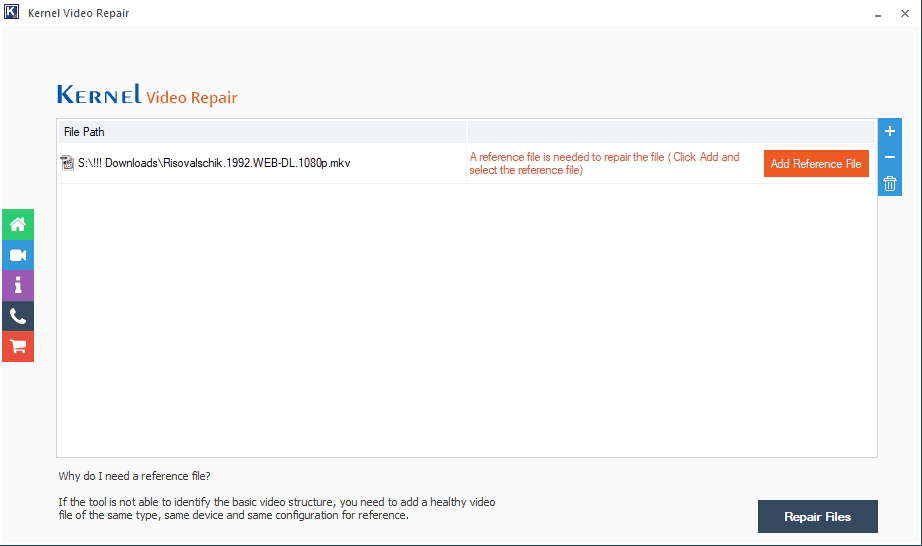
The full version of Kernel Video Repair costs $29. The full suite (Kernel Video Suite) can be purchased for $79.
Pros:
- Built-in video converter
- Support for HD video formats
- Parallel processing of multiple files
Stellar Repair for Video
App rating: 🐱🐱🐱🐱 4.3 out of 5
Platforms: Windows, Mac OS
Price: €49.99 - €79.99
Limitations:
Developer: Stellar Information Technology Pvt. Ltd.
The most popular video repair software for Mac OS and Windows 11. The main feature of Stellar Repair for Video is the large list of available video formats. Free demo version is available to users for testing. The limitation is file size up to 10MB.
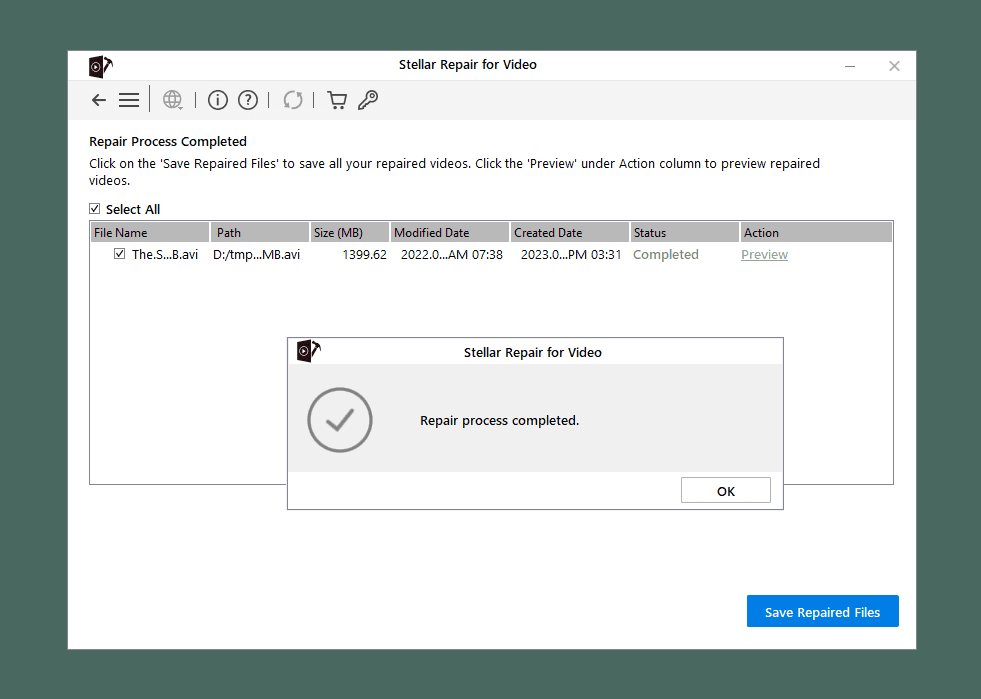
Full version prices:
- Standard €49.99
- Professional €129 €69
- Premium €179.99 €79.99
Unique features of Stellar Repair for Video:
- AVI, MP4, MOV, MJPEG, MKV, WEBM, 4k video recovery
- Multiple files can be restored simultaneously
- Critically damaged videos can be recovered (with over 90% of damages).
How to fix avi file errors
- Download the program via the official site.
- Using the "Choose movie" button, add the damaged file to the program window.
- Click "Scan" and wait for the results.
- Start the recovery process.
- Check the result and save it to disk.
Pros:
- Recovery of corrupted HD video files
- Several versions for purchase
Digital Video Repair
App rating: 🐱🐱🐱🐱 4.4 out of 5
Platforms: Windows
Price: free
Limitations:
Developer: Rising Research
A simple and free program for repairing corrupted video and fixing avi files errors. Digital Video Repair works with various types of errors such as video looping, partial video loss, artifacts, freezes, color changes, etc.
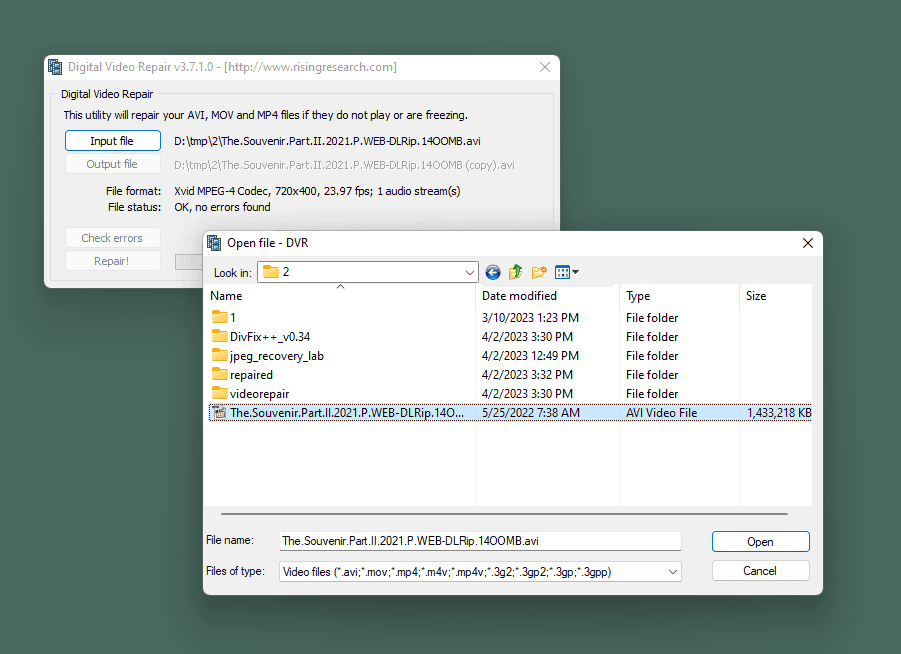
Basic features of the program:
- Digital Video Repair supports MP4 and MOV files
- Fix Frozen video: if in a certain place the video freezes and does not play
- Restoring large files over 2GB
- Support for mpeg with AVC and HEVC container format
Instructions on how to use the program
To recover a file using Digital Video Repair, perform the following steps:
- Download the program from the website, link above. The full version is available for free.
- Open the video and check the errors.
- Once the check is complete, start the recovery mode.
Pros:
- Clear interface and fast video recovery
Cons:
- The program successfully fixes only simple surface problems. More serious damage and codec errors are not recognized.
JPEG Recovery LAB
App rating: 🐱🐱🐱🐱 4.1 out of 5
Platforms: Windows
Price: $50
Limitations:
Developer: Joep van Steen
This program was originally created for the recovery of damaged JPEG images. However, its current functionality goes beyond that and allows you to work with AVI, MP4, DAV, MPEG-2 video files. No trial version is available to users, you have to send a request through the product's website to get the program. The full version costs $39.95 per month or $199.95 per year.
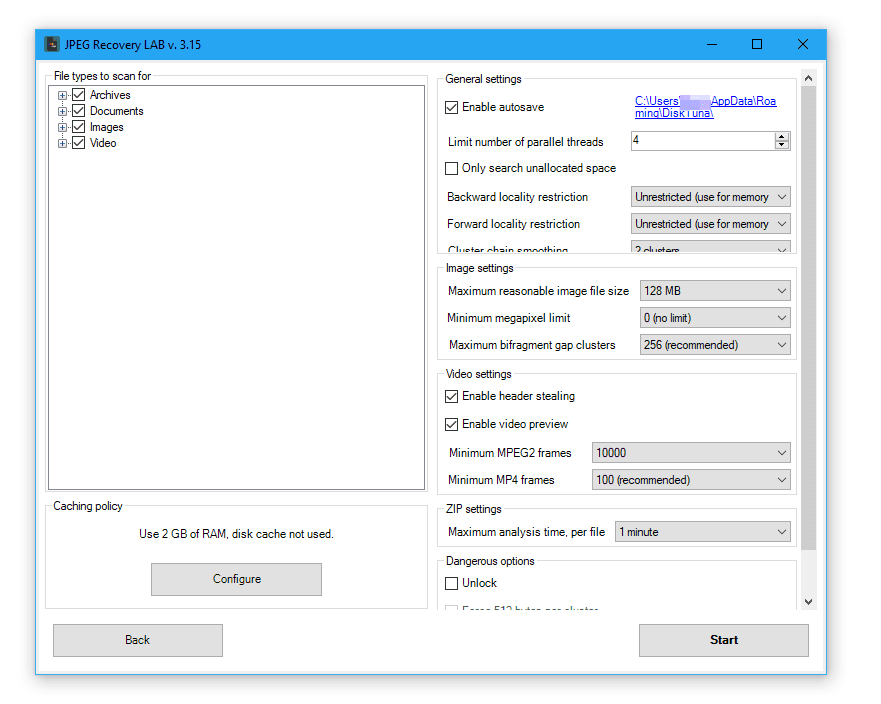
Repairing technologies:
- via a pattern of an uncorrupted video file
- via scanning / searching for changed file blocks available for repairing.
How to repair broken mp4
Step 1. Launch JPEG Recovery LAB,
Step 2. Download via the main window the file you want to repair,
Step 3. Run the scanning,
Step 4. Save the result on your HDD.
The cost of JPEG Recovery LAB pro version is 199,95$ for a year and 35,95$ per month.
Pros.
- Recovering dav videos
- The supported formats are: mp4, MOV, AVI, MPEG-2, DAV, JPG images (JPEG), CR2 (Canon RAW) and NEF (Nikon RAW).
Cons
- No demo version
- Can not be downloaded for individual use
- Can't recover single files
DivFix++
App rating: 🐱🐱🐱🐱🐱 4.9 out of 5
Platforms: Windows
Price: free
Limitations:
Developer: DivFix
DivFix++ is an improved version of DivFix. The program will restore damaged files on memory cards and usb flash drives. The success of video file recovery depends on the degree of damage and the number of overwritten files, but more often than not DivFix++ can solve the problem.
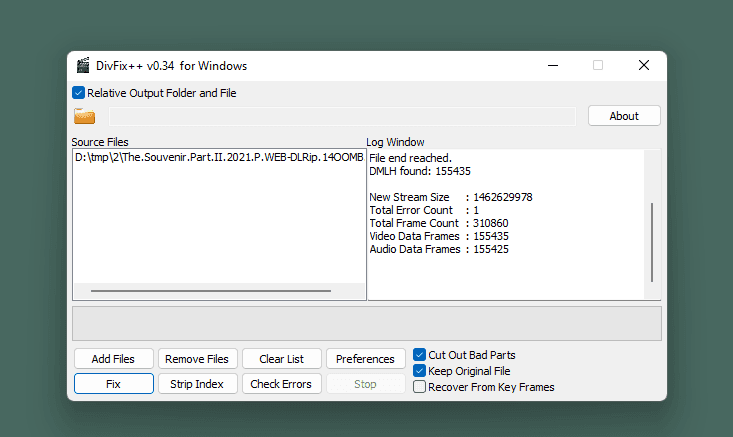
Unique features of DivFix++:
- The program works exclusively with .avi files that don't open or run with errors
- Fixing artifacts: video freezes, squares are displayed instead of images, etc.
- Restoring the video index.
- Partial video recovery with the ability to check downloaded parts for errors.
Using DivFix++
Step 1. Download the program on your PC.
Step 2. Run the program on your PC or external media, installation is not required.
Step 3. Open the corrupted avi / mp4 file using the "Add files" button.
Step 4. Click on "Fix" and wait for the program to perform the recovery.
Pros:
- Small installer size
- Cross-platform OS support
- Recovering corrupted videos on your cell phone
Cons:
- Program has not been updated for a long time
User review:
Wonderful program! At first I couldn't repair a corrupted file, but it turned out that everything was very simple!
- open your corrupted file! (choose movie)
- open an ordinary file recorded by the same device as the corrupted one (choose reference movie)
- click on "scan"!
Note that the path you specify must contain only Latin characters! People also suggest checking the boxes with enable PCM detection and enable AAC detection in the settings for more reliable file repairing
Remo Repair AVI
App rating: 🐱🐱🐱🐱 4.4 out of 5
Platforms: Windows, Mac OS
Price: $69.97
Limitations:
Developer: Remo Software
A simple and very handy program for repairing damaged AVI, XVID, DivX files. The full version of the program costs $69.97 for life.
Unique features:
- Recovery of corrupted 4k files shot on drone
- Repairing iPhone / Android mobile videos in mp4 format
- Support for the latest versions of Windows and Mac OS
- Secure recovery of damaged files in read mode by making a copy of the original
Step-by-step instructions on how to repair corrupted file
Step 1. Use this link to download the program. Open the application on your PC.
Step 2. Using the "Browse" button, locate the damaged file on your computer.
Step 3. Press the "Repair" button and wait for the completion.
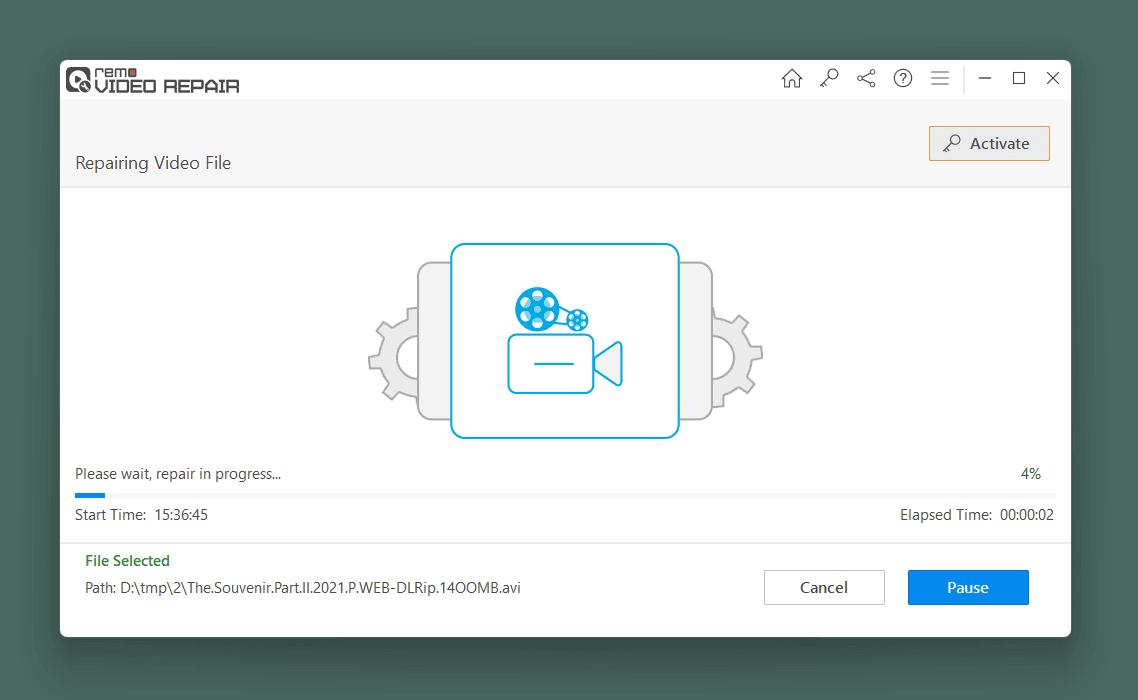
Step 4. Preview the results and try again.
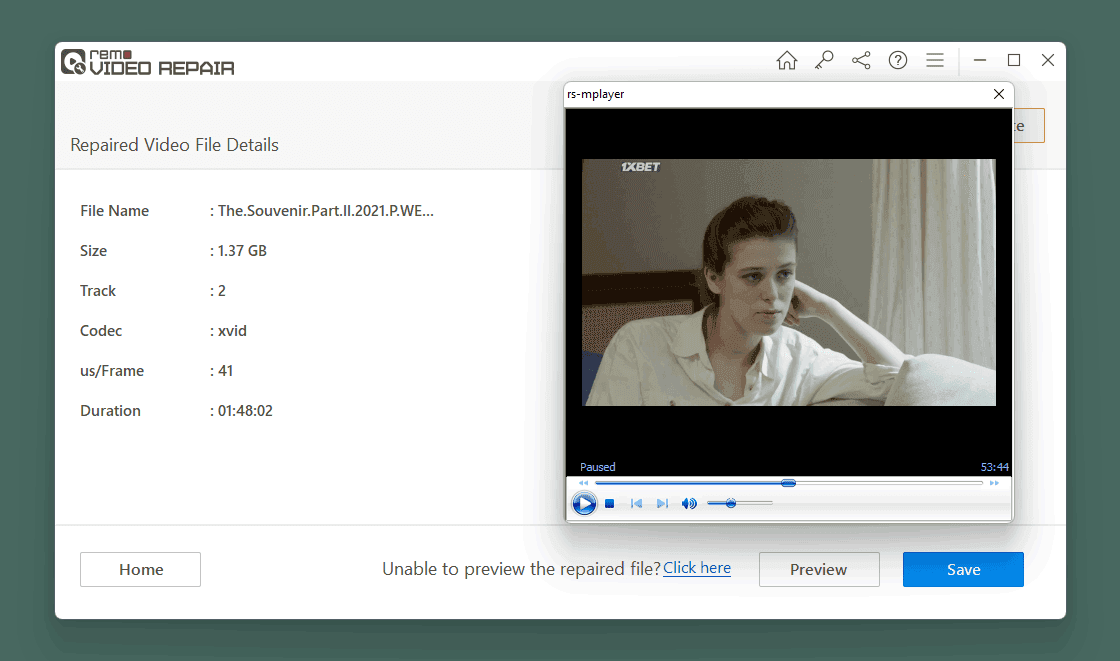
Step 5. save the updated file to your device.
Pros:
- Automatically search for and fix errors
- Support for drones, iOS and Android
- You can use the demo version for free
Cons:
- You need to purchase a license for full operation.
- High license price of $69.97.
User reviews:
An incredible program, which managed to repair a corrupted mp4 file from my camera!! No program could open it... And with Video Repair Software 1.9.0.1 I needed only it and a correct sample (of a video) recorded with the same camera and the program repaired everything!!! The only thing is that I had to run it as an administrator and save the result in a folder to the root of C drive, otherwise an error would occur.. The program can repair and fix broken or corrupted MOV, MP4, 3GP and M4V video files which can't be played by a media player. It also does an incredible job when repairing from DVRs. Would recommend it!
Stellar Phoenix Video Repair tool
App rating: 🐱🐱🐱🐱🐱 4.5 out of 5
Platforms: Windows, Mac OS
Price: €49.99 - €79.99
Limitations:
Developer: Stellar Information Technology Pvt. Ltd.
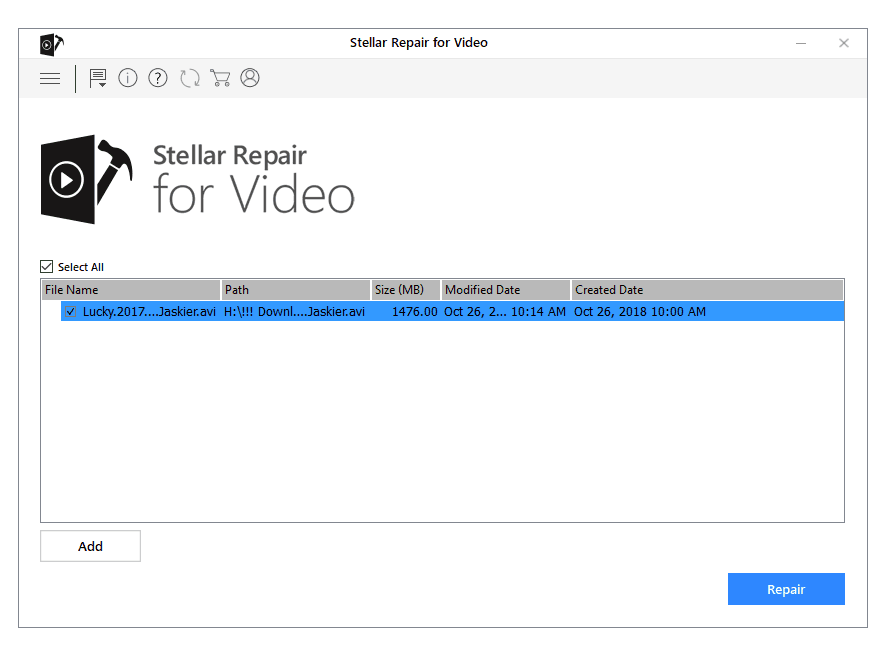
Stellar Phoenix Video Repair allows you to mp4 file or any corrupted video, partially or completely. It can repair a video from a camera, Android smartphone, drone and other devices with internal and removable media storage devices. The software analyzes the downloaded file for program errors and then fixes them by substituting lost during the process of conversion /compression bits of information.
How to repair a corrupt mp4 file:
- Open the program after installing it,
- Choose a video file you want to repair on the main screen,
- Start the process of repairing by pressing the corresponding button.
In order to fix video from a sample recorded by the same device, you need to add an example via the menu.
The supported formats are: besides mp4, Stellar Phoenix Video Repair effectively works with MOV, MP4, F4V, M4V, 3GP and 3G2 files under Windows and Mac. In the full version simultaneous repairing of multiple videos is available.
The cost of the Stellar Phoenix Video Repair Pro version is 69,99 $.The free version has all the features of this utility, with the only exception: the size of a file you want to repair must be less than 10 MB.
User review:
I downloaded this program from another website, chose a corrupted file, scanned it and then an error occurred, so I chose a correct sample for the corrupted file recorded by the same smartphone / tablet. Clicked on "Scan" and after three rounds a miracle happened !!!! The sound, the picture, in one word everything is of excellent quality. The file is MP4, weighs 4 GB and lasts for 30 min. With my daughter from September 1st. Classic story))) Thank you!!!! No other program managed to help me.
Restore.Media
App rating: 🐱🐱🐱🐱🐱 4.8 out of 5
Platforms: Web
Price: $4.99 per file
Limitations:
Developer: Access Softek, Inc.
Restore.Media repairing technology is built on searching for all existing file fragments as well as on repairing based on available information from separate micro blocks in the structure. This method gives a chance to repair a corrupted video, but not always completely as a badly damaged document is likely to be repaired without its sound or picture.
How to work with the Restore.Media program: this recovery program works online in automatic mode. To access repairing features you have to go through the process of a short registration.
The supported formats are: the service works with mp4, mov, mv4, m4a, qt, 3gp, video codecs AVC / H. 264 and HEVC / H. 265, audio AAC, ADPCM, PCM, MP3 and AMR. The feature of manual repairing of MXF format is separate from others and in order to gain access to it you need to contact the website technical support.
The cost of a file repair depends on its size, video duration and its format and is calculated individually for each uploaded document.
App rating: 🐱🐱🐱🐱🐱 4.9 out of 5
Platforms: Windows 11 / 10 / 8
Price: 29 / 79 USD
Limitations:
Developer: Grau GmbH Hardware & Software Solutions
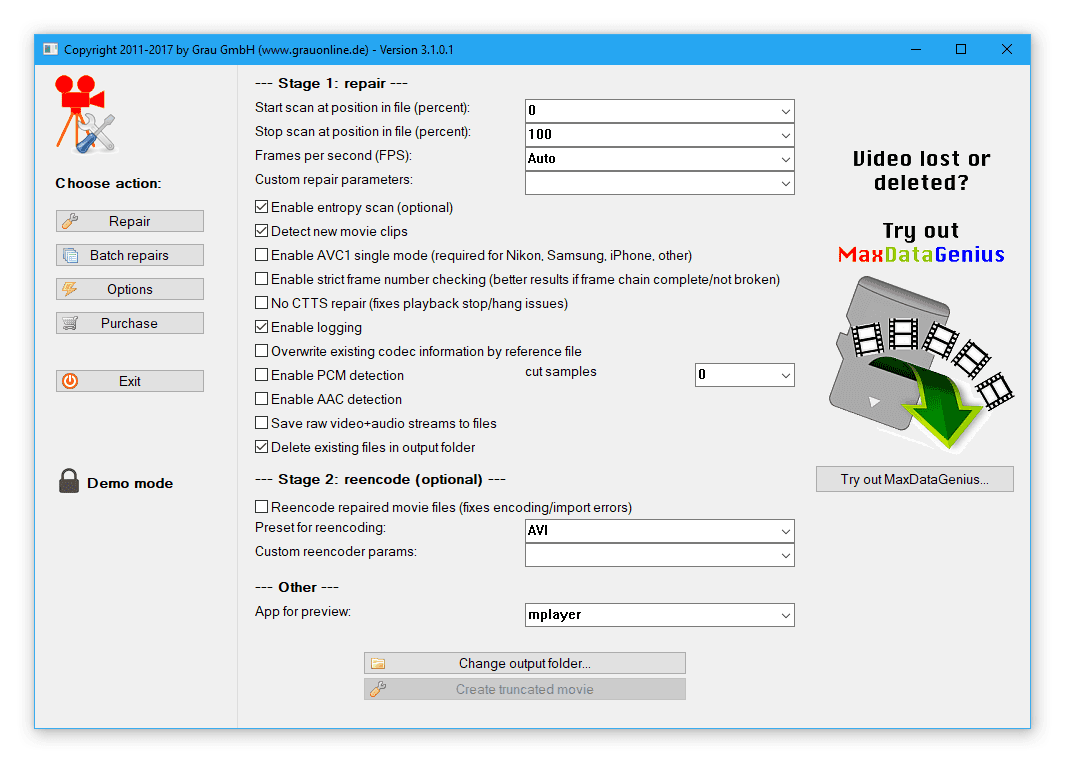
The process of repairing a video is quite standard: analyzing ⟩ collecting data ⟩ repairing and saving the results. This method works only if the corruption of a document is minor and the information needed for repairing is available and not irretrievably lost.
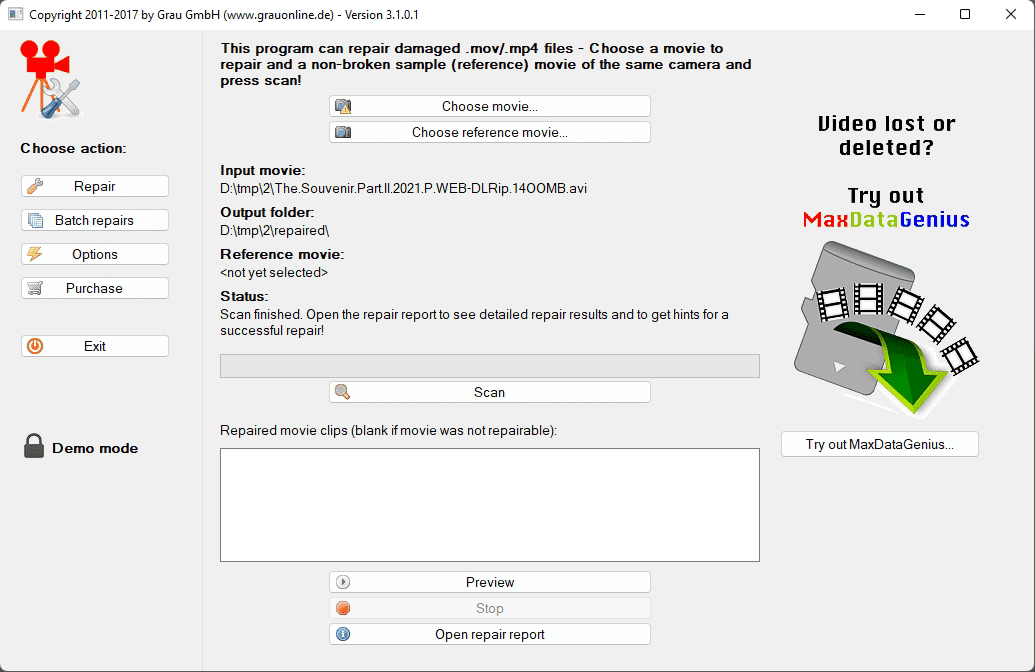
How to fix broken mp4
- In Video Repair Tool main window choose the type of camera you've recorded a video with,
- Download the corrupted file you can't play,
- Wait till Video Repair Tool applies all the possible options to repair the video,
- Before saving the video, you can watch its preview,
- Save the result.
The supported formats are: apart from mp4, it can also repair .mov, .m4v and .3gp video files.
Pro version of the mp4 fixer costs 99 EUR and the features of the free version are limited by the frame dimension. When the full version recovers the best from all possible resolutions, the demo version recovers half as worst.
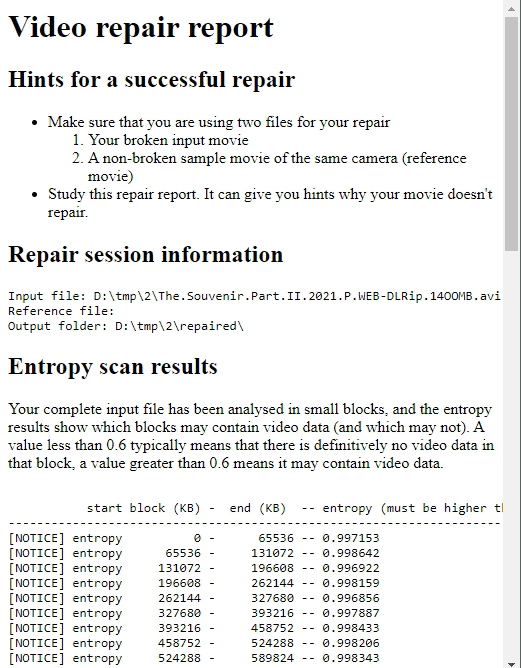
Even though you have to pay for this program, the free mode has its full functionality with the only exception: the duration of a repaired video is 2 times smaller than of its original and in order to be able to repair you'll need an uncorrupted video recorded by the same device. In my case, the video was repaired excellently, but only without sound.
Remo Repair MOV Tool
App rating: 🐱🐱🐱🐱 4.3 out of 5
Platforms: Windows, Mac OS
Price: $69.97
Limitations:
Developer: Remo Software
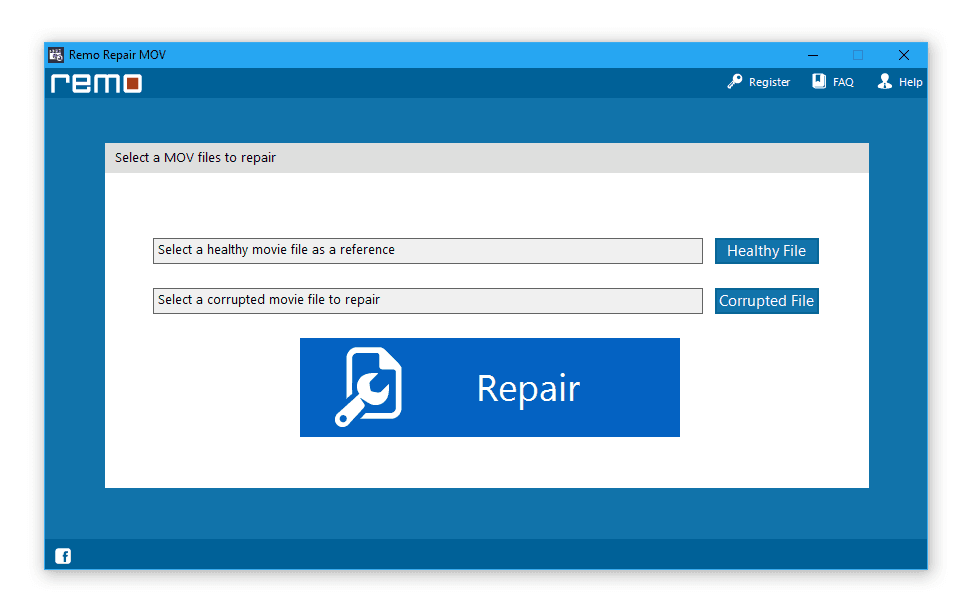
Repairing technology as in other programs of this kind uses a "healthy" file and all available information from a corrupted one. If it's impossible to download a video, recorded by the same device, you have to download any video in the same format as the one you're trying to repair.
How to work with Remo Repair MOV Tool:
- Install the program on your PC,
- Download an example file through the main window, then the corrupted one and click Repair,
- After the process is finished a preview window and a menu (where you can specify the location to save the repaired copy) will open.
Nonetheless, the corrupted file isn't changed and it's still available for further experiments. Therefore, if Remo Repair MOV Tool doesn't manage to help you, you can try to repair the video via another utility.
The formats supported by Remo Repair MOV Tool are: besides mp4, the software works with mov under Windows and MacOS.
Pro version costs 69,97$ and the free version doesn't allow saving the result.
TLTR
The article recommends trying multiple methods as not all repair tools can fix corrupted video. The cost of file repair depends on the size, video duration, and format of the uploaded document.
Additionally, the article includes three testimonials from individuals who have used various Mac OS / Windows programs for video repairing.
Users reviews
HD Video Repair Utility helped me a lot. However, its demo mode repairs only 50% of the file, but I easily tricked the program by making my file 2 times bigger. Long story short, the license costs €30 for 5 repairing sessions or €100 for an unlimited amount of repairing sessions.
In order to trick the limitations of the free version, in Windows press Win+R (or Run), type 'cmd' in the command prompt, open the required folder with the video (cd 'path\to\folder') and run the command
copy /b video.mp4+video.mp4 doublevideo.mp4
where video.mp4 is your corrupted file, and as the output you'll get a 2 times larger file doublevideo.mp4.
This is the file you feed the program with, you'll also need a file recorded by the same camera. Personally, I managed to repair videos made by GoPro Hero and they were repaired from a corrupted HDD.
Also I suggest checking the box next to "Encode..." in the options as thus the program will automatically encode a repaired video, after doing it any player I tried managed to run this file. Without choosing this feature I failed to play the repaired video.
Thank you very much for sharing this simple algorithm of how to double a file. Thanks to the developers for such a great app. Now I've found a simple (and yet the only one I know) method of repairing MP4 video titles and also from Nokia 808 and N8 mobile phones, when they're placed at the end of a file. I would recommend it to everyone.
Thank you for your help and the time you spent on doing it. I gave a try to different programs. Only 7-Data Recovery Suite sees the video (there are 7 videos in general). Others won't even recognize it... All in all, there is no hope with this SD card. This SD card with all the data stored on it was inserted in a DVR (no comments). After its removal, it only had 1 file weighing 3 GB and of weird origin. The file was deleted and I attempted to save what was left. The photos were recovered without any problems. When video were recovered in jpeg. Then I came to a conclusion that there was nothing left to fight for anymore and the SD card was formatted! Maybe, something was recorded onto it after.... I decided to try one more time. 2 years have passed and I thought that utilities "became smarter"))) but no... Unfortunately, miracles don't happen.
HD Video Repair Utility – this program really helped me a lot ( HD Video Repair Utility). Because of a Korean flash drive or due to the fact that the battery turned off, SONY FDR-AX100E camera finished the video badly. Nothing would manage to open it and every program would say that the video was corrupted or the format was wrong.... I gave a try to a bunch of programs for repairing corrupted videos but with no result..and then a miracle happened! It's a corrupted video in 4K resolution with the size of 1.5 GB. HD Video Repair Utility program has repaired 99% in just 15 minutes! 1% was lost, but with the main file everything is perfect now. Video editor reads the file and plays it, only the sound is out of sync. But it's not a big deal as I fixed it all via Adobe Premier!!! I tricked the demo mode by doubling the size of the corrupted file and then processing 50 % of it for free via the demo version. Amazing!
Result: 0, total votes: 0

I'm Vladimir, your guide in the expansive world of technology journalism, with a special focus on GPS technologies and mapping. My journey in this field extends over twenty fruitful years, fueled by a profound passion for technology and an insatiable curiosity to explore its frontiers.