- Published on
- Updated on
How Long Does It Take to Factory Reset a Laptop?
- Authors

Some problems our laptops present can be very complicated. You might have tried every trick in the book, but it still needs fixing. Doing a factory reset in these situations is often the last solution to get rid of the problem. But a factory reset is a gamble of time. The type of operating system on the laptop, the size of the hard drive, and the computer's speed are all factors that will affect the time it takes to reset a laptop.
Here, we will take a look at the process of factory resetting a laptop. We will also discuss things to consider before resetting your laptop, like backing up your files and clearing system data storage.
Table of Contents
How Much Time Factory Resetting a Laptop Requires?
A few factors can affect how long it takes to factory reset a laptop. The hard drive's size, the processor's speed, and the amount of data on the drive can all affect the time it takes to complete a factory reset.
In general, expect a factory reset to take anywhere from 30 minutes to 3 hours. However, if you have a lot of data on your drive or if your processor is slow, it could take longer. Here, you can step ahead and clear your laptop's storage to speed up the process. In case you want a more in-depth look at managing storage on your computer, check the video below:
The Process of Factory Resetting a Laptop
The process of factory resetting a laptop is easier than one might think. In most cases, it can be done within a few minutes and doesn't require special skills or knowledge. Here's a step-by-step guide on how to factory reset a laptop:
1. Back up your data. This is the most important step in the process. You must ensure that all of your data is backed up before you begin resetting. There are a few different ways to do this, so choose the best method.
2. Restore your operating system to its factory settings. This will erase all of the hard drive data, so ensure you've backed everything up before you begin. The process will vary depending on your operating system, but it's usually pretty straightforward.
3. Reinstall any programs that you need. Once the operating system is back to its factory settings, you'll need to reinstall any programs you want. This includes your web browser, email client, and any other software you rely on.
4. Restore your data. Once everything else is set up, you can restore your data from the backup you created in step one. This will give you a clean slate to work with, and you won't have to worry about losing any important files.
5. Enjoy your newly reset laptop!
Now that you know how to factory reset a laptop, you can use this process to fix any problems that you're having with your computer. Whether it's slow performance, errors, or just a general feeling of being bogged down, a factory reset can often help. Remember to back up your data first, and you should be ready.
Things to Consider Before You Reset Your Laptop
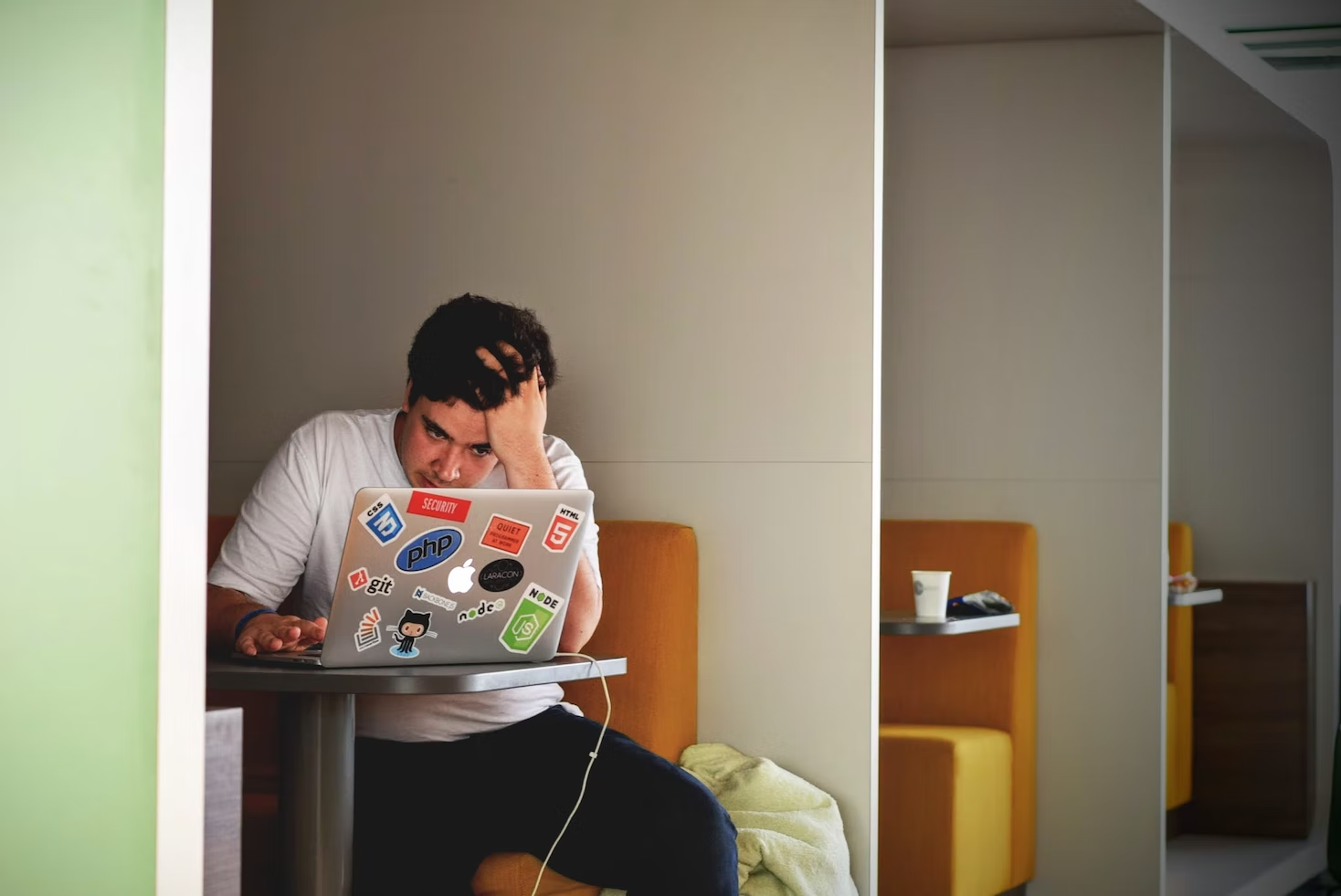
If you're planning on reselling or recycling your laptop, you'll want to reset it first to remove your data and files. But before you do that, there are a few things you should take into consideration.
First, you'll need to back up any critical files or data you don't want to lose. Once you reset your laptop, all of your files will be deleted, so it's essential to have backups. You can use an external hard drive, USB flash drive, or cloud storage services like Google Drive or Dropbox.
Next, you should check if there's anything else on your laptop that you need to remove before resetting it. This includes any programs installed after you bought the laptop and any files or settings that you've changed. Once you reset your laptop, all of this will be gone, so you'll need to reinstall everything from scratch.
Finally, you should ensure you have the installation media and product key for any software that comes with your laptop. This includes things like Microsoft Office and any drivers for the hardware on your laptop. Once you reset your laptop, you won't be able to access these programs or drivers without the installation media and product key.
Final Thoughts
Factory resetting your laptop can take some time, but it's a good way to start from scratch if you're experiencing problems or just want to get rid of all your data before selling or recycling your computer. Usually, the factory reset can last anywhere between 30 minutes to 3 hours. If you follow these steps, resetting your laptop should be a breeze.
Result: 0, total votes: 0

I'm Vladimir, your guide in the expansive world of technology journalism, with a special focus on GPS technologies and mapping. My journey in this field extends over twenty fruitful years, fueled by a profound passion for technology and an insatiable curiosity to explore its frontiers.