- Published on
- Updated on
ESET Online Scanner - malware scanner and free web antivirus (review)
- Authors
ESET Online Scanner is an online malware removal tool, service for a one-time online scanning of a computer for viruses, trojans. It identifies spyware and eliminates security threats. Considered to be an alternative version of ESET Internet Security (or Nod32) desktop app.
Despite the word “online” a special Windows app is required for its work. Without downloading the app it's impossible to use the service.
Plus, all Nod32 antivirus databases are available online and you need a stable Internet connection for scanning.
Table of Contents
Eset malware online scanner main features
- Antivirus performs a one-time scanning without installing additional software on your computer,
- it copes with the most malware and trojans types
- it performs a deep scanning of memory, hard drive, autostart and boot sectors
- works via browser and doesn't require administrator rights
- detects phishing sites and spyware apps on a phone
- uses cloud online malware detection technology for work
Downloading and installing ESET Online Scanner
Go to web antivirus page.
Click on "Scan now" button. A special module starts downloading on your computer. This is an esetonlinescanner_enu.exe app with the size of 7 MB.
Launch it and agree to the terms of antivirus usage.
Nod32 online scanner settings
You can enable potentially undesirable apps detection in the settings. It isn't required and, as a rule, its activation can trigger a false alarm. However, it won't cause any damage and actually will just make you double-check those apps: what if suddenly it's really a virus.
All the other scanner settings we advise to leave untouched, and then click on "Scan" button.
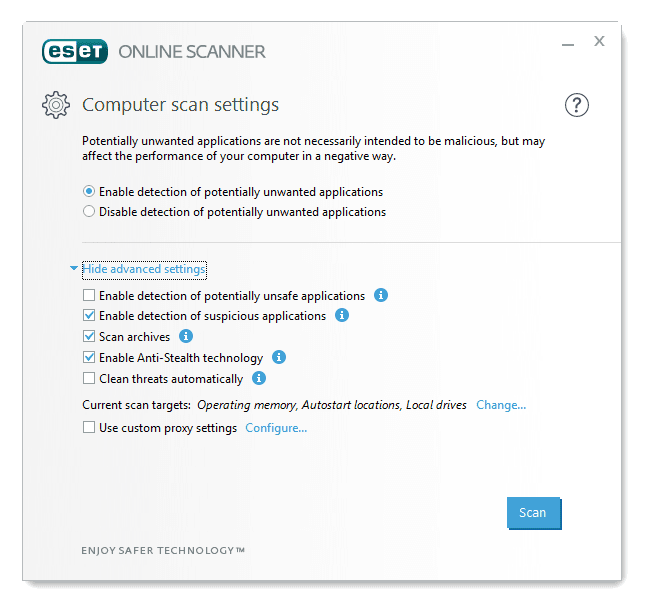
Eset nod32 online scanner: main settings
Scanning, viewing the results and deleting viruses
All actions are displayed in real time in ESET Online Scanner window. The exact time of scanning isn't displayed immediately and is changed over time. Judging by our experience, online scanning takes from 30 minutes to an hour. You can stop the process at any time by pressing a button of the same name.
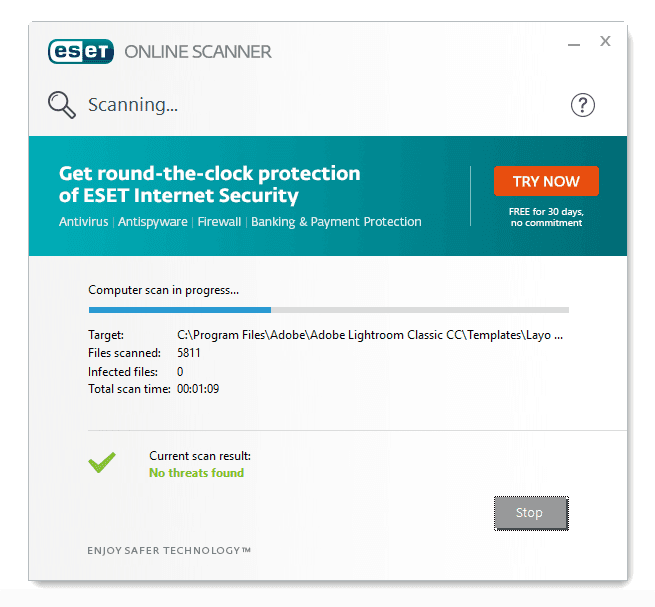
If viruses are detected, ESET suggests deleting them. To do this you have to tag the files with a check box and agree on deletion.
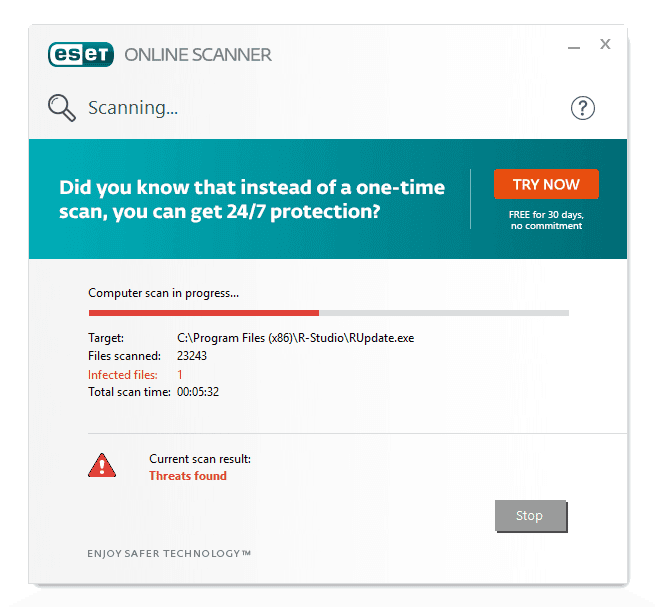
Please note that infected files aren't quarantined but permanently deleted, so in case of error you won't be able to retrieve them.
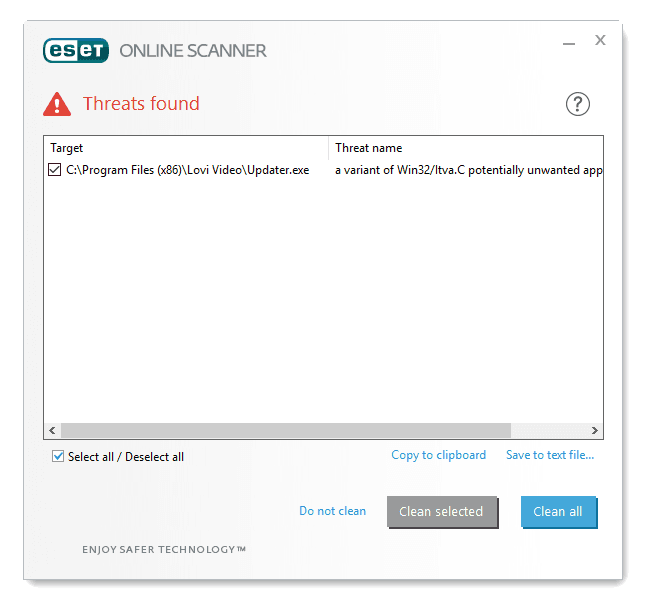
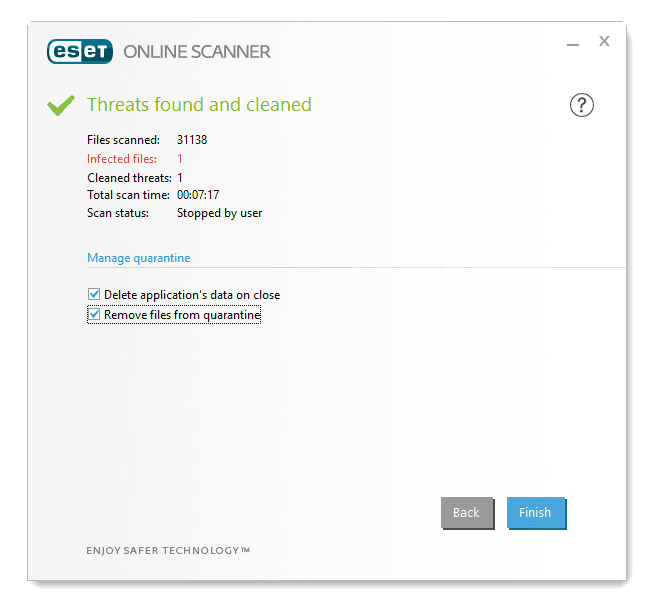
Go to ESET Online Scanner website
Bottom line
Despite the fact that ESET Online Scanner is placed amongst as a one-time antivirus and spyware removal tool, you can use it repeatedly to scan online malware.
By the way, it's not the only one utility to check for viruses. We recommend paying attention to Dr Web CureIt also. This antivirus doesn't require virus bases updates and is absolutely free.
If you need an easy and 100% online antivirus without downloading anything on your PC or phone, read our review of services for online virus scanning.
Result: 0, total votes: 0

I'm Vladimir, your guide in the expansive world of technology journalism, with a special focus on GPS technologies and mapping. My journey in this field extends over twenty fruitful years, fueled by a profound passion for technology and an insatiable curiosity to explore its frontiers.