- Published on
- Updated on
Top Apps to Detect and Remove Spyware from Android Phones
- Authors
Spyware is a type of software designed to steal personal data from mobile devices and transmit it to hackers' servers. It operates in two primary modes: discreet or intrusive. Discreet spyware runs in the background, concealing itself within the system to quietly gather information.
In contrast, intrusive malware bombards users with ads, significantly slowing down device performance. Every time a user accidentally clicks an ad, the spyware developers earn money.
Table of Contents
Why Spyware Is Dangerous
The main threat of spy apps on Android is their ability to monitor the device owner’s activity. Through spyware, malicious developers can steal private data, including:
- Messages and call history
- GPS location data
- Saved passwords and browser login details
- Photos, videos, and audio recordings of calls
Even if you rarely use SMS, spyware can intercept one-time passwords sent via text, potentially giving hackers access to online banking or social media accounts. Stolen call histories can end up in marketing databases, leading to an influx of spam messages. Additionally, spyware that accesses your media files can result in private photos or videos being used for blackmail.
How to Know If There’s Spyware on Your Phone
Detecting spyware without antivirus software can be challenging, but here are some warning signs:
- Shortened battery life
- Unexplained data usage spikes
- Unexpected ads appearing on your device
If you notice even two of these symptoms, it’s crucial to take immediate action, preferably using a reputable anti-spyware tool.
How to Remove Spyware from Android
The most comprehensive way to remove spyware from an Android device is by performing a hard reset and reformatting the internal memory. However, some sophisticated spyware can survive this process by embedding itself into system files. Therefore, after resetting and reformatting, it's recommended to immediately scan the device with antivirus software to detect any residual spyware.
Best Anti-Spyware Apps for Android
Scanning your phone for spyware using security apps is one of the most effective ways to eliminate it. Android offers a variety of mobile security apps, both free and paid. According to tests, the following apps are highly effective at detecting and removing modern spyware.
Malwarebytes Security
Malwarebytes Security is a powerful and free app specifically designed to remove spyware, trojans, and other forms of malware. It thoroughly scans both the internal memory and SD card, conducting a security audit of the device.
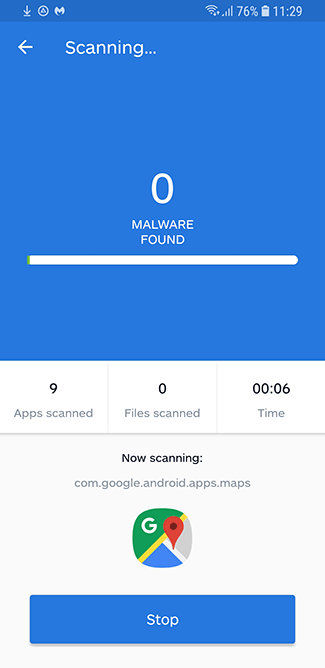
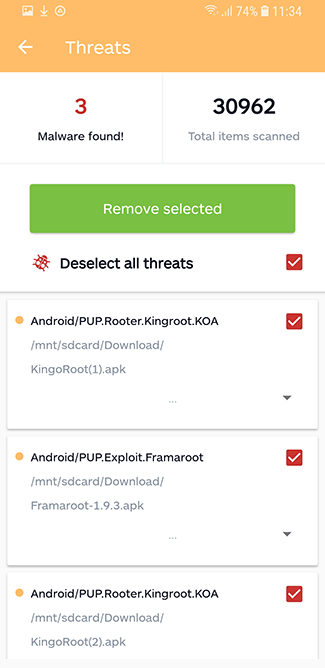
How it works: Users can select specific file paths for the scanner to review. If any threats are detected, you simply click "Delete" to remove them. Malwarebytes also performs a security audit, reviewing all installed apps’ permissions to help you control access to sensitive features like the camera, messages, and internet. This makes Malwarebytes Security one of the best choices for removing spyware on Android.
Bonus Feature: Malwarebytes Security includes a Spyware Remover that automatically checks incoming messages for suspicious links and blocks dangerous URLs, preventing malware from downloading onto your device.
Incognito – Spyware Detector and Phone Security
Incognito is a specialized anti-spyware detection app for Android with two straightforward functions: identify dangerous files and remove them. Its simplicity is matched by efficiency, making it a reliable tool for spyware detection.
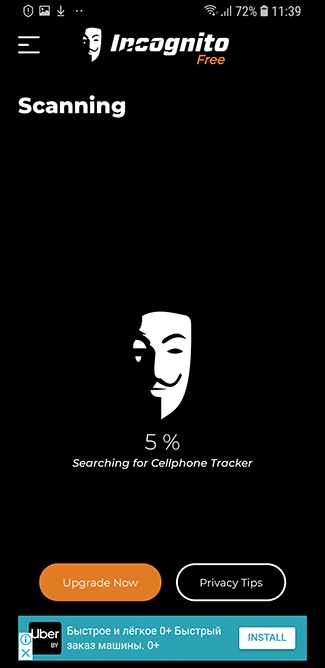
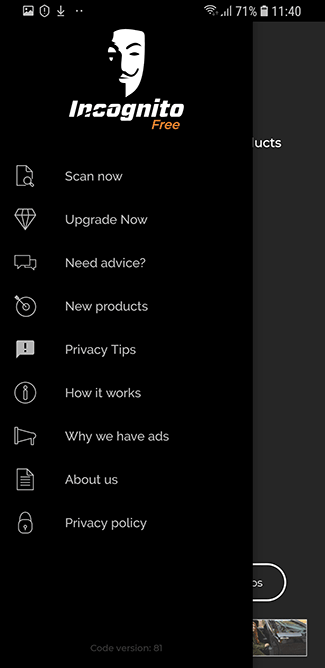
Key Features:
- Frequently updated antivirus databases to stay effective against the latest threats.
- Minimal resource usage while running in the background, ensuring it doesn’t slow down your device.
Kaspersky Mobile Antivirus
Kaspersky is a well-known antivirus and spyware removal tool for Android. While it doesn’t have a separate feature specifically for spyware, its robust scanning capabilities and background protection make it highly effective against spyware and malware.
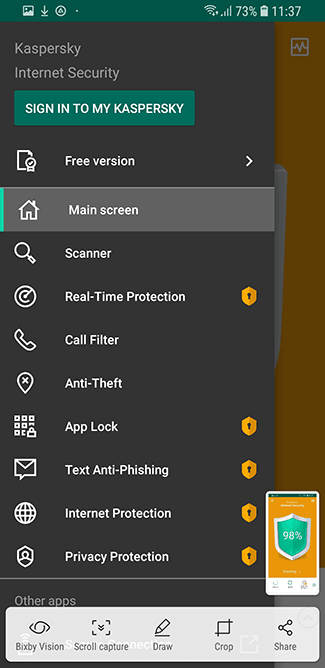
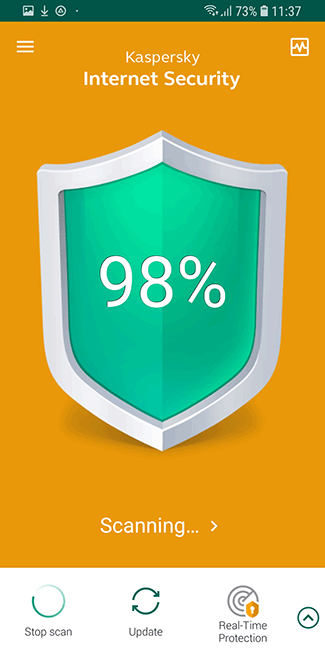
Bonus Feature:
The app includes a “Secret Contacts” feature, allowing users to securely store essential contacts and chats, which are protected with a password.
Download Kaspersky Mobile Antivirus
Avast Mobile Security
Avast Mobile Security is another popular choice for Android that effectively detects spyware, trojans, and other malware. Its standard scanning feature identifies and removes spyware, ensuring threats are permanently deleted from your device.
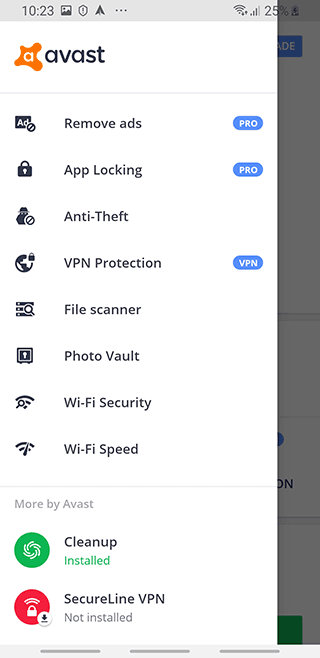
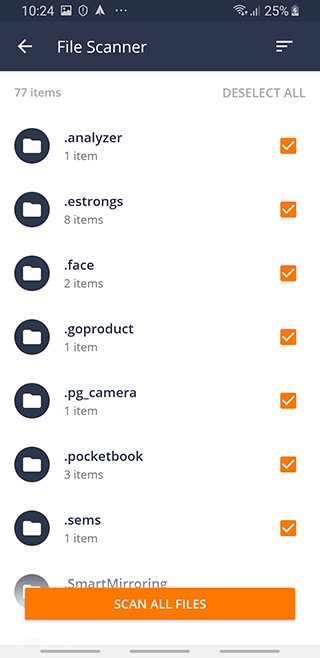
Avast operates continuously in the background, preventing spyware downloads.
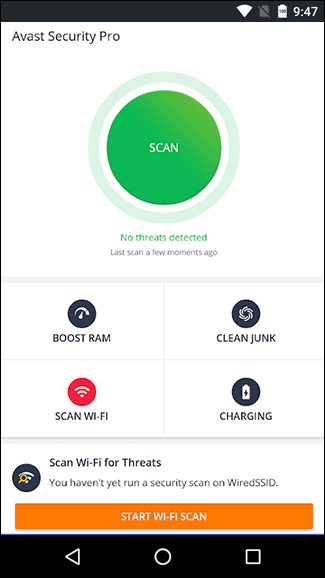
Bottom Line
These antivirus and anti-spyware apps for Android are effective tools to prevent and remove spyware from your device. However, the best defense is prevention:
- Avoid installing apps from unknown sources outside the Google Play Store.
- Keep an active antivirus app while browsing.
- Never click on suspicious links from unknown messages.
Using these practices, along with regular scans, can significantly improve your phone’s security.
Result: 0, total votes: 0

I'm Vladimir, your guide in the expansive world of technology journalism, with a special focus on GPS technologies and mapping. My journey in this field extends over twenty fruitful years, fueled by a profound passion for technology and an insatiable curiosity to explore its frontiers.