- Published on
- Updated on
SSD data recovery
- Authors
A solid state drive or an SSD is a storage device consisting of NAND or DRAM flash memory, sometimes with additional battery power. Under certain conditions the speed of writing on such drives is much higher than on usual HDD drives.
Of course, this relatively young technology has some drawbacks, for example, to recover deleted data from an SSD is an extremely difficult process.
Table of Contents
Well-known SSD manufacturers
It didn't take a lot of time for well-known manufacturers of HDD equipment to quickly occupy the market of solid state drives. Korean company Samsung immediately managed to conquer this segment. Two generations of 960 EVO/960 Pro and 970 EVO / 970 Pro literally flooded the segment with power consumption and recording speed innovations.
Kingston and TRANSCEND which are mostly known for their flash drives and memory cards for mobile devices aren't very far behind their main competitor. As a rule products made by them don't have the greatest design but their ergonomics is on point. We should note that they don't ignore a budget cluster. Unlike Samsung, Intel and AMD (who also have their certain share of buyers) do.
The difference between SSD and HDD recovery
HDD
After deleting a file from the Recycle Bin, the data isn't lost. Your operating system hides it and in the place of the data you've deleted appears a mark that this place is free. It's possible to recover after you've pressed on "shift+delete", but with no delays.
SSD
SSD technology provides an interface ATA command-cleaner TRIM. TRIM is responsible for ensuring that no traces of erased information will remain on your drive. Without regular cleaning a modern storage drive will wear out two times faster and its speed can also be significantly reduced and this is one of the key advantages of an SSD over an HDD hard drives. The main disadvantage of TRIM can be noticed when it comes to deleted files recovery. It's not always possible to find deleted data before the cleaner you use gets to the cluster. At the same time, you can recover erased files on an SSD, though with less probability than from a usb flash drive or a hard drive.
What causes the loss of information from an SSD
There are different reasons for the loss of information from a solid state drive. The most common one is the loss of information due to the exhaustion of your storage drive resources. Both NAND and DRAM flash memory won't serve you forever and they have a limit on the number of writing operations. So an SSD of one person can work for a year, when an SSD of another user won't be out of order in 10 years. You should never perform defragmentation on such drives and remove and install programs without real need.
Accidental deletions or the consequences of virus attacks destroy files as often as hardware failures. The following can protect you in such cases: the installation of modern anti-virus software with its latest updates, backing up, ban on the removal of key files with the computer user rights. Home users aren't always willing to go into the details, so the basic steps are:
- to enable the confirmation of a deletion,
- to check the Recycle Bin before cleaning it: maybe there are any valuable files there.
Recovery of files from an SSD via Recuva
Recuva is a program for recovering of deleted information. It works not only with SSDs, but also with HDDs, usb flash drives and memory cards. Note! You shouldn't install the program on a drive, thereby devices with a single storage device must be connected to a flash drive or an external hard drive.
After you launch the program, its recovery wizard will open. There you should select the disk from which you're planning to try to recover something and the type of analysis (fast or deep). Recuva will find everything that is left in the sectors and during the next step it will offer you to choose the files for recovery.
After a few minutes of waiting you will see a window with the files recovered to temporary memory and sorted by their extension. You only have to select the desired ones, drag them to the recovery list and click on "Recover".
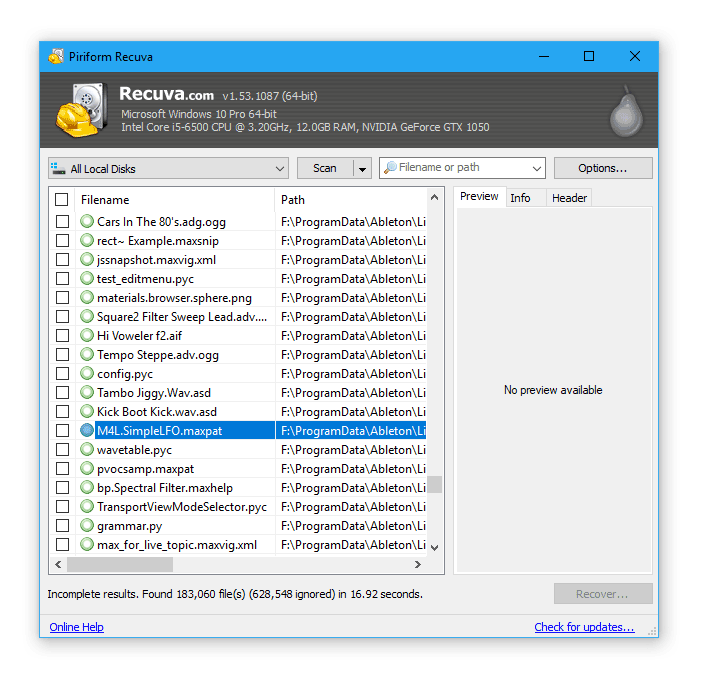
A quick analysis is a rapid mode, which is suitable for a recovery “with no delay”. If time has passed, we recommend to use the "Deep scan" feature.
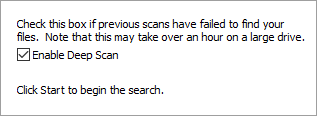
The mentioned above methods only make sense when TRIM isn't working due to hardware or software incompatibility or is manually turned off which it's better not to do even though you can.
5 tips for SSD owners to prevent data loss
- Keep in mind the limited number of writing operations which can be performed on your SSD. If you need to load and erase files often, it's better not to store important data on this disk. Move them to an HDD.
- Make sure to create enough backup copies. It would be perfect if your backup copies will be automatically created and sent to encrypted online clouds: such as Google Drive, iCloud or Dropbox.
- Carefulness will save you nerves. As soon as you drive starts showing the first signs of speed decrease, it's time to ring the alarm. Except the cases when 75% of your memory is occupied, then writing/reading speed will drop any way.
- Although a solid state drive isn't as fragile as an HDD, you should protect it from overheating too. As a rule, good ventilation is enough, but when a video card is heated nearby, you may need a cooler or something more powerful.
- Block or make the process of deleting files more complicated. Try to "forget" about the existence of "shift + del" and delete files through the Recycle Bin. Of course,a good barrier with a firewall is needed to fight viruses, since recovering files erased from an SSD is a much more difficult process than preventing the loss of important data.
Result: 0, total votes: 0

I'm Vladimir, your guide in the expansive world of technology journalism, with a special focus on GPS technologies and mapping. My journey in this field extends over twenty fruitful years, fueled by a profound passion for technology and an insatiable curiosity to explore its frontiers.