- Published on
- Updated on
How to recover deleted Facebook messages (and move them to an archive)
- Authors
Table of Contents
- Archiving and recovering archived messages from Facebook messenger
- Recovery apps won't return your conversations
- Ask the person you've been chatting on Facebook for a copy of the conversation archive
- A note for the future: perform a back up copying of your messages on a regular basis
- Tips for users of Facebook social network
- Questions - Answers
Facebook messages aren't the best way of storing information as that information can be easily lost. Moreover, quite often we delete chats thinking that there will never be time when we might urgently need the information from them.
First of all we should note that there are no flawless ways of recovering Facebook messages. Here is a quote from Facebook official response:
"No. Deleting a message permanently removes it from your inbox. If you want to hide a message from your inbox, but not delete it, you can archive it.”
In other words, FB won't help you if you've deleted a chat: it's users' fault as they should have used archive feature. Let's first figure out how this feature works and then see what else can be done with deleted Facebook messages.
Archiving and recovering archived messages from Facebook messenger
Facebook like Instagram has an Archive feature. Due to it you can hide irrelevant / inactive conversations from the general list without actually removing them.
Accordingly, if a chat has been moved to an archive, it won't be difficult to recover it and view archived messages on Messenger app. So, how to view archived messages on Facebook:
On your phone, open Messenger app or the section of the same name (if you're using a browser).
In the side column, click the gear icon and select "Archived threads".
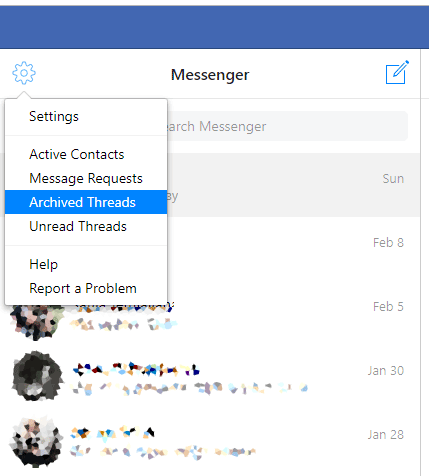
Every hidden conversation is collected in Archived threads. You can choose any of them and find the required fragment.
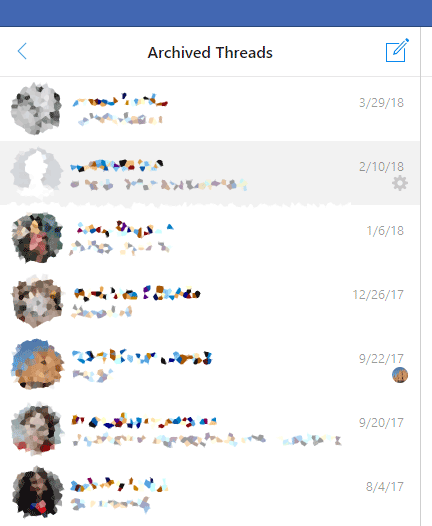
Unfortunately, you won't be able to bring back a chat to the general list, but in "Archive section" they'll be available at any time until you delete it forever ("Delete" command).
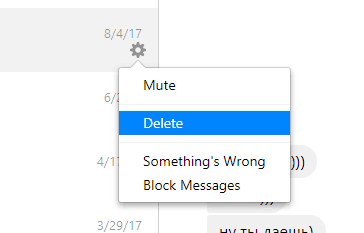
If you haven't found your messages in the archive, don't give up and lose hope to find that deleted information. We suggest you trying several alternative ways of recovery that sometimes but not always work (we hope that you will be a lucky one).
Recovery apps won't return your conversations
On the internet you can find various ways of recovering text messages on Facebook. Especially Chinese developers of programs for data recovery have succeeded more than anyone in it. But you shouldn't trust fake guides: neither shareware nor freeware is capable of performing a miracle. All of them are designed to search for files on physical media storage devices like HDD, sd cards, usb flash drives and etc.
Ask the person you've been chatting on Facebook for a copy of the conversation archive
It's quite obvious that there are two parties involved in any correspondence on FB. If one of them deletes the chat, the other one will still have it.
If the person you're chatting with has archived messages, it's easy to recover them in the described above way.
In order to return a correspondence, contact the right person with a request.
- Ask if there is the text of your correspondence in his/her archive,
- If necessary, help him/her to find archive messages,
- Ask for a copy of all the messages from the correspondence or a part of it,
- To simplify the task, specify the time frame when the message you need was sent,
- Try to be polite.
A note for the future: perform a back up copying of your messages on a regular basis
Via your FB account settings you can make a backup copy of all your data, including your conversations with other users.
- Go to Settings – Your Facebook Information – Download Your Information,
- Specify Date Range, export file format and Media Quality,
- Click on "Create File" button and download the data to your computer.
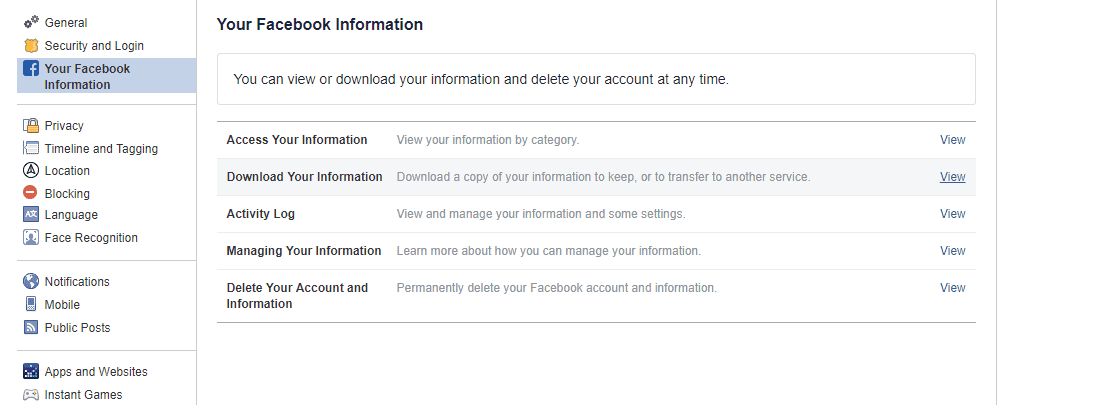
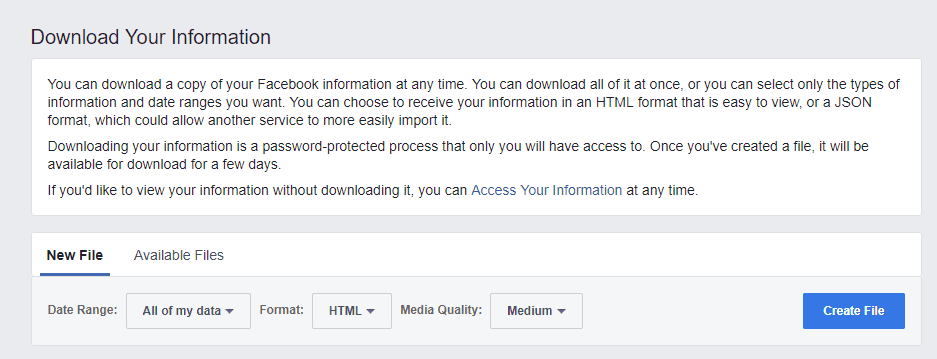
Tips for users of Facebook social network
Tip №1. It's better to delete all secret and confidential data from any chat. Keep important conversations (with passwords and account information) on your computer or in the cloud. Set a password for your archive with a text file.
If the file doesn't contain any confidential information and etc., then there is no need to set a password.
Tip №2. It's better to transfer all unnecessary conversations to Facebook archive rather than deleting it. As we've already mentioned, this is what Archive feature has been designed for.
Tip №3. 1Password is the best program you give a try to if you need a place to store your passwords, logins and other confidential data.
Questions - Answers
[My girlfriend deleted all of mine and her 4 year Facebook conversation and I don't remember ever saving a copy]
So she was mad once and deleted everything. I'm talking a big part of my life hundreds of thousands of texts over a 4 year time frame, when we first started talking first met started dating stuff I can't get back in there is the best poem I ever wrote or seen I wrote her and I feel like a part of me is missing please help I can't get over it
[“Remove” message feature on facebook]
When someone sends a message and then removes it, is there a way for me to get that message back? All I can see is removed a message
How to find a chat conversation with a facebook user (deactivated) if you have press the button ‘archive’
Help me please, i messaged someone on facebook 3 yrs ago behind my husbands back and he is trying to recover the messages. Please help me delete them permanently. I deleted them after I was done with the convo, however i've seen things where you can find them on backups. Its on an iphone so please help me
I deleted a facebook chat head and i need to recover it asap… I'm not sure where to look for it or how to recover it.
Result: 0, total votes: 0

I'm Vladimir, your guide in the expansive world of technology journalism, with a special focus on GPS technologies and mapping. My journey in this field extends over twenty fruitful years, fueled by a profound passion for technology and an insatiable curiosity to explore its frontiers.