- Published on
- Updated on
How to Recover Deleted Photos from Android Gallery app
- Authors
Gallery on Android is your primary storage for photos taken with camera, WhatsApp pictures, and downloaded images. It is from Gallery that files tend to get deleted most easily. I am going to answer the most frequently asked questions: why photos are not showing in gallery, how to recover lost gallery pictures on Android, why images are distorted and one can see only black squares instead. Let’s begin!
Table of Contents
- 1. Apps which recover photos from Android Gallery
- Diskdigger
- Recuva
- PhotoRec
- 2. Change the location where your photos are stored
- 3. Remove the files you don’t need from the memory card
- 4. Format the memory card and scan it for reading errors
- 5. Where are Gallery photos stored?
- 6. Clearing cache (Android Gallery thumbnail problem)
- FAQ
- Questions from our readers
- Similar questions
1. Apps which recover photos from Android Gallery
Among photo recovery software, we’d like to single out three tools:

Diskdigger
Free
Pro version: $14.99
Recuva
Free
Pro version: $19.95
PhotoRec
Free
These apps are of use when photos are not showing in Gallery, or when pictures were deleted, corrupted or lost as a result of file transfer in the following methods
- from Google Photos
- from the phone’s internal memory to SD card
- from phone to computer
We’d advise testing these three apps in a deep scan mode. They are installed on the computer, and we recommend saving photos from Gallery to a hard drive instead of an SD card.On an SD card, deleted files will be overwritten, which significantly reduces your chances for recovery.
2. Change the location where your photos are stored
Many Android users insert new memory cards into their phones only to find out that the pictures and videos they take keep getting saved to the internal memory of their phones.
In order to change it:
- Navigate to the Camera Settings,
- Find the Camera Storage option,
- Change it to SD Card.
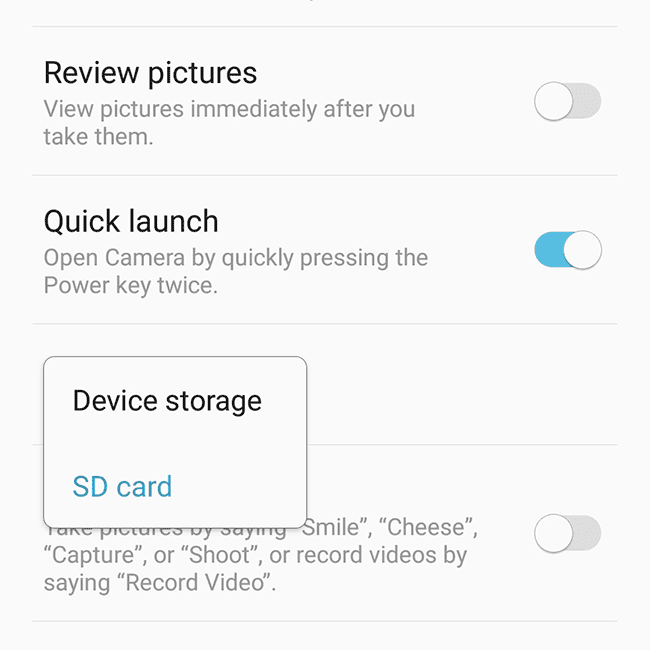
3. Remove the files you don’t need from the memory card
If your new photos are being saved to the phone’s internal memory even though you selected SD card in the settings, it is likely that there is not enough space on your SD card, and Android is using the internal memory as photo storage.
How to free up
space on Android internal memory
To fix it, check the available space on Android: Settings – Device Maintenance – Storage - Clean now.
If necessary, delete files on your phone. You can do it the following ways:
- using the Free up space option,
- using Android utilities CCleaner and CleanMaster,
- file by file using any Android file manager.
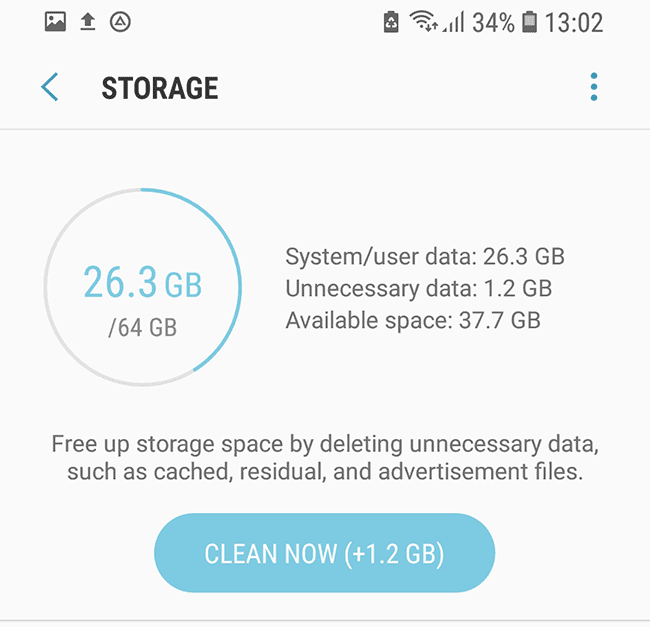
4. Format the memory card and scan it for reading errors
Another widespread problem is when pictures on an SD card are not showing in Gallery. Sometimes photos are displayed incorrectly or disappear from Gallery every now and then. This occurs when there are reading errors on your SD card.
This problem is quite easy to solve:
- Download SD Formatter app
- Format your memory card
- Check the disk for errors, say, using chkdsk utility
Keep in mind that formatting a memory card erase all its contents. Try to recover/save as many photos as you can via the methods in 5) Connecting the phone to a computer or the card via a card reader.
5. Where are Gallery photos stored?
You need the DCIM (Digital Camera Images) folder.
All photos taken with your camera are saved in the Camera directory on the SD card or in the internal memory. To arrange them in the way suitable for you, you can create more folders within DCIM.
Note: In DCIM and its subfolders there should be no files with the name “nomedia.” Such files are not seen during a scan.
If Android Gallery doesn’t display photos, check the contents of the DCIM folder on your computer by one of the following methods:
- connecting your phone to the computer using a USB cable
- connecting your SD card using a card reader.
If photos are found, copy them to the computer, if not, turn to recovery software.
6. Clearing cache (Android Gallery thumbnail problem)
If instead of thumbnails you see only grey or black squares, clear the cache.
For this:
- Go to Settings > Apps > All.
- Select Gallery app.
- Press “Clear Cache” and then “Clear Data.”
Before resetting Android Gallery, you’d better copy files from the DCIM on to the computer via a USB cable.
FAQ
I deleted the whole Camera folder from Gallery instead of one bad photo, so I lost all my files and the Android gallery app is not showing pictures. I can’t get them back.
Answer. Saving recovered files to wherever they were deleted from (e.g. if they were deleted from the SD card and then recovered and saved to the SD card) you reduce the chances of getting them back (because they get overwritten. You can recover and resave them somewhere else to avoid rewriting them). If your files were stored on SD card, try recovering photos from Gallery using CardRecovery app. In case they were stored in the internal memory of the phone, DiskDigger should come in handy (define DCIM folder with thumbnails to scan).
As I didn’t have enough storage in my Samsung Galaxy phone, I moved all my pictures to an SD card. I found them in Gallery but they were a terrible quality and distorted. What shall I do to recover them in the original quality?
Alas, you likely can’t recover the original quality photos. You probably transferred or recovered thumbnails instead of the originals from Android Gallery. Scan the memory card or DCIM folder of your phone using DiskDigger, CardRecovery or Piriform Recuva in case the originals are still there.
I’ve messed up my phone! I restarted Android and went to Gallery only to find that saved pictures were not showing up in Gallery. New pictures couldn’t be saved either. They all remain in the phone internal memory but I can’t get them!
To begin with, check the total space in device internal memory (free up space, if the memory is full). Another variant is that the SD card might be unmounted, so the phone doesn’t see it and can’t save photos to it. Remove the SD card and insert it again.
I got a new tablet and new microSD, which I moved to the tablet from my camera. The card kind of has pictures on it but they are disrupted; thumbnails aren’t displayed fully. In the phone it shows the images no problem. Why are images not showing in Gallery on Android and is there a way to fix it?
Steps to recover full version of deleted photos from Android Gallery:
- Go to the folder with the Gallery file on Android.
- Find .nomedia file on your phone and delete it.
- Photos and images on Android are stored on SD card (the DCIM/Camera folder).
- Check if your phone reads the memory card.
- Unmount SD card from your phone.
- To recover files use a card reader, check it for the Gallery images and restore them.
I removed SD card from a Micromax phone and when I turned it on, downloaded images were not showing in Gallery on Android. I can see them in File manager but how can I get them back if the Gallery not showing SD card pictures?
Transfer your pictures to the DCIM/Camera folder on SD card or in device internal memory; afterwards they should show in Android Gallery.
Questions from our readers
- When I take pictures or shoot videos with my phone (Samsung Galaxy S7) they are saved on the microSD, and then the Android Gallery app is not showing pictures, only black squares. Why does it happen and can I recover them
- On several Android versions – 6.0 and 7.0 – when I specify to save files in the internal memory I have no problems with saving files, but when I change it to SD card, the Gallery is not showing SD card pictures, only blank icons of the format not recognized by my phone, the picture itself isn’t there. In My files, DCIM (thumbnails) folder, I can’t find them either. Where are they gone?
- My Digma HIT 4G tablet removes children pictures from Gallery (internal memory). The apps remain but Android Gallery refuses showing photos. When I reset settings, it all started to work and the images were displayed but in a while my Android photos disappeared from Gallery again. Can I get back missing children pictures?
- My Asus Zenfone stopped showing any files, music and photos which had been stored on SD card. I can see them in the file manager on the phone and on the computer. If a photo saved to the internal memory is transferred to the memory card, downloaded photos disappear from Gallery.
Answer. Free up storage space on your phone because the OS doesn’t have enough of it to store new images in Gallery. This affects the display of thumbnails. Consequently, they can’t be saved to the memory card which has enough storage space. You can clean up your device via file manager using CCleaner utility for Android or Storage Analyzer app.
- I have Samsung A3. Today I was going to delete some videos from Gallery, selected the ones I wanted to delete, tapped Delete, and my phone stopped responding. I then pressed the “Back” button. Afterwards, I headed back to Gallery but found no photos and albums which were supposed to be in there. I restarted the phone, but nothing. Can I somehow recover deleted photos from Gallery?!
- Gallery on the phone displays all my photos without any problem. I wanted to send some photos to the computer. When I connect and go to SDCARD/DCIM, my Galaxy S6 phone doesn't see the CAMERA folder. I tried searching photos by title but it didn’t give any result. How to recover deleted photos from Gallery?
- All my photos used to be saved on SD card, as it was selected in Android Camera settings. Recently I took a photo and it got saved to the memory card. In Gallery there’s only a black square instead of the photo. I changed storage by default to the internal memory of my phone, and I can open that photo. How come? Is there a problem with the SD Card?
Answer. If the files disappeared due to Android system failure, check the memory card for errors. Provided that your Gallery had been synchronized with the Google Photo service, look for file copies in there.
But if your Gallery photos had been stored in Android device memory, the task is more complicated. (Read our manual on how to recover data from Android internal memory).
1. I lost almost all my Gallery files; only 400 from 20,000 are left. They all were stored on a memory card, except for those 400. I read somewhere that I need to delete all the .nomedia extension files, which I did. This way I retrieved about 3,000 files. With the help of R-Undelete app I managed to get back some more but only those I’d deleted earlier.
Not all my files and folders themselves were restored. Please, help me do something about it! I had too many important things among those 20,000 pictures.
Similar questions
2. Photos on my phone simply disappear. When I open Gallery, half of them are gone. And it happens about every second month. What shall I do with it, how to retrieve deleted photos from Gallery? My phone is HUAWEI HONOR 5A.
3. I took a few pictures, then locked the screen. 15 minutes later I didn’t find a single photo from those I’d taken. How can I recover deleted pictures from gallery?
4. SOS. About 5 days ago I transferred all the folders from Gallery stored in the internal memory of my phone to a USB stick to free up some space. It all went well, the photos were transferred. A few days later I noticed that of the 531 photos there were only 295 left. I’ve just removed my SD Card and inserted it back, and I have only 18 photos left… Is it possible to restore deleted photos from Gallery? Help.
5. Lost all pictures from Gallery and photos by free up space by mistake. Please help recover and put saved pictures back where they were. Pictures of new grande date.
6. Hi, Photos from the gallery (DCIM folder) in my Samsung J2 6 seems to have vanished overnight. What could be the reason? And why did it happen? Please tell me the steps how to restore deleted photos from Gallery.
7. Deleted pictures from one album and did go to disk digger to find and did. Had them put in main drive but cant find them when i looked for them - saved images not appearing in gallery. Where did they go and i would like them back. What do i do? Have a Android LG tracphone.
Answer. Among recovery tools we could recommend PhotoRec. This app recognizes many specific image file formats (including PNG and JPG) and can scan for files by signature. However, PhotoRec may possibly recover your photos as is, meaning they could be corrupted or without a name and date.
Another app you could try to recover your photos is DiskDigger (for Windows); using Dig Deeper mode enhances your chances to get back part of the photos.
- My phone is Philips Xenium W732. I tap to open one photo, but get another one instead from a different folder. Why doesn’t Android Gallery show the correct pictures, and how can I recover deleted photos on Android? It’s been lasting for three days.
- We took photos while on holiday using a Galaxy S5. All of them opened without any problems. On the following day, the last 20 photos or so in Gallery were displayed as grey squares. A few minutes after the view they disappeared completely and Android Gallery is not showing pictures. It’s not the first time I’ve experienced such a problem on Android.
Answer. Photos in Gallery may be wrongly cached. Try opening them not in Android Gallery but in ES Explorer or Total CMD file manager.
Another solution to the problem is connecting your SD card to the computer and transferring pictures to Hard Drive.
- I was transferring pictures to my computer from a smartphone Lenovo А7000 via a cable. Most of them got transferred ok but the last 200 images had their format changed to 400х400... The photos are not showing in Gallery on Android. In the end I found them via Explorer on the memory card but they open as little squares, not full size. Do you know how to recover pictures to their original size?
- Yesterday I bought a 32GB SD card, inserted it and transferred photos from the internal memory on my phone to a new folder on the SD card. Then I opened Gallery on my Samsung Galaxy S7. When I tap on the thumbnails, they show grey squares with an exclamation mark. The SD card is connected, as I had transferred some other files to it.
Answer. It might be that only thumbnails remained while originals were deleted. This can explain why after transferring files you could open only small images. Clear cached images in Android Gallery. As an alternative, delete file .thumbnails in DCIM folder.
I really want to recover photos I deleted yesterday. All the various recovery apps I downloaded only got back photos deleted a long time ago - over 1000 of them! - or those which had been saved in Gallery. The available space on the phone is filled straight away with all these old photos. It’s hardly possible to find my new photos in this pile.
P.S. Yesterday I deleted over 100 photos. Is there an app which narrows down the search, say, by date?
Answer. Nearly any recovery app has filter by date. The problem is that recovered files do not always contain correct metadata such as date, title, and other EXIF data. That’s why you’ve got so many photos recovered:
- Open the preview and delete all corrupted photos.
- If the files contain metadata, sort them by date.
- If the date was not saved, sort by title (Android saves the date in the title).
If sorting doesn’t help, you’ll have to look through all the thumbnails. You can use any photo viewer for this.
Result: 0, total votes: 0

I'm Vladimir, your guide in the expansive world of technology journalism, with a special focus on GPS technologies and mapping. My journey in this field extends over twenty fruitful years, fueled by a profound passion for technology and an insatiable curiosity to explore its frontiers.