- Published on
- Updated on
Best apps for backing up sms on Android
- Authors
Table of Contents
SMS Backup & Restore
SMS Backup & Restore is an app to backup text messages and call history created by SyncTech Pty Ltd.
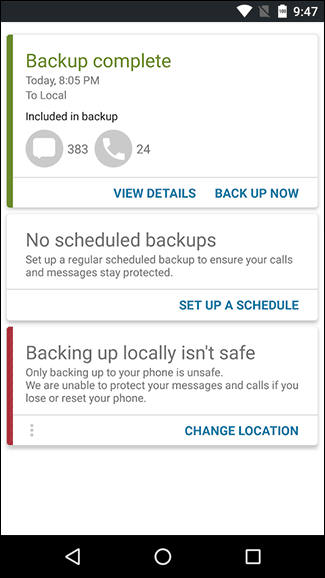
The interface doesn't stand out comparing to other apps for Android, but among its advantages are:
- the possibility of creating backup copies of sms, text messages, mms and call history with a file in .xml format
- support of backups automatic sending to cloud services Google Drive, Dropbox, OneDrive linked accounts
- full or selective restoring of backup copies from files, with the process of restoring not depending on the version of device operating system or the version of the app
Useful for creating backups without rooting an Android device. The interface is simple and no special knowledge is required to work with it.
Titanium Backup
Titanium Backup is the messages backup app, most famous and powerful tool for creating backup copies on Android devices.
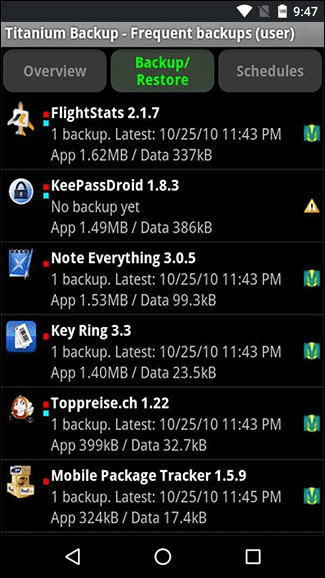
Free version allows you to:
- backup all Android data including messages, contacts, logs, apps, personal files from phone internal memory and sd card;
- deploying backups fully or selectively.
App main features are displayed after purchasing Pro version, but basic functions are enough to backup sms messages, create a backup file with calls history and contact list "just in case". Root is required.
Download Titanium BackupSMS Backup +
SMS Backup + is a program for backing up phone data which is connected to such services like Gmail and Google Calendar (backup text messages to Gmail).
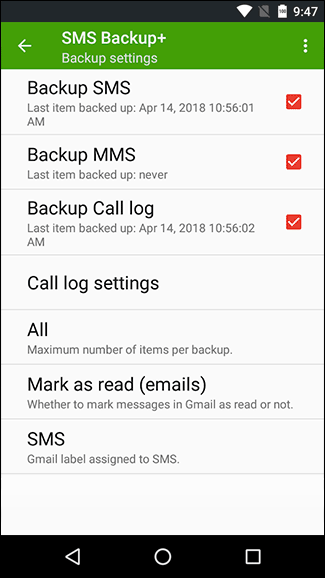
It's convenient for Google active users because:
- backups are created on schedule without any manual intervention,
- if you enable the settings right, a file with a backup is sent directly to your mail (sms backup to email),
- restoring happens in two steps.
A very simple interface and high working speed on Android make up for a small list of program backup features, by the way the program is created and distributed under an open license, i.e. for free.
MySMS
MySMS is an app for syncing messages between your smartphone, tablet and computer browser with any operating system.
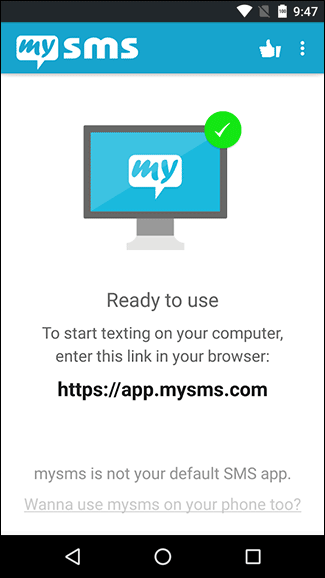
Backing up is an additional option rather than a core feature of the service. MySMS free version allows you to:
- sync messages and call history to a private cloud service with browser access,
- send notifications to computer browser when receiving a call or a message on your smartphone,
- group messages however you like,
- backup multimedia messages (MMS) on Android.
To access it via web interface you have to open the following link: https://app.mysms.com. It will be useful, if you often have to send messages or miss calls due to long business meetings. What may also be convenient is that all chats will be saved, even if you break or lose your phone.
Download mysmsSuper Backup & Restore
Super Backup & Restore is the fastest working and creating backups of your phone data (calls, text messages, sms, bookmarks and calendars) program.
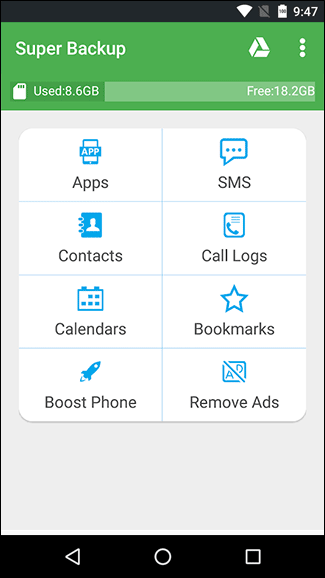
The developers made it possible to:
- backup text messages to Google Drive, send a copy to a cloud,
- backup messages on Android manually or on schedule,
- record and save voice calls on your smartphone,
- generate a table with links to PlayMarket for all the apps which are installed on your device.
You should choose it, if voice recording feature or high working speed are important. Apart from those two features this app is no better or worse than any other app.
Download Super Backup & RestoreBottom line: what is the best sms backup app for Android?
All the above mentioned apps for backing up your phone data have about the same rating 4-4,6 stars on PlayMarket.
Users and their reviews are quite negative towards the necessity of rooting their devices, but without doing it operating system will give no access to files. Less common are comments on not always being able to deploy a backup copy. Thus those are usually one-off cases. In any case, it's a good idea to backup on Android at least via two apps at the same time, then nothing will disappear and everything will open at the right time.
Result: 0, total votes: 0

I'm Vladimir, your guide in the expansive world of technology journalism, with a special focus on GPS technologies and mapping. My journey in this field extends over twenty fruitful years, fueled by a profound passion for technology and an insatiable curiosity to explore its frontiers.