- Published on
- Updated on
Recover Deleted SMS from SIM Card on MTN, Airtel, and Jazz
- Authors
Despite Android users commonly communicating via messengers (like Viber and WhatsApp), SMS messaging hasn't lost its value.
SMS messages often contain important data (such as addresses, passwords, codes, and phone numbers). When these important messages are lost (whether accidentally or intentionally), the need to recover them can be urgent.
In this guide, you will learn how to recover deleted SMS messages using the SIM Manager app. Additionally, you’ll discover how SMS messages are deleted from SIM cards and why it isn't always possible to recover them.
Table of Contents
How Exactly SMS Messages Are Deleted from a SIM Card
Before starting the recovery process, we’ll explain how SMS messages are deleted.
A SIM card's memory contains a file used to store SMS messages and other mobile data. This file is divided into specific cells, with each cell holding one SMS message. In general, a SIM card can only store about 20–25 SMS messages.
Each cell includes fields that record various information, such as the date, time, sender’s name, and the SMS message text.
Cells are marked as either "empty" or "in use." When a mobile device deletes an SMS, it marks the cell as "empty." When a new SMS arrives, the device searches for empty cells to store the new message.
In reality, a deleted SMS remains on the SIM card and can potentially be recovered by changing its cell status back to "in use."
Note: Some phones not only change the cell status after deleting SMS messages but also overwrite the cells, resetting them to their default status.
How to Retrieve Deleted SMS Messages with SIM Manager
As you can see, the main challenge in recovering an SMS is changing the cell status to "in use." Once you accomplish this, you’ll be able to read the deleted SMS on your phone.
Tools Needed to Undelete SMS Messages:
- SIM Manager - SIM card SMS recovery software that costs $29.00.
- SIM Card Reader, which costs $33. This device serves as an interface between the recovery software and the SIM card. Alternative options can easily be found on Amazon and eBay.
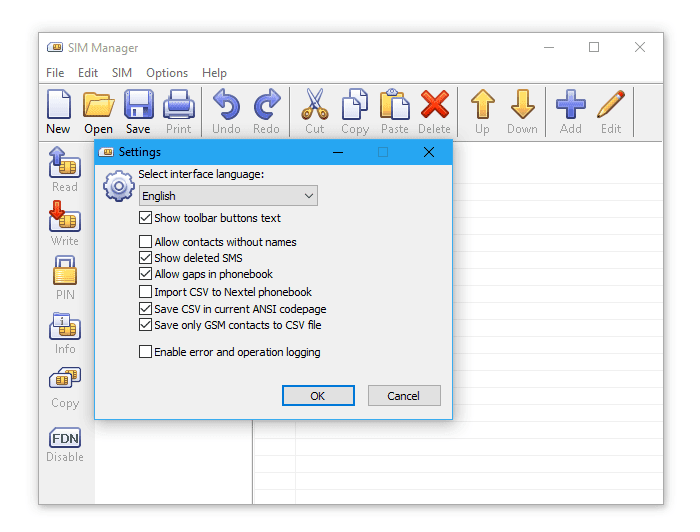
Steps to Recover Deleted SMS Messages with SIM Manager:
- Open Options – Settings and enable the "Show deleted SMS" option.
- Deleted messages will appear in red.
- Right-click on the SMS message and select "Undelete."
In the screenshot, you can see a real SIM card with 20 SMS slots, 4 of which contain messages. However, only the first two cells are in use, while the last two are marked as deleted.
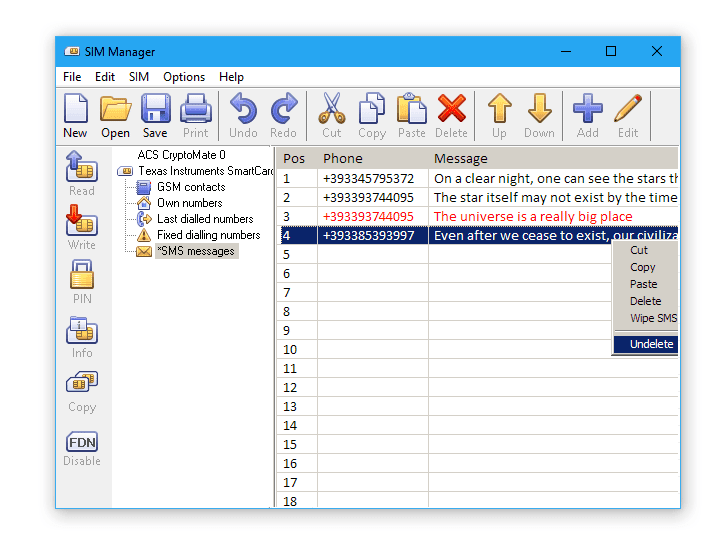
Below is another screenshot taken with SIM Explorer, a forensic analysis tool. It displays the raw data of a SIM card. This tool is primarily used for collecting electronic data from SIM cards, but we’ll use it here to understand how a SIM card operates.
Please note that cells marked with "00" at the beginning are "empty," and those marked with "07" are "in use." The first two messages will be displayed on the phone, while the next two won’t be visible. This indicates that the actual message content is still on the card, allowing SMS recovery. The rest of the file contains empty slots.
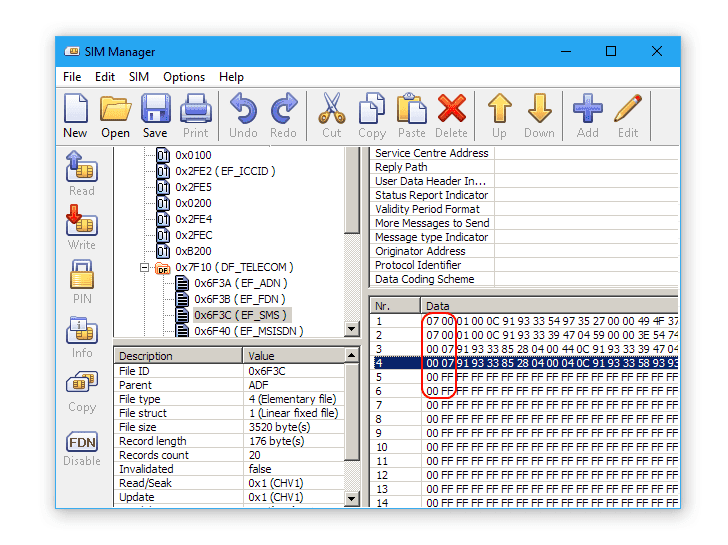
Is It Always Possible to Read Deleted SMS Messages?
Unfortunately, SIM card readers and SMS recovery apps can't help in every case. There are at least two main issues:
- Some phones delete SMS messages completely, rather than marking them as "deleted."
- Many phones store SMS messages in their internal memory or on an SD card instead of the SIM card. When internal storage is full, only then might SMS messages be stored on the SIM card.
Each mobile device stores SMS messages differently depending on its operating system. You may need to investigate how your device stores SMS messages, as this information is generally not included in the documentation provided with your phone or tablet.
Note: For Android users, we have compiled a list of software that can recover SMS messages from phone memory:
Start the recovery as soon as you realize you’ve deleted an important text message. If you wait too long, the slot marked as empty may be overwritten by a new message, reducing your chances of recovery.
How to Protect Messages from Being Deleted
Store messages on your phone to increase the probability of recovering deleted SMS messages. Android OS allows you to save messages to your device's memory.
SMS Backup & Restore regularly backs up your messages to the cloud on a set schedule. If you accidentally delete an SMS or lose access to your phone, your messages can be recovered within minutes on any mobile device, allowing you to access your old SMS messages at any time.
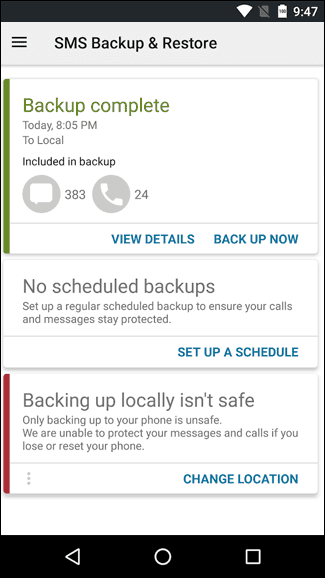
Result: 0, total votes: 0

I'm Vladimir, your guide in the expansive world of technology journalism, with a special focus on GPS technologies and mapping. My journey in this field extends over twenty fruitful years, fueled by a profound passion for technology and an insatiable curiosity to explore its frontiers.