- Published on
- Updated on
How to Recover Deleted / Uninstalled Apps on an Android Phone
- Authors
Table of Contents
The Main Reasons for Deleting Apps
Phone apps are deleted for several reasons. We're going to explore the following scenarios:
- Buying a New Phone: You need to restore all your settings from the start, connect your Google account, and reinstall all the apps.
- Deletion After a Factory Reset: After performing a factory reset, your device will revert to its original condition with default settings and no third-party applications beyond the pre-installed ones.
- Long-Term Deletions: You may have deleted apps a long time ago and now wish to restore them but cannot recall their names.
- Accidental Deletions: Apps were deleted accidentally, or without the user's direct involvement. These apps need to be identified and restored.
- Virus Damage: Viruses have deleted or corrupted apps.
As demonstrated, there are various reasons you might want to restore deleted apps. Fortunately, retrieving deleted apps is often easier than recovering lost files.
You won't need any additional recovery programs for this task. Just follow a few simple steps that we will outline here.
How to Recover Deleted Apps on Android via Google Play
Video Guide: Check out our video guide on how to review recently deleted apps and recover them via the Play Market:
Loading...
Google Play is suitable for restoring apps on both smartphones and tablets. It comes pre-installed on Android devices, so there's no need to download it.
1. Open the Google Play App
Find Google Play on the list of your phone apps. This can be done via the search bar on your device.
Note: If you can't find Google Play on your phone, consider downloading an APK file from a third-party source like APKMirror.
2. Run Google Play on Your Phone
Open Google Play and click on the icon with three lines to open the main menu of the app.
3. Find the "My Apps and Games" Section
To locate deleted apps, navigate to the "My apps and games" tab. Here, all applications, including those which have been deleted and those currently installed on the phone, are listed under the "All" tab. If an application is already installed, you'll see "Installed" or "Updates" next to it.
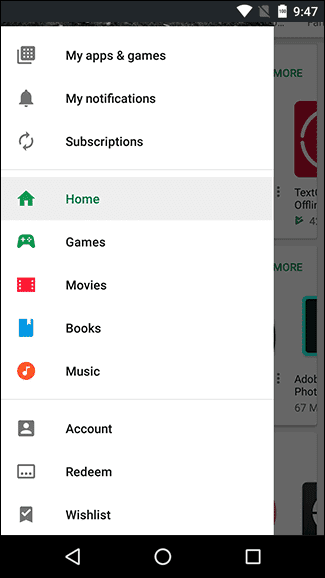
4. Find Deleted Apps
You can find deleted applications in the "Library" tab. If you're searching for an old app, it might be easier to search by the date of installation. The newest apps will appear at the top of the list and the oldest at the bottom, or vice versa, depending on how the list is sorted.
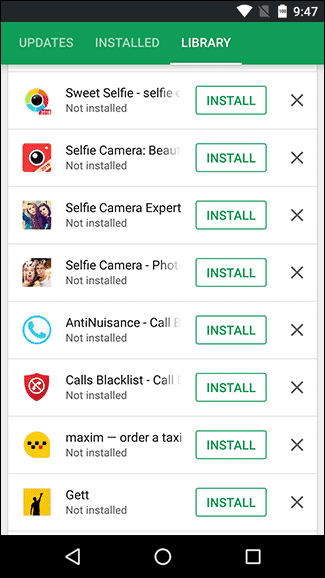
Note: If you can't locate the deleted app, ensure you are logged into the correct Google account. Check if you have any other Google accounts and log in again if necessary.
5. Recover Needed Android Apps
Locate the desired items on the list. To recover uninstalled apps, simply click the "Install" button and install them one by one.
How to Restore Apps: Questions and Answers
Q: I accidentally deleted an old app (paid version) from my Google library account and now I can't download it anymore or find it at all. Is it possible to undo the deletion from the Google library and restore the application?
A: A paid app is linked to your Google account, and you do not have to pay for it again if you reinstall it. In some cases, if only a short time has passed between installation and deletion, you may receive a refund after a while. If this isn’t the case and you're still being asked to pay for the app again, please contact Google Play support for assistance.
Q: I've deleted the system apps Phone and Contacts on my Samsung Galaxy smartphone, resulting in lost connectivity. It shows an error message "android process acore". What should I do? I can't reinstall the apps.
A: You have two options:
- Download system apps compatible with your firmware.
- Perform a hard reset on your Android device, but ensure to back up your personal data to a memory card first.
Q: If I delete a game, can I download it again and continue playing from where I was?
A: You can download the game again if it's available in your Google Play "My apps" library.
As for game settings and saves, it depends on the storage location of the saves. If the saves were stored on your device, recovery might not be possible. However, if the saves were stored on the game's server, you should be able to restore them and continue where you left off.
How Can I Restore the System Apps I've Deleted?
Some system apps can be re-downloaded from Google Play or other sources and reinstalled.
- Perform a hard reset.
Note: A hard reset will not recover items deleted with root access. In such cases, you have two options:
- Retrieve the necessary files from a backup (if available) and, using Root Explorer, place them back into the directories from which they were deleted.
- Search online for copies of the deleted data. Be cautious, as some system files are specific to certain device specifications, such as the processor model and screen resolution.
How Can I Find Apps That Have Been Removed from the Play Market? Where Can I Download Them?
There are alternative app stores available. For example, F-Droid is a repository of free software. If you remember the names of the applications you want to reinstall, try searching for them using Google.
During a Phone Cleanup, Apps Were Deleted Along with Trash. I Want to Restore an App via Google Play, but Android Says That the Program Is Already Installed. Do I Need to Reset to Factory Settings and Then Reinstall Everything, or Is It Possible to Restore an App Without Resetting?
- If you have deleted preinstalled apps without root access, they will be restored after a factory reset.
- Applications you installed yourself will not be recovered by a factory reset.
- Search through the phone memory and memory card for any remaining APK files to locate the missing applications.
Result: 0, total votes: 0

I'm Vladimir, your guide in the expansive world of technology journalism, with a special focus on GPS technologies and mapping. My journey in this field extends over twenty fruitful years, fueled by a profound passion for technology and an insatiable curiosity to explore its frontiers.