- Published on
- Updated on
HDD Test and Diagnostic Software for Windows. Bad Sectors Fixing Tools
- Authors
Most veteran hard disks develop errors, including so-called bad blocks. These errors can cause significant damage to your hard disk, potentially leading to data loss—it's only a matter of time.
Windows OS includes tools to test your hard disk for errors, with chkdsk being one of them. However, these tools are not primarily designed for deep diagnostic testing. Therefore, we introduce more specialized software that effectively identifies and corrects errors on a hard disk.
HDD Regenerator – Hard Disk Testing and Bad Sectors Repairing Software
Developer Website: HDD Regenerator Official Site
Price: $79.99/year for the Pro version; Free demo available
Platform: Windows
HDD Regenerator is a professional software designed for hard disk diagnostics, scanning for, and repairing errors. The term "regenerator" implies that this program does more than just find errors—it also fixes them. This makes it a robust tool for repairing bad sectors on hard disks.
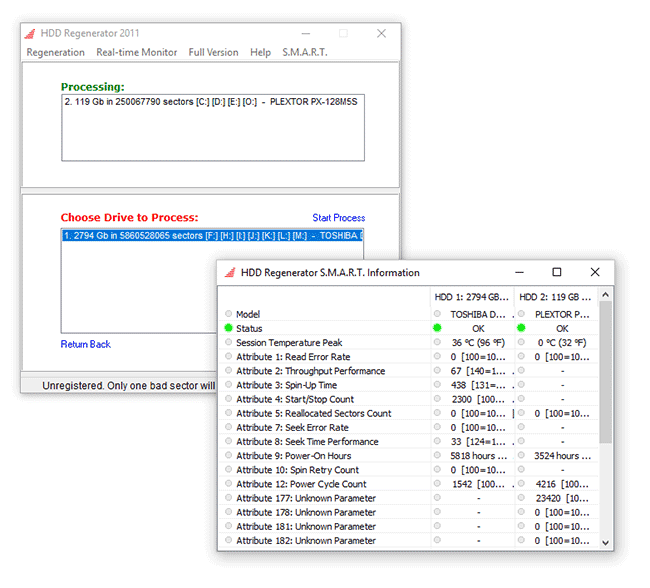
HDD Regenerator doubles as an effective tool for corrupted data recovery. If certain data cannot be read or if the hard disk is detected but not showing up in "My Computer," Regenerator can navigate around bad blocks or clusters to access problematic files.

To monitor HDD health, HDD Regenerator offers a specific test. It utilizes S.M.A.R.T data to provide additional information, ensuring a comprehensive suite of tools for hard disk diagnostics.

Other Features of HDD Regenerator:
- Supports FAT and NTFS file systems, although the filesystem type does not affect the test.
- Provides detailed statistics on hard drive performance and health.
- Allows the creation of a bootable regenerating flash or CD/DVD as part of HDD Regenerator.
- Features a Prescan mode for a quick scan of disk surfaces.
- Includes real-time HDD monitoring.
- Ensures data security as the program operates in read-only mode (except when rewriting bad blocks).

The PRO version of HDD Regenerator is priced at $79.99 per year. A free demo version is available, which allows for the recovery of one bad sector at no cost.
Pros:
- Repairs bad sectors and recovers data from them.
- Supports both FAT and NTFS file systems.
- Features real-time HDD monitoring.
- Capable of creating bootable media for system recovery.
- Offers a prescan mode for quick initial checks.
Cons:
- The Pro version is relatively expensive.
- The free version is limited to recovering one bad sector.
Hitachi Drive Fitness Test (WinDFT) – Testing Software for Hitachi Hard Drives
Developer Website: Hitachi Global Storage Technologies
Price: Free
Platform: Windows
Hitachi Drive Fitness Test (WinDFT) is designed to perform hard drive diagnostics and troubleshooting. This utility supports testing both internal and external hard drives with the aid of G-Technology.
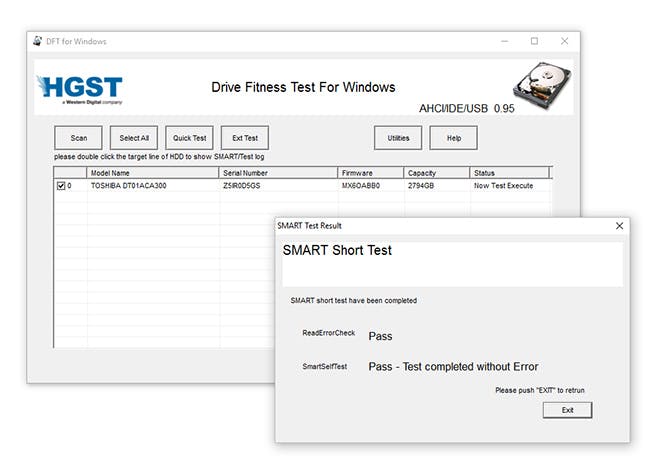
Software Features:
- Offers Quick Test and Extended Test options for diagnostics.
- Displays a Pass or Fail status next to each test in the Test Log.
- Provides readings of SMART attributes.
- Includes an option to create a bootable CD image. If your hard drive fails to boot, WinDFT can be started in LiveCD mode.
- Performs testing without overwriting data on the disk.
Seagate SeaTools for Windows: Hard Drive Performance Test
Developer Website: Seagate SeaTools Official Site
Price: Free
Platform: Windows, DOS
SeaTools from Seagate is a comprehensive HDD diagnostic tool, offering error repair capabilities and performance testing for Windows and DOS environments. This utility is particularly effective in detecting problems before they require professional repair services—helping to avoid the common scenario of being advised to replace a malfunctioning disk, which results in data loss.
Note: This software is specifically optimized for Seagate hard disks, though it may work with others.
Problems Detected by SeaTools:
- Damaged filesystem on the HDD.
- Bad blocks and reading errors.
- Windows driver-related and system errors.
- Issues with hard drive detection in desktops or laptops.
- Hardware incompatibilities.
- Problems with the Windows bootloader (MBR) on the disk.
- Presence of viruses, keyloggers, and other malicious software.
Operating Mechanism:
Users can select specific tests for diagnostics, which run to provide a detailed report. A successful test results in a 'PASS' mark, while a failure shows as 'FAIL'. Note that HDD testing can take up to 4 hours. To save time, users can choose from one of three testing modes.
SeaTools is capable of scanning for bad sectors and potentially repairing them by either recovering data or writing zeroes—this latter method allows the system to ignore problematic sectors during future read/write operations.
Pros:
- Comprehensive testing capabilities.
- Can repair bad sectors.
- Detects a variety of hard drive issues.
- Free to use.
Cons:
- Primarily designed for Seagate drives, with limited compatibility for others.
- Diagnostic process may be time-consuming.
HDD Health: Checks Disks and Reads SMART Attributes
Developer Website: Panterasoft HDD Health
Price: Free
Platform: Windows
HDD Health is a free utility designed for testing and monitoring the health status of hard disks. It evaluates your hard drive (SSD/HDD) for errors, assesses its overall status, and predicts its health index.
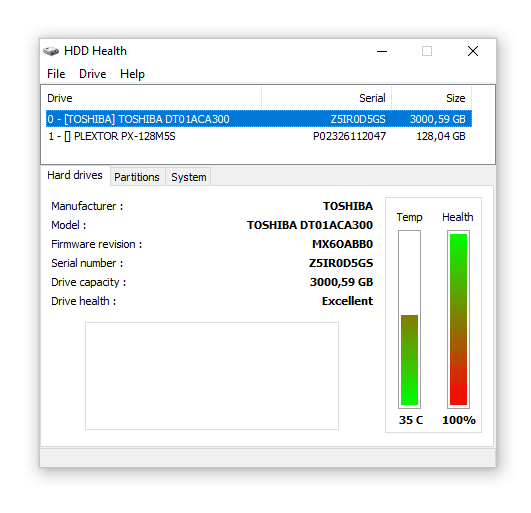
The main window of the tool displays the following information:
- Manufacturer, model, firmware revision.
- Current temperature of HDD/SSD (accessible via the system tray).
- Overall condition of the disk structure.
- Additional attributes (available under the Extended Info menu).
Like other diagnostic tools, HDD Health utilizes S.M.A.R.T technical information to provide insights into the current performance of the hardware. However, this software does not include components for detecting specific errors or checking for bad blocks directly.
Pros:
- Free tool that offers comprehensive S.M.A.R.T monitoring.
- Predicts potential future drive failures.
- Monitors hard drive temperature from the system tray.
Cons:
- Limited functionality with no repair features for bad sectors.
- Basic interface with fewer advanced diagnostic features.
HDDScan – Testing Hard Drive for Corrupted Partitions
Developer Website: HDDScan Official Site
Price: Free
Platform: Windows
HDDScan is a free diagnostic tool that provides comprehensive analysis of hard drives by reading S.M.A.R.T data, checking SSD status, and evaluating other critical parameters. Performing a disk surface test with HDDScan generates a log file that contains detailed information about the disk's condition.
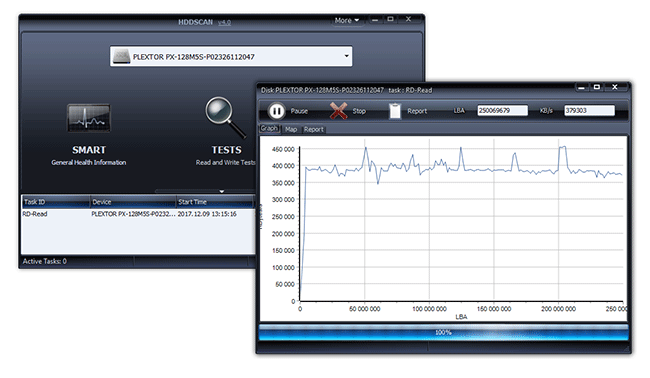
HDDScan supports a variety of memory storage devices:
- RAID arrays
- HDD drives with IDE/SATA interfaces
- SATA/ATA SSDs
- USB flash drives

Key Features of HDDScan:
- Identifies errors that are not detectable by basic Windows utilities, such as bad blocks and sectors.
- Offers comprehensive hard drive testing options including reading, verification, and erasing disk surface tests.
- Monitors temperature for all hard drives connected to your computer.
- Allows export of data in a customizable report format.

Pros:
- Comprehensive tool that supports a wide range of storage devices, including SSDs and USB drives.
- Generates detailed reports and allows for customizable testing.
- Includes temperature monitoring for all connected drives.
Cons:
- The user interface may be complex for casual users.
- Does not include direct repair tools for bad sectors, focusing instead on diagnostics.
CHKDSK – Windows Utility for Fixing Errors and Bad Blocks
Price: Free (Included with Windows OS)
Platform: Windows
Windows includes a built-in utility called Check Disk (CHKDSK) that checks hard disks for file system errors. Originally appearing in DOS as scandisk, CHKDSK has evolved to not only find but also repair basic file system errors.
Although it is not designed as a comprehensive HDD diagnostic tool, CHKDSK is capable of fixing errors on various data storage devices, including hard drives, USB memory sticks, and SD cards. From Windows NT onwards, it also addresses bad blocks (damaged partitions) by marking them in a specific way. This prevents other tools from interacting with these partitions during read/write operations.
Pros:
- Integrated into Windows, requiring no additional installation.
- Capable of fixing file system errors and bad sectors.
- Supports a wide range of storage devices, from hard drives to USB sticks and SD cards.
Cons:
- Limited to basic functionality with no advanced diagnostic capabilities.
- Lacks real-time monitoring and other sophisticated features.
Bad Sector Repair Tools: Comparison Table
| Feature | HDD Regenerator | Hitachi Drive Fitness Test (WinDFT) | Seagate SeaTools | HDD Health | HDDScan | CHKDSK |
|---|---|---|---|---|---|---|
| Supported File Systems | FAT, NTFS | N/A | N/A | N/A | N/A | All Windows file systems |
| Diagnostic Capabilities | Yes, includes S.M.A.R.T analysis | Yes, with Quick and Extended Tests | Yes, specializes in Seagate HDDs | Basic S.M.A.R.T monitoring | Comprehensive HDD/SSD diagnostics | Basic file system checks |
| Repair Capabilities | Yes, bad sector repair | No, diagnostics only | Yes, bad sector repair | No | Yes, bad sector testing | Yes, fixes file system errors |
| Price | $79.99/year Pro version | Free | Free | Free | Free | Free |
| Data Recovery Features | Yes, data recovery from bad blocks | No | Yes, can write zeroes | No | No | No |
| Bootable Media Creation | Yes | Yes, creates bootable CD | No | No | No | No |
| Real-Time Monitoring | Yes | No | No | Yes (via system tray) | Yes, temperature monitoring | No |
| Suitable for External Drives | Yes | Yes | Yes | Yes | Yes | Yes |
| User Interface | GUI and command line | GUI | GUI | GUI | GUI | Command line |
| Special Features | Prescan mode, real-time monitoring | SMART attribute reading | Detects various drive errors | Predicts drive lifespan | Surface tests, report export | Repairs bad blocks |
Result: 0, total votes: 0

I'm Vladimir, your guide in the expansive world of technology journalism, with a special focus on GPS technologies and mapping. My journey in this field extends over twenty fruitful years, fueled by a profound passion for technology and an insatiable curiosity to explore its frontiers.