- Published on
- Updated on
Kaspersky VirusDesk: online scanning of internet links
- Authors
Table of Contents
You can download a virus even if you've just visited a webpage. If you don't have an antivirus, the probability of affecting by opening a questionable resource is quite high.
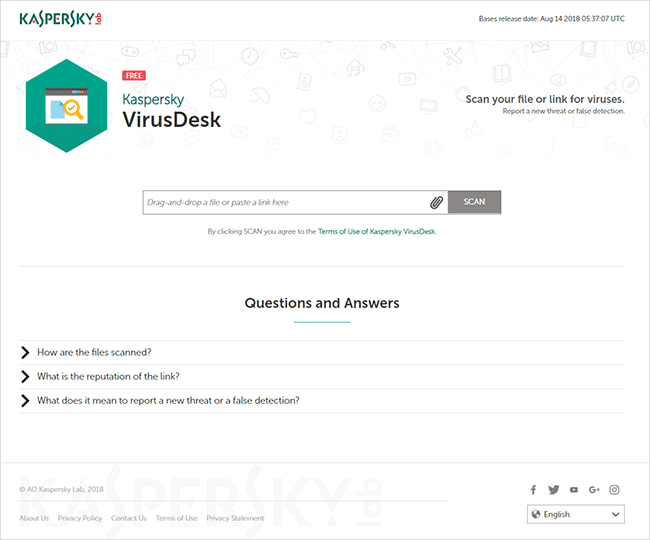
However, you don't have to install a heavy antivirus on your phone. A service checking links will be suitable for a one-time scanning. One of the most reliable is Kaspersky VirusDesk.
VirusDesk main features:
- Kaspersky Online scanner works without installed software or a purchased license;
- The service checks any websites, links and files for free;
- The size of a file you upload for online scanning is up to 50 MB.
- All virus databases are updated and you don't have to download / upgrade them on your own. The online scanner uses the same database as Kaspersky related products;
- Kaspersky virus scanner works on a computer / phone / tablet via a browser window;
- The user decides what to do with files: delete or keep. In any case, VirusDesk gives you recommendations;
- Antivirus online version doesn't require user permissions. Accordingly, Kaspersky scanner can't delete files or quarantine them. All file operations are performed by the mobile device / PC user.
How to check a link via Kaspersky online site scanner
To scan link for virus:
- Open Kaspersky VirusDesk website.
- Insert in a special field a link from the clipboard. If you want to check a file, click on the icon with a paperclip and download a file not bigger than 50 MB.
- Click "Check" and wait for analysis results.
Scanning statuses
When the website virus checker finds suspicious (or infected) files and sites, detailed information on a threat is available for a user.
We will explain what Kaspersky VirusDesk scanning statuses mean.
For link scanner
- Poor reputation: most often appears on phishing websites opening which is undesirable. VirusDesk also detects fake sites available in Kaspersky virus database;
- Good reputation: URL addresses with good reputation can be visited without any risk for your mobile device;
- Reputation unknown: if link reputation is unknown, there's no information on it in Kaspersky Security Network. In this case, you can check it via other online scanners.
For file scanner
- The file is safe: this file can be stored and transferred to other users without any security threats;
- The file is infected: this file should be deleted immediately from the device where it's stored; otherwise the virus will harm the operating system and/or user files also stored on your phone or computer.
- The file is suspicious: doubtful status, which may mean that this file is infected, although in some cases there may be no threat.
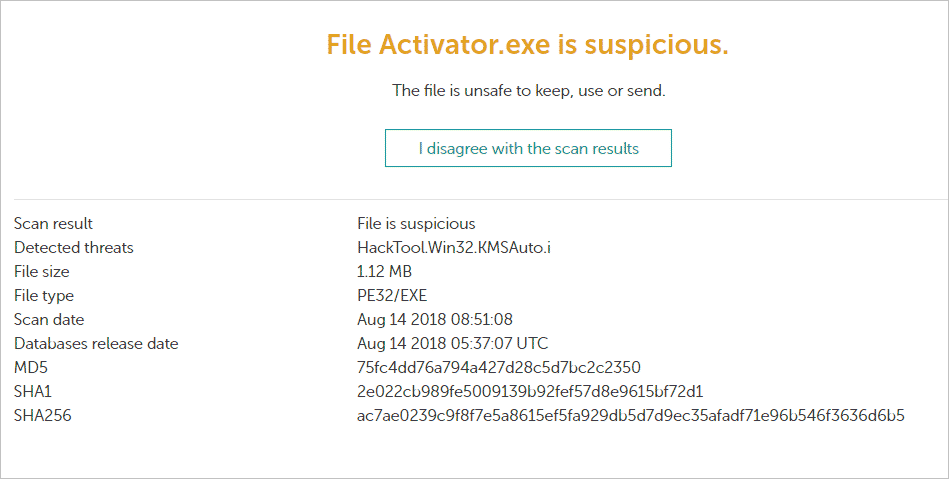
How else to check questionable url for virus?
Virustotal is a free online antivirus to check links for malware, trojans and phishing. The scanner uses such bases like Ad Aware, Avast, Avira and others. In addition, VIrustotal provides users with detailed reports on links and websites (domains) it has checked.
Online website scanner Doctor Web is the same as other web scanners, the only thing that differs is that ordinary Dr. Web databases are used for checking. You can install Dr. Web Link Checker browser extension to check sites for viruses on a regular basis.
We suggest trying Kaspersky antivirus mobile edition. It doesn't require large amount of resources on your phone and it copes with major virus threats.
Result: 0, total votes: 0

I'm Vladimir, your guide in the expansive world of technology journalism, with a special focus on GPS technologies and mapping. My journey in this field extends over twenty fruitful years, fueled by a profound passion for technology and an insatiable curiosity to explore its frontiers.