- Published on
- Updated on
Troubleshooting 'No SIM' Issues on Your Android Phone
- Authors
There are many reasons why your phone might suddenly stop recognizing its SIM card. These issues could be related to either the mobile device or the SIM card itself, and many of them can be fixed on your own. Often, users can troubleshoot these problems themselves.
Table of Contents
Physical Damage to a SIM Card
One of the most obvious reasons a mobile device might fail to recognize a SIM card is physical damage. The SIM card's contacts may be damaged, the card itself could be broken, or its shape may have changed. In this case, the card may not insert correctly into the slot, rendering it unusable. You would need to contact your mobile service provider to replace the damaged SIM card.
Alternatively, the SIM card may simply be dirty, affecting your phone's ability to read it. Avoid using water or chemicals to clean it. Instead, clean the contacts with an eraser or a cotton pad dampened with alcohol.
Sometimes, the problem isn’t with the card but with how it fits in the slot. To fix this, you can place a small folded piece of paper between the SIM card and the phone’s back cover to ensure a snug fit.
Physical Damage to the SIM Card Slot
Damage to the SIM card slot can result from dirt accumulation, corrosion, physical damage, or frequent card changes. To check if the slot is damaged, first clean it with alcohol to remove dirt and dust, then inspect it for any visible damage to the contacts. Unfortunately, you cannot fix a damaged SIM slot on your own, so it's best to take the device to a repair service.
Locked Phone
A "locked" phone refers to a device configured to work only with SIM cards from a specific mobile operator. This is common with iPhones or phones sold online. If you're not careful, you could unknowingly purchase a locked phone.
When buying a device from a store, it's easy to determine if the phone is locked. Insert your SIM card, and if there's no connection, the device is likely locked to a specific operator. One solution is to use a Turbo-SIM adapter, which works alongside your SIM card to bypass the lock. Another option is to modify the software, though this can be risky and could damage the device. We recommend visiting a service center for this procedure. To avoid the hassle, it's best to check if the phone is locked before buying it and decline the purchase if it is.
Software Errors
If your SIM card is not readable, it could be due to software issues, including incorrect settings on your phone or tablet.
How to Fix a SIM Card That Won't Read:
Check if flight mode or standalone (do not disturb) mode is enabled. If these modes are active, communication services will be unavailable. Make sure they are turned off.
Turn off your device, remove the SIM card, wait a few moments, and then reinsert it. Restart your device.
Ensure your SIM card is activated. If it's not, dial the special activation number provided by your mobile operator when you purchased the card.
Verify if your SIM card can register on the network. To do this, go to Settings, find the Mobile networks or SIM card status tab. The device will search for available connections, and you can select the one you want.
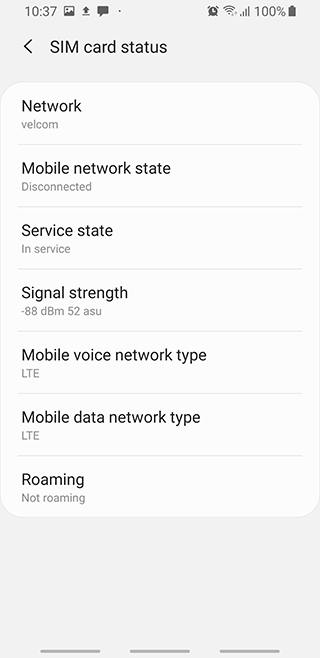
If none of the above methods work, perform a hard reset by navigating to Settings → General management → Reset → Factory data reset. Be aware that this will erase all data and apps on your device. Therefore, this should only be done as a last resort after backing up your data.
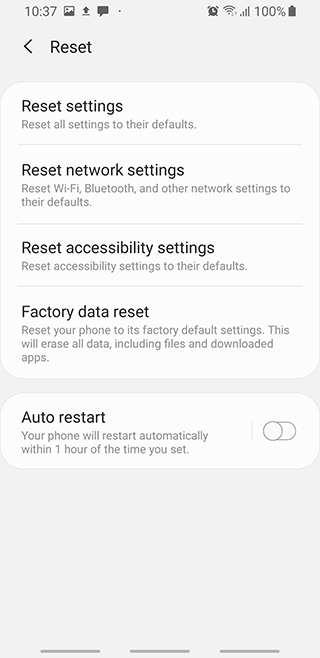
Phones with Two SIM Cards
Dual SIM phones (such as Samsung Galaxy, LG, etc.) are quite popular, allowing you to use services from different mobile operators. However, managing two SIM cards can sometimes be tricky, especially if one card is not enabled in the device's settings. This issue is simple to fix:
Go to Settings;
Open SIM card manager;
Switch to the desired SIM card.
You can also set specific conditions for each SIM card, such as which one to use for making calls, sending SMS messages, or accessing the internet. This can be done via the SIM card management section in the settings menu.
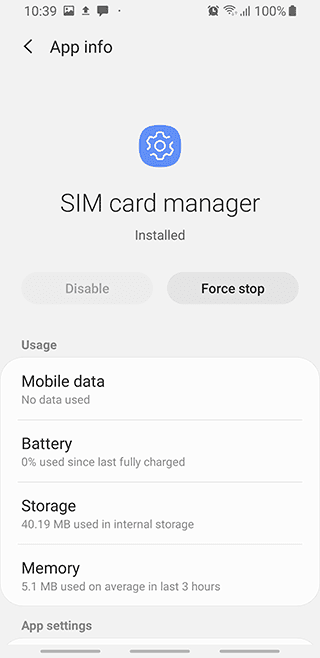
When one of the two SIM cards isn’t displayed (or you see the message “No SIM card inserted”), try switching the card to another slot. If it works in the new slot, the issue may be with the original slot or your device itself. This could happen due to incorrect reflashing or an IMEI error.
For the reflashing issue, download official software and reset your device. To check for an IMEI error, ensure that the IMEI on your device’s body matches the IMEI in the system. You can check the IMEI by dialing *#06#.
Damaged NVRAM Problem
NVRAM is a section of memory on Android devices that stores information like the IMEI code and SIM card details. Incorrect reflashing can corrupt or erase this memory, causing issues like the device not recognizing the SIM card. To identify if NVRAM is damaged:
- Connect to Wi-Fi and look for the network error "NVRAM warning err=0x10".
- Dial *#06#, and if you don’t receive the IMEI information, NVRAM might be lost.
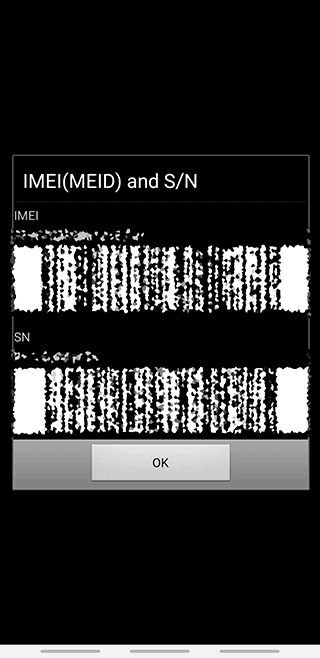
You can restore NVRAM from a backup or using specialized utilities. First, you’ll need to create a backup and obtain root access](https://en.wikipedia.org/wiki/Rooting_(Android)) (using superSU). The steps are as follows:
- Open a recovery app (like TWRP Recovery);
- Connect your device to a computer;
- Activate root access;
- Select "Restore" and follow the system instructions.
Several free NVRAM recovery tools are available online, including TWRP Recovery, SP Flash Tool, MTK Android Tools, or ADB. Detailed manuals on how to use these utilities can be found on their respective websites.
Invalid Code or Incorrect Network Settings on an Android Phone
If you enter the wrong PIN too many times, your SIM card will be locked. You can unlock it with a PUK code, but if you enter the PUK incorrectly ten times, you’ll need to contact your carrier to regain access. In this case, you’ll need to provide the passport details of the card’s owner.
Sometimes, incorrect network settings may prevent the SIM card from finding or registering on a network. This often occurs after changing SIM cards or reconfiguring network settings. To fix this, you’ll need to contact your mobile operator to reconfigure your settings.
For any other SIM card issues, contacting your mobile operator’s customer service or a service center can help resolve the problem.
Result: 0, total votes: 0

I'm Vladimir, your guide in the expansive world of technology journalism, with a special focus on GPS technologies and mapping. My journey in this field extends over twenty fruitful years, fueled by a profound passion for technology and an insatiable curiosity to explore its frontiers.