- Published on
- Updated on
How to Recover Your Instagram Account (Lost Password, Deactivated, or Deleted)
- Authors
It can take several months or even years to grow an Instagram account. However, your photos, followers, likes, comments, and basically everything can be lost if you forget your password and accidentally click "Log Out."
How can you restore an Instagram account if it was blocked, deleted, or you lost the password? You can find the answers in this article. This guide is helpful for those using the Instagram mobile app or trying to log in via a browser.
Table of Contents
- How to Restore an Instagram Account If You Forgot the Password
- How to Recover a Password for Your Instagram Account:
- Restoring an Account via Facebook
- Restoring an Account via Phone Number
- How to Restore an Instagram Account Without Using an Email Address
- Is There a Chance to Restore an Account After Its Deletion?
- How to Restore an Instagram Account If You've Accidentally Disabled It
- FAQ
How to Restore an Instagram Account If You Forgot the Password
It's a good idea to have a dedicated email address (with a password that's easy to remember so you don’t forget it) for registering on different social networks. When you register on Instagram, they ask you to link your account to Facebook or offer to send an email to you. Use the same email address to regain access to your account.
How to Recover a Password for Your Instagram Account:
- Click on "Forgot password?" next to the password field.
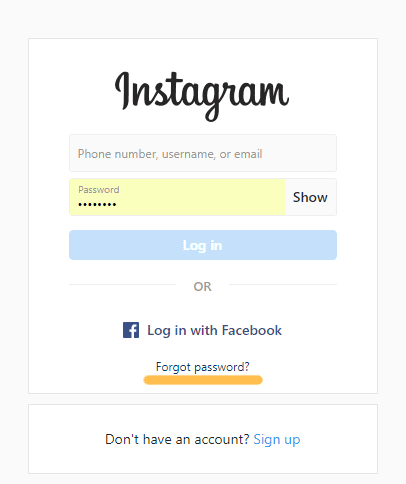
- Enter your email address or Instagram username, complete the captcha, and reset your password.
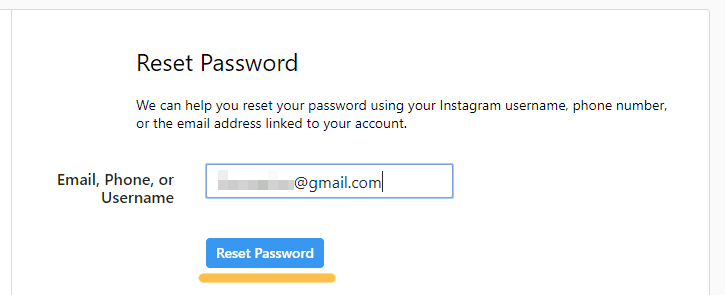
- Next, go to your email inbox, open the email from Instagram’s support team, click on the link in the email, and set a new password.
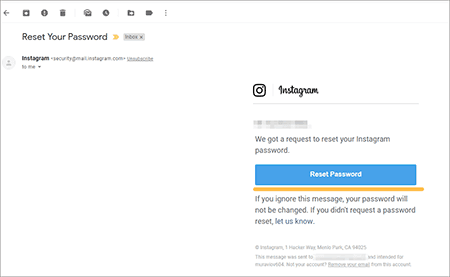
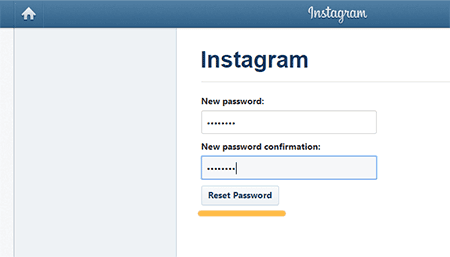
After this, you’ll be able to access your Instagram account again.
Restoring an Account via Facebook
If your Instagram account is linked to your Facebook profile, you can simply log in through Facebook without needing to confirm anything.
Restoring an Account via Phone Number
If you entered a phone number during the registration process (and you still have access to it), try restoring your account via SMS.
It’s simple. You just need to enter your username and phone number in the account recovery form. After that, you'll receive an SMS with a code, which you must enter in the window that appears.
How to Restore an Instagram Account Without Using an Email Address
If you've forgotten your email address and your account isn't linked to a Facebook profile, you can try changing the email address. However, to do so, you’ll need to contact Instagram support and report the loss of your email address. Once this is done, you should be able to regain access to your account.
Is There a Chance to Restore an Account After Its Deletion?
Instagram offers two options: completely deleting your account or temporarily deactivating it.
If you're unsure whether you'll need your account again, the best option is to temporarily deactivate it. This way, you can always restore it later.
Once your account is permanently deleted, it is impossible to recover.
How to Restore an Instagram Account If You've Accidentally Disabled It
Instagram has the right to block accounts that use copyrighted photos or videos without permission. Typically, accounts are blocked for a week if it's the first violation, and for a month if the violation continues. If violations are repeated, the account will be permanently deactivated without the possibility of restoration.
If your Instagram account was accidentally disabled, you can fill out a form to request its restoration.
Sample message:
"Hello! My Instagram account was accidentally deactivated, but I haven't violated any community guidelines. How can I regain access to it? Thank you."
Try to avoid accusations or a harsh tone, and be polite and patient while waiting for a decision.
Download the latest version of Instagram
FAQ
Question:
I deactivated my Instagram account a few days ago and now I've forgotten my password. I am unable to restore my account. How can I get it back?
Answer:
If you’ve forgotten your password, you can recover your account by using Instagram’s password recovery feature. Click "Forgot password?" on the login screen and enter your email address, username, or phone number to receive a password reset link. If your account was deactivated, you'll need to reactivate it first through Instagram’s recovery process.
Question:
I can't log into my Instagram account. I temporarily deactivated my Instagram account @xxxxx with my email. I might have changed my username before deactivating my account. Please help me recover my disabled account. I’ve been trying for many days.
Answer:
If you temporarily deactivated your account, it should be recoverable by following Instagram’s password reset process. If you changed your username before deactivating, try using your previous username or email address. If you're still unable to recover your account, contact Instagram support for further assistance.
Question:
I got locked out of my Instagram because I kept entering the wrong password. I can’t reset it because my email has been hacked. Every time I try to set a new password, I receive an error message. How can I reset my Instagram password?
Answer:
If your email has been hacked, first try to recover access to your email account. Once you regain access, follow the password reset process on Instagram. If you're still having trouble, you can contact Instagram support for help in resetting your password.
Question:
I tried to restore my Instagram account using my email, but it keeps saying "email not found." My username is @xxxx, but I forgot my password. Please help me reactivate my Instagram account, as I’ve already tried using my email, username, and phone number without success.
Answer:
If you’re having trouble recovering your account using your email, username, or phone number, try using Instagram’s account recovery options directly through their website or app. If nothing works, contact Instagram support with your account details to verify your identity.
Question:
I’ve lost my Instagram password, and the phone number linked to it is disabled. My email and Facebook aren’t linked to the account.
Answer:
If you no longer have access to the phone number or email linked to your account, try using Instagram’s "Help" section to recover your account. If you’re still unable to regain access, you may need to contact Instagram support to help verify your identity and recover your account.
Question:
Hello! My Instagram account was accidentally deactivated, but I haven't violated any community rules. How can I regain access to it?
Answer:
If your account was accidentally deactivated, try submitting a request to Instagram's support team to restore it. Provide as much detail as possible, and be polite and patient while waiting for a response.
Question:
I forgot my Instagram password, and it’s not linked to a phone number or Facebook account. How can I access my Instagram?
Answer:
You can still recover your account by following Instagram’s password recovery process. Use your email address or username to reset your password. If you don’t have access to your linked phone number or email, try contacting Instagram support for help.
Question:
My friend’s Instagram account (@xxxx) was hacked. The hacker changed everything and deactivated the account. What should I do? When I try to retrieve it, it says "wrong email" or "wrong username." How can I restore the deleted Instagram account?
Answer:
If the account was hacked and deactivated, you can contact Instagram support to report the issue and request help restoring it. Provide all necessary details, including your friend’s username and email address, and be prepared to verify the account ownership.
Question:
This is my new computer. Everything was successfully transferred from my old computer, except Instagram. I can’t access it at all, and the app has disappeared from the screen, but I can still access it on my mobile. What should I do?
Answer:
Try reinstalling the Instagram app on your computer by downloading it again from the official site or app store. If the app still doesn't show up, check your computer settings to see if it's been hidden or restricted. If you’re still having issues, contact Instagram support for further assistance.
Instagram offers two options: permanently delete your page or "temporarily block" it.
If you're unsure whether you'll need your account again, the best solution is to temporarily deactivate it. In this case, you can always restore it.
Once you've completely deactivated your page, however, there is no way to recover it.
I bought a phone, installed the Instagram app, logged in with my username, but the page was empty: no posts, photos, or followers. How can I restore it?
It’s possible that your account was reset or that the service imposed restrictions on your profile due to rule violations (for example, for adding likes). We recommend contacting Instagram support via the Help Center.
When I try to restore my password, I receive a message about a suspicious login attempt, with an offer to send a security code to a phone number that no longer exists.
Use the standard password recovery method (by clicking "Forgot password" on the Instagram login page). When you registered, you provided not only your phone number but also your email address.
I don't remember my password (email and Facebook weren't linked), and I don't get an SMS with a reset link (I have 2 accounts linked to this number).
You may have registered using a different phone number. If your account is important, try recalling your old phone numbers and restore them through your mobile provider, if possible.
Alternatively, contact Instagram support and confirm your identity by submitting the required documents.
I lost access to my Instagram account. The number it was linked to can't be restored, and the linked email address is also lost. How can I retrieve access to my account?
Start with what’s easier to restore—in your case, the email account. Try accessing it via the service’s recovery form. If that doesn’t work, check if your account is linked to Facebook (if any profile is associated).
My Instagram account was blocked by mistake. I didn't violate any rules, and I can't restore it over the phone since the account is linked to an old number.
According to the information from the Support Center, log in to Instagram via the app (enter your username and password) and then follow the instructions on the screen to fill out the required form.
My old phone is broken, and I can't open my Instagram account on the new one since it shows that I entered the wrong email and registers a new account for me.
Go through this list of possible login errors.
Check that your email address is spelled correctly.
Try to restore your password via the standard form ("Forgot your password?").
If your profile is linked to any Facebook account, try logging in to Instagram using that profile.
Result: 0, total votes: 0

I'm Vladimir, your guide in the expansive world of technology journalism, with a special focus on GPS technologies and mapping. My journey in this field extends over twenty fruitful years, fueled by a profound passion for technology and an insatiable curiosity to explore its frontiers.