- Published on
- Updated on
How to Recover Deleted Instagram Photos using Archive feature
- Authors
Through your negligence you may lose your best Instagram photos. Mostly they disappear when you delete or disable your profile. The sad part of it is that losing your account you also lose precious memories. If you’re reading this, it might be your case.
Can such an issue be resolved positively? It depends. We are going to look at all the ways to recover deleted Instagram photos which are known for now.
1. Instagram has no Recycle Bin / recovery features
The first thing to keep in mind is that Instagram doesn’t have any obvious recovery options. Unlike Google Photos, it has no Recycle Bin.
Photos and videos are stored on the Instagram server even after deletion for an indefinite term (legally, they have to), but according to the regulations,
Content removed from the Service may continue to be stored by Instagram, including, without limitation, in order to comply with certain legal obligations, but may not be retrievable without a valid court order.
Consequently, if you need a photo to provide in the court as evidence, you can turn to Instagram customer support:
Yet, use it only as your last resource, because your requests filled with tears won’t convince Instagram customer support staff that they should send you the backup.
2. Check Instagram Archive feature
In 2017 a new feature was integrated into Instagram, which is Archive Posts. It’s great because:
- you can hide any photos and stories from being seen by anyone,
- any 'deleted' photo can be retrieved in two clicks.
Basically, Instagram Archive feature can be compared to a Recycle Bin – a location where your files are temporarily stored. Till you empty it, your photos will be available for quick recovery and share. Subsequently, as soon as you delete a photo from Instagram Archive, you lose guaranteed recovery of your content.
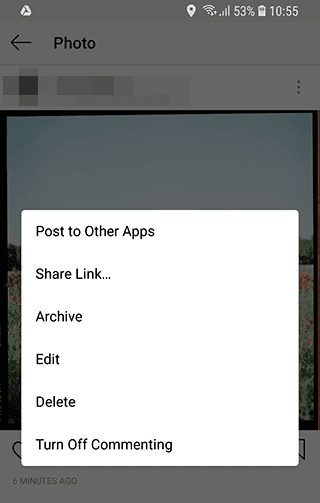
Tip: if you want to hide some of your posts, use Archive feature instead of simply removing photos. Even if a photo seems to have no meaning to you, you may need it back in a year.
3. How to see deleted Instagram pictures on your phone
It makes sense that photos can be stored on your phone both before and after you share them online (unless you’ve deleted them). The locations where you can search for copies and recover deleted instagram pictures are:
- Android Gallery
- DCIM/Camera folder
- Downloads folder
- other user catalogues you save your images to
For quick search use any file manager with convenient filtering and flexible search.
4. Use recovery soft to find deleted pics
Forget about the Instagram server. Say, you can’t get your deleted photos from there. There’s a universal method of local files recovery. To use it follow the steps:
- Try to recall where your photo was stored (see above),
- Install a recovery tool,
- Scan the location for deleted files,
- Save found images.
The detailed description of the process can be found here:
How to recover deleted
photos from Android Gallery
If photos were deleted from the phone’s internal memory, you have a chance to find them only if they have been deleted recently. DiskDigger utility for Android can help in less simple cases.
5. Recover photos using your Google account
Many Android users use Google Photos or Samsung service to store their photos and are not aware of that. So it makes sense checking if there is a backup copy in the cloud.
For this:
- Navigate to Google Photos from your account,
- Examine the content of all the published albums if you have any,
- Check if the Recycle Bin contains any of your photos shared on Instagram.
By the way, we’ve already told how to recover files from Google Photos, so you are welcome to have a look!
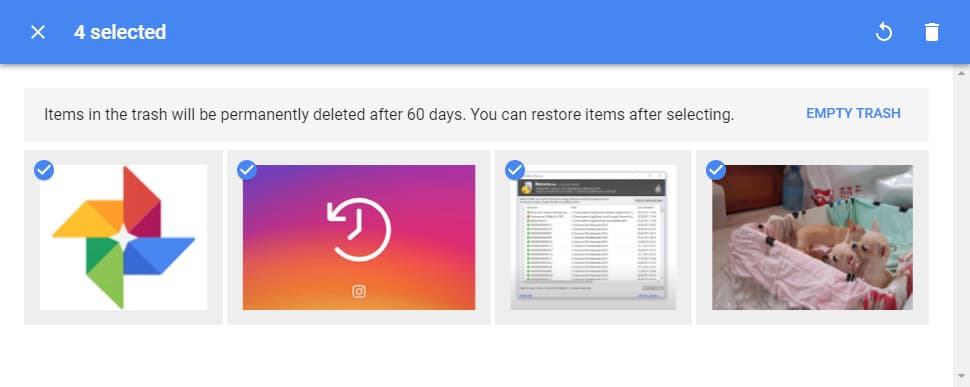
6. Look at Instagram using Internet Archive
Internet Archive service comes in handy when you need to see a previous version of a website and retrieve content “conserved” there. This method should work out with Instagram as well.
- Go to the main page https://web.archive.org/
- Type in your Instagram account address into the text box
- In the calendar select the date of the snapshot you want to view
As to the year 2017, Internet Archive has had over 300 billion pages. However, this time machine isn’t available to any Instagram account. Most of the time you’ll see an empty page instead of your photos. Yet, there hasn’t been a better alternative to this service so far.
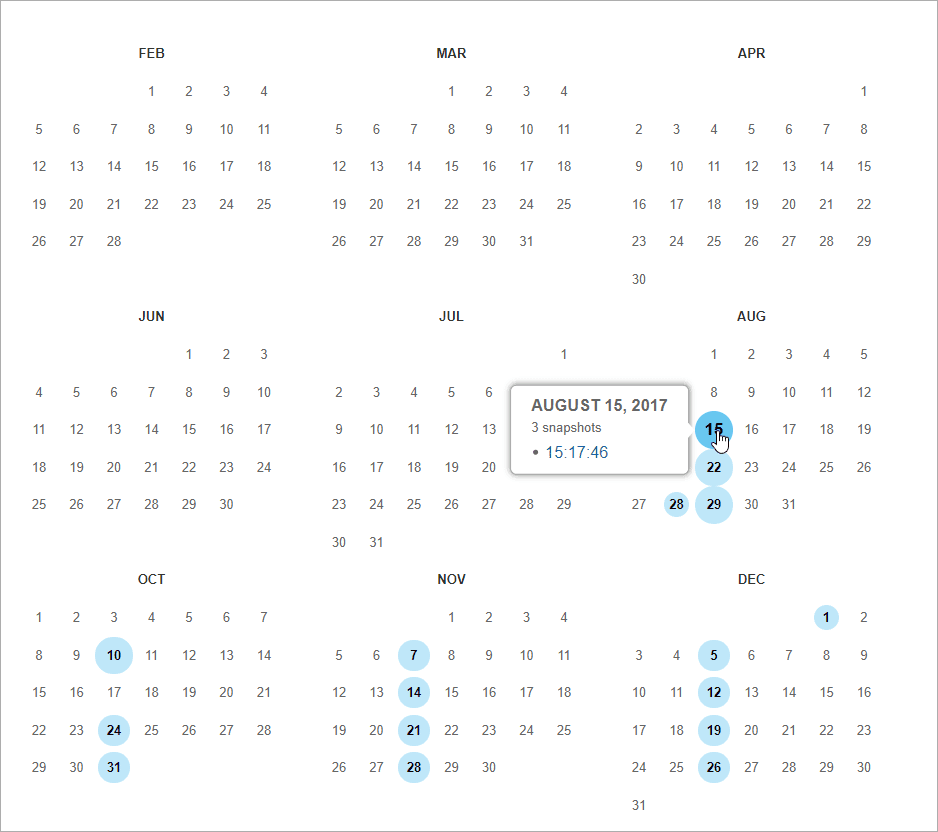
7. Make a backup copy of the most valuable photos
Abstract from Instagram Policy:
Consequently, Instagram encourages you to maintain your own backup of your Content.
Although it sounds like an excuse, this recommendation is worth following. Always make a backup copy of your most valuable files, Instagram photos included. There are two variants of backing up shots:
- Install Backup and Sync app,
- Enable synchronization of Gallery with Google Photos service.
It will take you 10 minutes to set up backing up and will secure you from problems. In future you won’t face any difficulties recovering photos from Instagram, Camera and other applications and services even if you lose access to them.
FAQ
I accidentally deleted 2 photos from Instagram. How can I recover them along with the left comments?
The recovery of a post is possible only under the condition that it has been put in the archive and is still there. Otherwise, both photos and comments are deleted. You can reach out to your audience in case someone has saved the photo on their phone.
My girlfriend and I have recently broken up. I got mad and deleted all our photos from my Instagram. Is there a way to recover those photos with likes and comments without reposting them?
Instagram doesn't have the Recycle Bin feature, therefore after you delete a photo, it disappears from the server. Technical support won't be of any help in this case. Try another method: install the DiskDigger app and use it to recover photos from the SD card or internal memory of your mobile device.
On my birthday, I published a post with a photo and text. I can't find it now since I probably have deleted it. Could you please help me to find and recover it?
Perhaps, your post was moved to the archive by mistake? Check out the stories archive too. If it isn't there, please go to the web-archive web.archive.org and specify the closest date on the timeline.
Instagram deleted my post with a photo because someone had complained about it just for fun or maybe to make me angry. But I didn't violate the community rules!
Log in to your account using the Instagram app. When you try to log in, you receive a message stating that your profile has been blocked, and “if there is an error, please let us know”. Click on the link and make a request to unblock your account. After a while, you should get back the access to it and you'll be able to retrieve the photo and other data.
Result: 0, total votes: 0

I'm Vladimir, your guide in the expansive world of technology journalism, with a special focus on GPS technologies and mapping. My journey in this field extends over twenty fruitful years, fueled by a profound passion for technology and an insatiable curiosity to explore its frontiers.