- Published on
- Updated on
Best software to recover data from a hard drive
- Authors
If you've lost valuable files, don't fall into despair: it's possible to recover data from a hard drive and even an ordinary user can do it.
File deleted from a hard drive in fact remains in the same place. The only thing is that it's labelled with a “zero” in the file table. Files can be recovered as long as the information isn't overwritten.
The most important thing is to find the right tool. We have put together the best hard disk recovery software. In this guide we're going to list all the required features of the programs and explain how they work.
Advice. Avoid overwriting deleted files on a hard drive.
Recovery programs have to be run from another physical hdd drive or a usb flash drive avoiding writing on the disk with the deleted data. Overwriting data significantly reduces the chances of recovery or more often brings them to zero.
Useful to know: how does data recovery software work
Files and folders on your hard drive can be recovered with the help of hdd recovery software. Following basic functions can be allocated:
- Hard disk file table scanning,
- Defining partitions logical structure,
- Lost files search and analysis,
- Scanning of HDD surface with a predetermined depth.
Not only the file table, but also a booting record is scanned. These programs recognize certain file types by specific headers – signatures.
Damaged files can only be partially recovered. In certain situations file name and its location are lost during recovery. In practice, such cases happen more often.
There is no absolute guarantee of file recovery, however, if actions are taken promptly a significant part of lost information can be recovered.
Advice. Back up important data!
Perhaps the most effective way of “recovering” deleted on mobile devices and desktop files is to back up in advance in order to prepare for the worst. By backing up (i.e. file backup) you will always be protected from a sudden loss of files.
Hard drive data recovery: Top 2018
Software listed in the review:
Table of Contents
- Useful to know: how does data recovery software work
- Hard drive data recovery: Top 2018
- 1. Recuva is the most functional program among all free hdd recovery software (Windows)
- 2. TestDisk – recovery of HDD deleted partitions (Windows / Mac OS / Linux)
- 3. PhotoRec recovers photos and videos on your hard drive (Windows, Linux, Mac OS)
- 4. Diskdigger for PC (Windows / Mac OS)
- 5. EaseUS Data Recovery Wizard (Windows)
- 6. Stellar Phoenix Windows Data Recovery (Windows)
- 7. Minitool Power Data Recovery is a program to recover files from a hard drive (Windows)
- 8. Glary Undelete: hard disk recovery tool (Windows)
- 9. R-Studio is a popular program for data recovery from a hard drive (Windows)
- How to recover deleted files from a hard drive via R-Studio
- 10. Puran File Recovery is a simple program for recovering from FAT/NTFS disks (Windows)
- Other HDD data recovery tools for Windows and Mac OS
1. Recuva is the most functional program among all free hdd recovery software (Windows)
Recuva is a recovery program which searches for deleted files and recovers damaged ones. With it you can find deleted files on multiple storage media: hard drives, external SSD/HDD, USB flash drives, BD / DVD discs and memory cards.
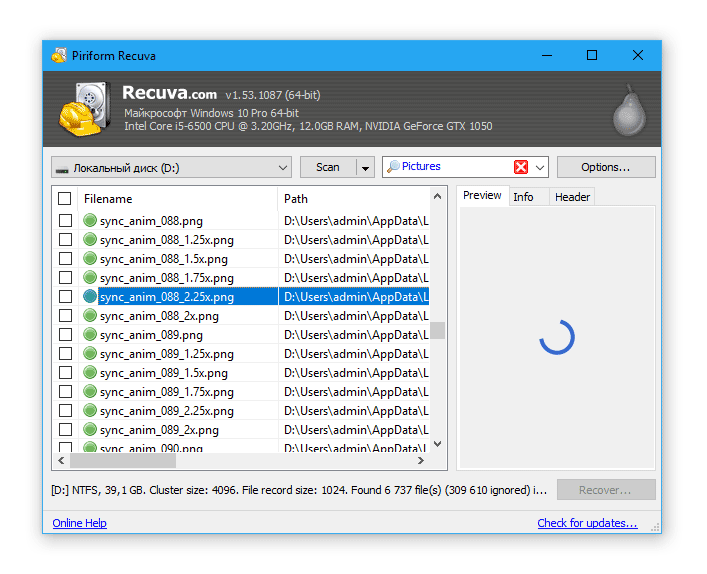
This utility can be installed on Windows XP: 10 and 64-bit versions are also supported. A portable version of Recuva also exists. We tested the functionality of the latest version of Recuva 1.53.1087 on Windows 10.
How to recover deleted files from hard drive
Thanks to the recovery wizard (Recuva Wizard) this utility is easy to use. However, there are also Advanced options that increase the chances of finding information.
When you run Recuva you can choose a step-by-step wizard or a manual set up mode. The first option works when the data was deleted but the reason is unknown. Setup wizard allows you to narrow the searching range of photos, music, documents, videos or all files.
You can also specify the location: on a computer hard drive, removable media or only in My Documents/ the Recycle Bin or in a specified folder.
Advice. By limiting the hard drive scan area you will save the time of recovery, especially in Deep Scan mode.
If you don't need Recuva Wizard you can switch directly to manual mode and start searching.
The program shows how likely is the recovery of files via symbols: green / yellow / red. It helps to realize “the scale of the disaster” in particular and in general.
2. TestDisk – recovery of HDD deleted partitions (Windows / Mac OS / Linux)
TestDisk is a program for data and hard drive partition recovery. Supports file systems like FAT, NTFS, ext2 and etc. It only works from the command line and detailed documentation will help to deal with the commands.
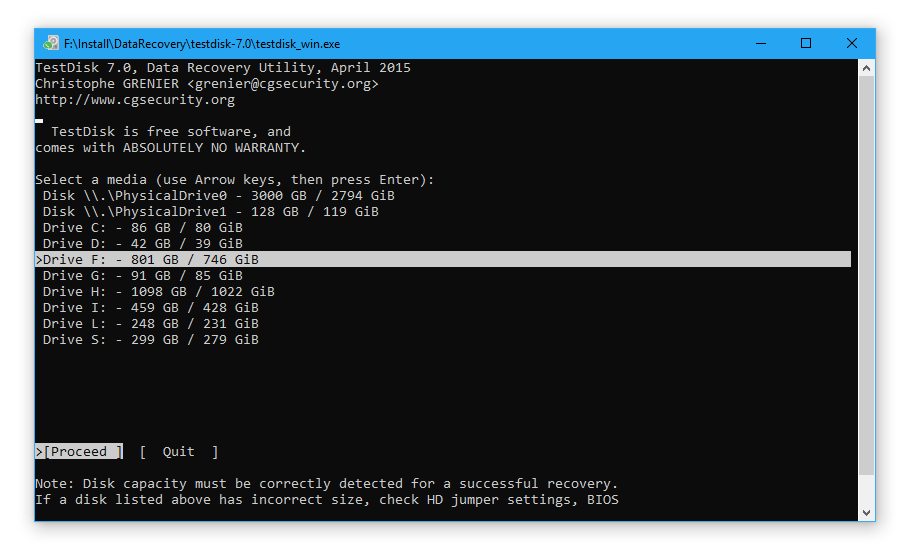
It makes sense to use the program when data was lost as the result of file table errors, bad blocks presence or accidental deletion of HDD partition. In such cases, other utilities like Recuva or PhotoRec don't always cope with it.
With TestDisk you can recover boot sectors and fix tables in FAT and Master File Table. In general remove hard drive errors that often cause file deletion.
If an operating system fails to launch or you're working under Linux, it's useful to do byte-by-byte HDD partition copy in order to safely restore the files avoiding overwriting.
If TestDisk didn't help or is too complicated to use try PhotoRec (see below). Luckily the programs are distributed for free in a general archive.
3. PhotoRec recovers photos and videos on your hard drive (Windows, Linux, Mac OS)
PhotoRec is a cross platform program for data recovery from a disk. It searches through file signatures and does an excellent job of finding deleted images and videos.
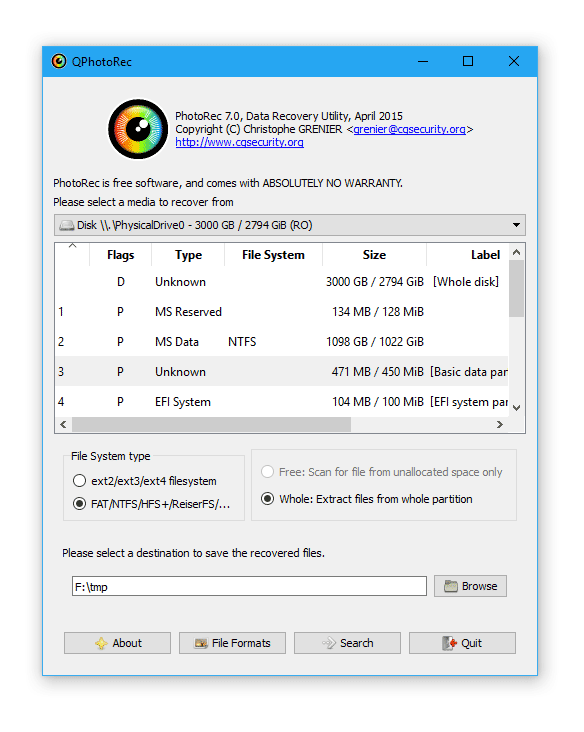
PhotoRec covers around 300 file types and 480 file extensions. Data recovery is performed on a hard drive and removable media: USB drives and memory cards.
You can download the program for a desktop for free. Supports major file systems including NTFS, FAT, exFAT, ext2/3/4, partially ReiserFS and etc.
In addition to the program there is a command line utility TestDisk. We will remind that it's designed to recover deleted partitions, fix booting record on a disk and other errors on a HDD.
Note. Despite the fact that data recovery on a disk takes place in a reading mode you need to specify a directory on another drive when saving the files. Otherwise deleted data will be overwritten and therefore unusable for a recovery.
4. Diskdigger for PC (Windows / Mac OS)
Diskdigger exists in desktop and mobile editions. We will consider the version for Windows, it supports the following storage devices connected to a computer:
- HDD and SSD (removable and internal);
- sd cards and usb flash drives;
- virtual disks (VHD/VDI).
Diskdigger offers to choose one of the two scanning options: Dig deep or Dig Deeper.
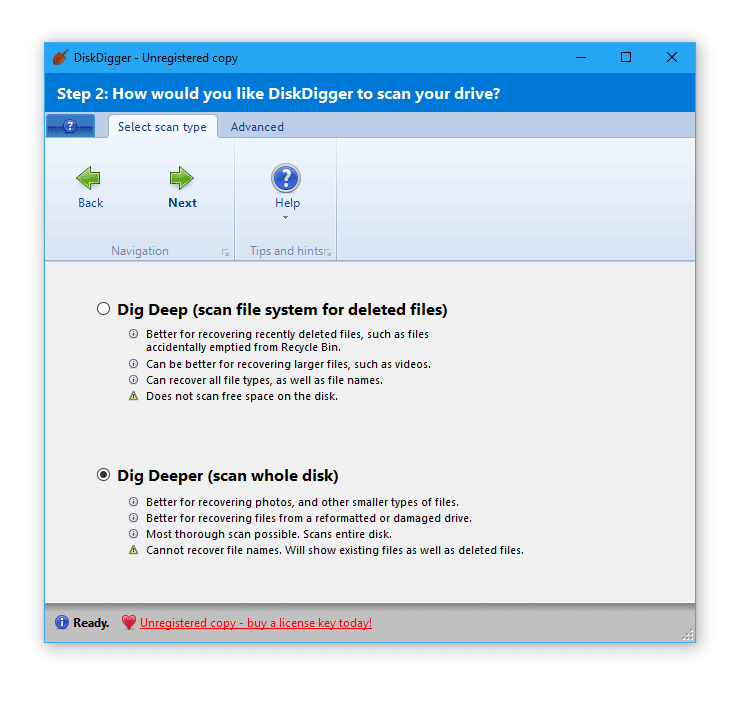
Accordingly Dig deep method is suitable to recover files from hard disk after a quick formatting, move files to the Recycle Bin and clean it, delete any data in the file system FAT, exFAT and NTFS.
Dig Deeper recovery method will be extremely useful in more complex cases connected with the deletion of information. This method involves searching for files by signatures bypassing the file system. The scanning in a Dig Deeper mode will be much longer than in a Dig deep mode.
Diskdigger desktop version has a user-friendly interface which allows to flexibly set the search for files on a HDD. It's easy to use the preview when recovering and saving the results as a list or as a thumbnail. In general Diskdigger is designed to recover photos, audio and video similar to PhotoRec.
5. EaseUS Data Recovery Wizard (Windows)
EaseUS Data Recovery Wizard is an excellent, though not a free, program to recover deleted from HDD files. However, 500 MB can be recovered without purchasing the full version. You can simply download a product 30 day trial version from the website.
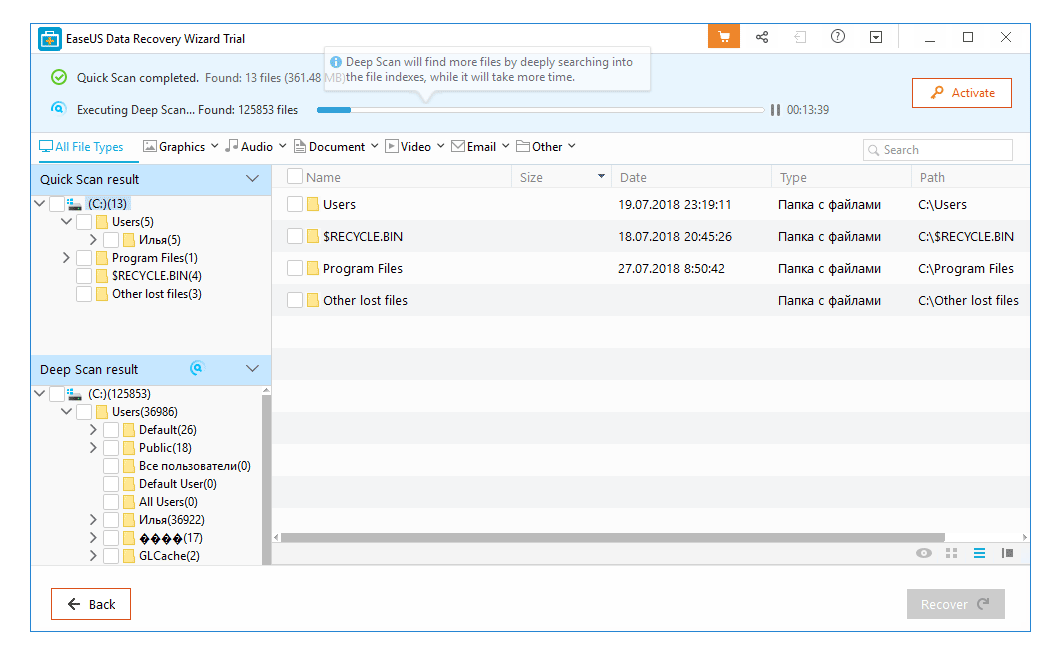
Data Recovery Wizard supports recovery of data on a hard drive, SSD, memory card and a usb flash drive. Windows 8, 7, Vista, XP, Server 2008 and 2003, 2000 and older are among the supported OS.
Cases when EaseUS Data Recovery Wizard toolkit may be useful:
- Deletion of files bypassing the Recycle Bin (using Shift+Delete)
- Deletion of a whole HDD partition
- A quick formatting of a hard drive
- File damage, read errors or bad blocks
- Hard drive partition is defined as raw (“The type of the file system is RAW”)
The program interface is simple and a step-by-step setup wizard will be helpful for beginners. It allows to select the types of files and scanning (Quick Scan/ Deep Scan).
During scanning you can view the results in a convenient preview window. This is why EaseUS Data Recovery Wizard is great for image and video recovery.
Download EaseUS Data Recovery Wizard
6. Stellar Phoenix Windows Data Recovery (Windows)
Stellar Phoenix Windows Data Recovery supports more than 300 file extensions and is suitable for recovering deleted partitions on a HDD / SSD.
In the description it's stated that the main file system for files searching are FAT, NTFS and ExFAT. However, Phoenix Windows Data Recovery can go bypassing and find files regardless of their system type. For this a search by signatures is used which is activated by "Deep Scan" option.
Technician version of the program will be indispensable if the files were in a RAID archive and there was a failure of one array drive. In other versions of the program there are also useful additions for backing up. For home use we can advise the versions Home or Professional (the cost is from $ 60 to $ 100).
Download Stellar Phoenix Windows Data Recovery
7. Minitool Power Data Recovery is a program to recover files from a hard drive (Windows)
Minitool Power Data Recovery is a program to recover data on damaged or failed hard drives or emergency hdd i.e. those that aren't detected by a computer.
Some of utility features:
- Power Data Recovery recovers entire drives, works with dynamic disks of large sizes (> 1 TB) and RAID-arrays,
- During scanning it avoids errors, cyclically reads data and bad blocks, puts the head in partial load mode while reading the data from a disk,
- Works with file systems FAT 16/32,
- “Deep scan” option allows to find deleted files which aren't detected during an ordinary scanning,
- Free recovery of 1024 MB of any data is available in the trial version.
The program has a step-by-step data recovery wizard. After selecting "Logical drive" and clicking "Scan" button "Scan Results" list will display. Files are sorted by File name, Size and Creation date.
Download Minitool Power Data Recovery
8. Glary Undelete: hard disk recovery tool (Windows)
Glary Undelete is a free program to recover deleted from a HDD files which is easy to use and has a user friendly interface.
It recovers files from hard drives, SSD and on any removable devices: memory cards, USB flash drives and etc.
There are no settings in Glary Undelete. To start working you have to click "Start". There is a filter by name / date / size in the main program window. The results are listed by file extension in the sidebar. The probability of recovering each file can be seen in “Status” column.
9. R-Studio is a popular program for data recovery from a hard drive (Windows)
R Studio is one of the most known program to recover by signatures deleted files. It works in Windows environment; there is also a R-Studio Emergency booting disk for recovery after OS failure.
The program isn't free and there is a limit on the size of recovered files in the demo version: not more than 256 KB. The cost of R-Studio full version is $ 79.99.
R-Studio supports file systems like NTFS, FAT, Ext2FS, HFS/HFS+, UFS and other compatible with Linux / Windows / Mac OS.
The program has a large number of advanced settings allowing to lower the time of HDD scanning, set HDD recovery area, specify the file formats and etc.
R-Studio additional features:
- Recovering data deleted bypassing the Recycle Bin
- Reconstruction of the files on a hard disk, damaged by viruses and malware
- Recovery of partitions on SSD / HDD after a quick formatting
- Recovery of service information / booting record on a system drive
- Bad sectors fixing, regeneration of hard disk and diagnostics of storage devices
How to recover deleted files from a hard drive via R-Studio
R-Studio toolkit is easy to use:
- After launching the program select the partition or the folder for searching in the disk bar.
- Run the scanner to start searching for deleted files.
- After the scanning check and mark the results.
- Save the marked files/folders on a disk.
10. Puran File Recovery is a simple program for recovering from FAT/NTFS disks (Windows)
Puran File Recovery program doesn't stand out among the other programs in this category. However, we will list this product key features.
It works with Windows 8, 7, Vista and XP. The application is available in a portable form for both 32-bit and 64-bit Windows versions so no installation is required. The program has a simple and quick interface.
File systems FAT12/16/32 and NTFS are supported. If a disk was deleted or it has a raw format "Full Scan" option will detect the partition and then recover the data from a hard drive in a normal mode.
There are two modes of data recovery from a HDD: quick and deep (byte by byte) scanning of deleted information. During deep scanning the search goes not only through file table records but Puran File Recovery also scans through known patterns, trying to find a particular format. By the way, the utility is able to recognize about 50 file types.
Found files are recovered with full paths and names (if available). Before saving on a disk the user can sort the recovery results and see the files in a preview mode.
Other HDD data recovery tools for Windows and Mac OS
- Data LifeSaver (now "EASEUS Data Recovery"): professional recovery of damaged data in FAT and NTFS file systems
- Data Rescue PC3: a program from Prosoft Engineering searching for deleted files, it supports FS FAT and NTFS
- Disk Drill: a program for file and SSD partitions recovery under Windows and Mac OS X
- FileSalvage: recovery of deleted / damaged information under Mac OS X
- Recover My Files: works under Microsoft Windows 2000 and higher and supports FS FAT, NTFS, HFS and RAID arrays
- Ontrack EasyRecovery: can recover files from hard drive on NTFS, HFS, FAT 16/32 partitions
Result: 0, total votes: 0

I'm Vladimir, your guide in the expansive world of technology journalism, with a special focus on GPS technologies and mapping. My journey in this field extends over twenty fruitful years, fueled by a profound passion for technology and an insatiable curiosity to explore its frontiers.