- Published on
- Updated on
Disk Speed
- Authors
Disk Speed is a small but a very useful free utility for Android: it can show the current status of your sd card. In order to write and read data you can specify a) the entire storage device or b) its part.
After launching Disk Speed automatically detects all available storage devices (Internal/External Storages). All known sd card types are supported and you can connect a device via usb, for example a USB flash drive or an HDD.
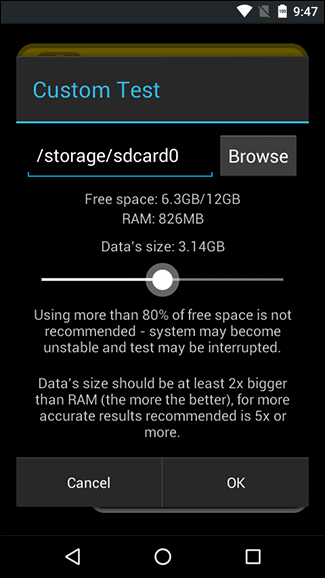
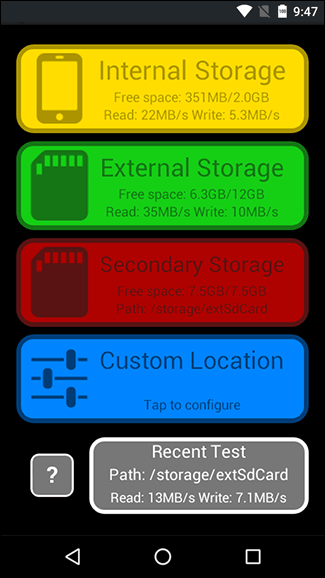
In addition to memory card speed tests, this utility provides advanced statistics on data usage, i.e. how much space on your sd card is available / occupied.
How to test sd card speed:
- Launch the app,
- Select a test and Custom Location (if needed),
- Wait for the result.
Note. In order to get correct results, we suggest closing unused apps and refraining from performing resource-intensive operations during the process of testing. The places on your memory card which you've specified must be writable, otherwise the app won't work.
The program is available on Google Play at:
Result: 0, total votes: 0

I'm Vladimir, your guide in the expansive world of technology journalism, with a special focus on GPS technologies and mapping. My journey in this field extends over twenty fruitful years, fueled by a profound passion for technology and an insatiable curiosity to explore its frontiers.