- Published on
- Updated on
PhotoRec
- Authors
PhotoRec is a free utility to recover data from damaged or formatted disk partitions, devices, flash memory media, SD cards, digital photo and video camera memory. Due to the File carver data recovery method, PhotoRec searches and recovers what other utilities overlook. The app ignores the file system and scans for deleted files by signature.
By the way, PhotoRec utility is part of several LiveCDs; so if you your OS is down, you can run it from a LiveCD and utilize PhotoRec during recovery process without installing Windows.
Table of Contents
Which data types are recovered by PhotoRec
PhotoRec can find and restore deleted documents, images, archives – all in all about 500 file extensions. The range of file types is unlimited and an experienced user can create their own signature to scan for particular data types.
Note. PhotoRec is often mentioned as one of the best free recovery apps for video, images and photos. HowtoRecover provides lessons on how to recover using this app.
The application can be installed on DOS, Windows, Mac OS and other platforms, which makes it a universal solution for users. Windows has both console and graphic versions of PhotoRec. The package also includes TestDisk – partition recovery utility.
If you want PhotoRec to work without any restrictions (to have full access to media sources) it needs administrator rights.
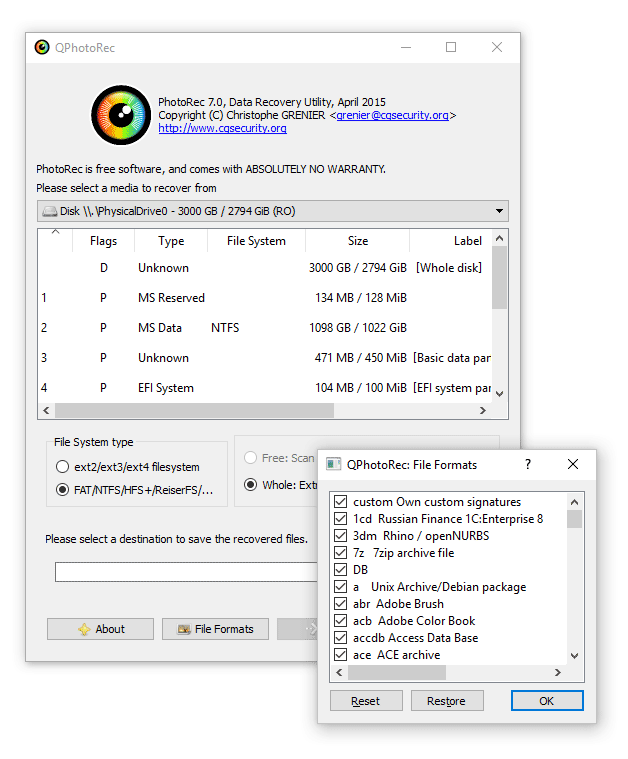
Supported storage devices
PhotoRec works with the following systems: (ex)FAT, NTFS, ext2, 3, 4, HFS+. SSD, HDD and CD/DVD, memory cards such as Memory Stick, SD, etc., as well as USB flash drives. It also supports memory from Canon, Casio, Fujifilm, HP, Nikon, Olympus, Sony, Pentax and other digital cameras.
How to use PhotoRec
Recovery options
In the available media list in the main window you can select the disk, medium and file volume.
Paranoid is a recovery method which retrieves only correct files and disregards the corrupted ones (the Keep corrupted files option enables saving all the found files with no exceptions).
The Expert mode allows you to change file system block size and the offset. It helps to find files on reformatted sectors and in other more technically tricky situations.
Scan options
In the PhotoRec main window the file type, if supported by the app, is specified (see above).
During the scanning process restrict file formats so you won’t have to save the whole volume of data on the disk. PhotoRec recognizes formats by header perfectly well and skips it if the format was added to exceptions by the user.
There’s another useful option – restriction of the search range enabling a user to narrow it down to not just hard drive or its sector but to unallocated space.
Save options
While saving files you need to define the destination drive.
Results can be filtered by extension, date and time, which speeds up the search of particular files for you to look through them. However, PhotoRec may fail to save metadata such as file name; a recovered image can miss the date taken. That’s why filtering isn’t always possible but if EXIF data doesn’t get corrupted, these details are recoverable and you’ll get your date and time.
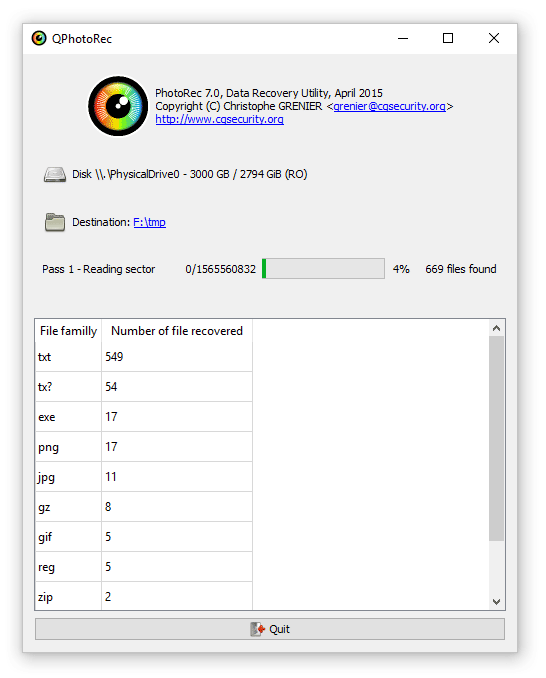
Where to download PhotoRec
PhotoRec is part of the TestDisk software package. The archive can be downloaded for free here. The latest version is TestDisk & PhotoRec 7.1. No installation is needed.
PhotoRec User Reviews
Thank you very much for this program! During a photoshoot my card stopped working and it wouldn't open without formatting. And PhotoRec has recovered not only the photos taken on that day, but also the ones that were stored on the card and were also formatted. Amazing!
The program helped me out when I was converting a hard disk from NTFS to RAW format. I have no idea what caused it: viruses, a sudden power outage or anything else... I want to highlight another aspect that I encountered while working with it and that has never been mentioned anywhere else, I guess. After launching it, I found out that the C: drive quickly runs out of space. It turns out that the program creates an increasing in size text file in its folder. Therefore, when working with this program, if you want to achieve the desired result, it's necessary to have free space on the disk where the program folder is located, and the free space should be not less than of the size of the partition you're scanning.
A partition was lost and a partition table was corrupted. PhotoRec helped with what neither Acronis, Partition Find & Mount nor PTDD could cope, and Easeus Partition Recovery didn't even wanted to work in 64-bit Windows 10 at all.
Among its disadvantages are: not very user-friendly interface which isn't simple to manage.
I gave it five stars.
Another story in favor of PhotoRec =)
Wedding videos were recorded on the internal memory of a camera. In the evening, before dinner, while trying to switch to a memory card we chose Format (Format - The Memory Card) instead of choosing the place of recording (Memory - The Memory Card) due to the lack of experience. Both dialogues are the same). Eventually we lost all the videos. Moreover, we also recorded a couple of episodes over the deleted ones.
The camera is Sony HDR-CX430V with 32Gb of built-in memory, FAT32, the format of video is AVCHD, i.e. m2ts files with a complicated folder structure.
I downloaded a bunch of programs for video recovery and gave a try to all of them, but in the best case they saw only the files that were recorded after formatting.
PhotoRec started recovering the lost video files one by one!!! Everything except for what was written on top of the deleted files was recovered. But we were lucky again, as what was overwritten is advertising commercials that were stored on the camera from the very beginning and a test video we made at home a week before the wedding while trying to figure out how the camera works. So much joy! And my wife is happy!)
Altogether, this free program outperformed all the recovery programs I tried, including paid ones, and it earned donate for 100% =)
First of all, you have to try something like Easy Recovery and ZAR, and if they're of no help, your last resort is Testdisk or PhotoRec (I'm not a fan of the last one and I say it only because of my experience of working with it. And please don't be mad at me, but if RAW recovery is helpless, then there are no other options).
P.S.: I got here accidentally via a link from google that I encountered while searching for an answer to a question on recovery I had (I've performed recovery many times before, but this case was an extraordinary one). Testdisk helped more than once, but PhotoRec (even though I knew about it) has shown itself from the positive side in practice recently for the first time.
I had an image of a flash drive which once had cr2 (canon raw, version 2) on it. Via PhotoRec I managed to find and cut them into separate files, moreover, the date and time were also recovered from the inside of the headers of the cr2. (But with one small detail: instead of local time GMT time was recovered, i.e. time shifted by the difference between the time zone and Greenwich, compared to the files generated by the camera). PhotoRec and R-Studio managed to cope with it (but only starting with version 6). Recover My Files instead of cr2 found tiff and jpg files of wrong sizes.
In the same time I was recovering MPEG videos. Recover My Files found and recovered their date and time. PhotoRec also recovered it, but with excessive file length and without correct date and time. R-Studio instead of every mpeg files saw many small ones.
Testdisk and PhotoRec don't have a clear interface which everyone will understand how to use. But in general they're worth mentioning, especially since these programs show a good result.
PhotoRec is great for quick recovery of formatted disks partition tables and it rescued me several times.
It works especially fast with ext disks.
And what about "old" software? Ontrack EasyRecovery, Iolo Search and recover, GetDataBack, Undelete, testdisk, Scalpel and others?
I have retrieved my files with one of those utilities several times (free version could recover files in limited volume, but it was enough, and others are completely free).
I've been recently recovering a disk and old utilities like GetDataBack weren't at my disposal, Recuva failed and I tried a few other new tools found on the network and which had good reviews. Somehow a thought that some modern software can become a final straw for a file system didn't cross my mind.
In my opinion, PhotoRec was the utility that saved me without any questions.
Talking about PhotoRec, yes, it doesn't work, if there is no file system on a partition. But if you format this partition via quick formatting to the file system that was before the problem occurred, PhotoRec will be able to recover something. I brought back some deleted files via it in such way several times.
At necessary time PhotoRec program greatly helped me and since then I've been carrying it with me on a USB flash drive just in case. It's done very professionally: please don't think it's an advertising, this program simply really helped me with recovering photos from a corrupted hard drive, my parents still remember it.
I was brought a USB flash stick which a computer offered to format. I performed quick formatting and started scanning it via such utilities like R.Saver, GetDataBack, R-Studio, PhotoRec
Recently data stored on an SD card was damaged. And it was photos. Only Testdisk and PhotoRec were of great help, they recovered more than other programs — about 90-95%. Luckily I had backup copies of some of them, so I lost only 2-3 photos …
The disadvantage of PhotoRec utility is incomplete recovery, i.e. all files will be mixed and the data on their creation, changes, name and etc will be lost. The most you can do is to sort it manually.
I recommend you to use paid programs like GetDataBack. Sometimes it copes better with extracting information from storage devices with a damaged file system than PhotoRec (and sometimes worse).
Result: 0, total votes: 0

I'm Vladimir, your guide in the expansive world of technology journalism, with a special focus on GPS technologies and mapping. My journey in this field extends over twenty fruitful years, fueled by a profound passion for technology and an insatiable curiosity to explore its frontiers.