- Published on
- Updated on
Undeleter
- Authors
What is Undeleter
Undeleter Recover files & data is one of the most useful apps for image, video and other types of mobile data recovery on Android. This tool can restore major file formats for free, but some of its features are paid. Let’s have a look at the solutions Undeleter offers to us.
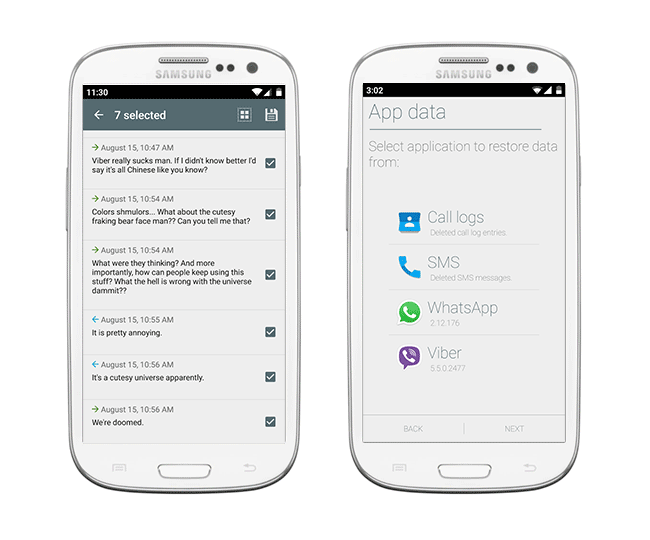
Where to download Undeleter
The swiftest way’s downloading Undeleter from Google Play.
You can also download an apk file directly from Fahrbot PRI official page at http://undeleter.fahrbot.co.uk/ by tapping on Direct download at the bottom of the page.
Install the program from Google Play or using the apk file from your phone (any mobile file manager will go), get root access to you device (if your Android hasn’t been rooted yet) and start recovery process.
Which sections of a phone does Undeleter Recover scan?
Undeleter for Android phone scans the following sections:
- internal memory of your device,
- SD Card (including formatted or damaged) inserted in your phone
- Application folders (for example, system folders, apps for texting and messengers).
Note. This software looks for deleted data not in the given folders but in the internal storage of your phone. Recovery can restore the file tree but is not able to get back a specific folder.
What types of files does the program recover
Basically, Heuristic scan (the same as Deep scan) is supposed to find files of any type by their signatures.
Relying on the official description of Undeleter, it has everything to be able to retrieve your images, SMS/text messages, call log and messenger chats (data in text format).
In addition, Undeleter restores APK files, documents, electronic books and archives, and text files (the free version has limitations, see below).
If you lost your WhatsApp or Viber chats, they can also be recovered. Text data are saved in HTML format and so are easier to read.
The whole list of formats recoverable by Undeleter on a mobile phone includes:
- images - BMP, JPEG/JPG, PNG, MNG, JNG, GIF,
- video - MP4, AVI, MKV,
- music - MP3, OGG, OGM, WAV, FLAC, AMR, MP4A,
- documents - PDF, DOCX, XLSX, PPTX, etc.
- archives - ZIP, JAR,
- APK files,
- Electronic books - EPUB.
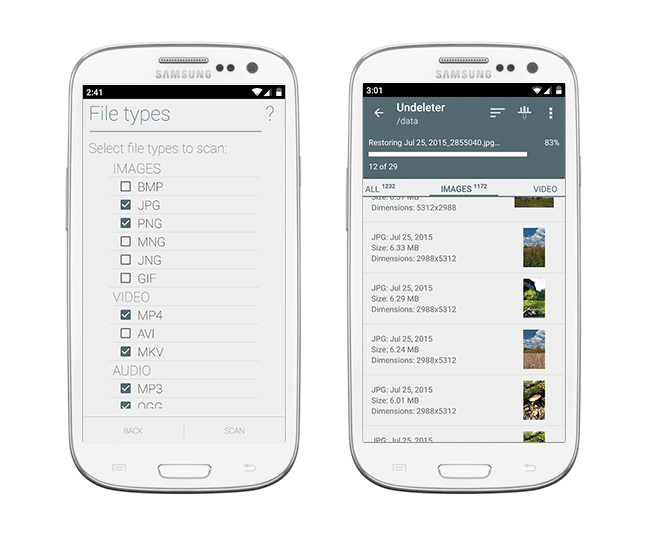
How to save recovered files without overwriting the old data?
With Undeleter you can save files to a different media or online – say, Dropbox/Google Drive. This way you will avoid overwriting valuable files stored in the internal memory of your phone or on SD Card. To save results use the button Share.
Is Undeleter a free app?
Some features of Undeleter are free. It works for saving recovery results, such as images and photos of JPG, PNG and other formats, SMS and call log as well as messenger chats.
Undeleter Free is not ad-free, but you can get rid of ads for a small fee.
Undeleter Pro has background file scanning, while in Deep scan mode it’s possible to restore any file type.
Is it possible to recover deleted files android without root?
Yes, but Android file recovery without root is limited due to the limited access to the internal memory of your phone. Rooting enables scanning of partitions of the internal memory where deleted media files and documents are stored.
Actually rooting is not that complicated a procedure (and it’s quite safe) – read [guide].
Without root access you are unlikely to be able to recover full size images. Instead, you’ll get thumbnails, smaller copies of the images.
User feedback and questions
A photo on my smartphone got deleted. I installed Undeleter app, but the photos it recovered have a low resolution. When I start the program, it finds root.
Do you know what else can be done? Maybe I could use some other software?
Undeleter doesn’t see that the system is rooted. Do I need the SU privilege? Is it through SU that Undeleter gets root access?
If the files were deleted from the internal memory of the device, and I’m certain that the space was 99% used, is there use in even trying to recover anything?
Cool app. Got back my deleted docs and pics. Thrilled to bits. The interesting thing is that it recovered not just the deleted file itself, but all its alterations over the last three months as well…
That’s messed up! If in other apps you have to put up with ads, in case of Undeleter you have to find the app among the ads.
Yet, I have to admit that Undeleter finds and restores even data removed a year ago.
The big disadvantage of Undeleter Recover files & data is the poor choice of file extensions – only a few standard file types. For example, I need .txt, but this extension is not on the list.
Could you recommend some other data recovery software?
An awesome app, really rescued me.
I didn’t even spare paying the developers for the full version of Undeleter. It retrieved the whole storage emulated folder after my computer killed it. And I got it recovered to the hard drive!
However, the file integrity, especially three days after they had been lost, was not too good.
Great tool! It didn’t recover everything, of course, Android had overwritten some of the data earlier, but in general Undeleter has done quite a good job. Before that I had tried to recover files using Hexamob Recovery Tool, all possible versions, but either it wasn’t compatible with my device, or I was too impatient to find the right one.
Result: 0, total votes: 0

I'm Vladimir, your guide in the expansive world of technology journalism, with a special focus on GPS technologies and mapping. My journey in this field extends over twenty fruitful years, fueled by a profound passion for technology and an insatiable curiosity to explore its frontiers.