- Published on
- Updated on
Incognito
- Authors
The key features of Incognito app:
- It identifies spyware modules and apps on Android which track users' activity on devices and blocks their launching.
- Provides privacy on Android while its user surfs the net, makes calls or conducts SMS correspondence.
- Prevents a phone from hacking.
Its paid features and the cost of its pro-version
By purchasing the subscription to the pro-version of Incognito you can enable the protection against spyware apps in real time, as well as use the app without advertising. The cost of the pro-version starts with $0.37 per month.
How to use Incognito app on Android
1. Download Incognito.
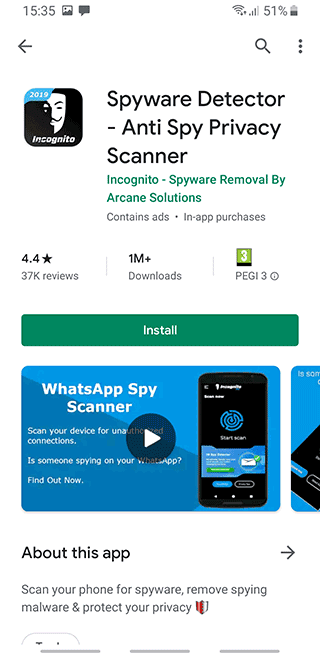
2. Launch the app.
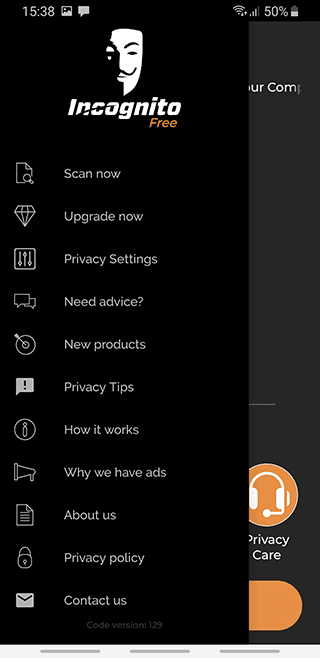
3. Press the "Start scan" button on the home screen.
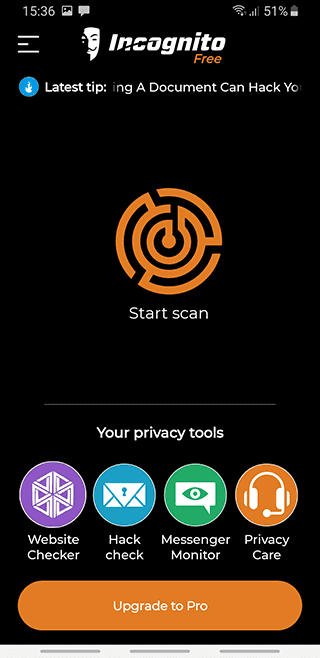
4. Wait for scanning process to complete.
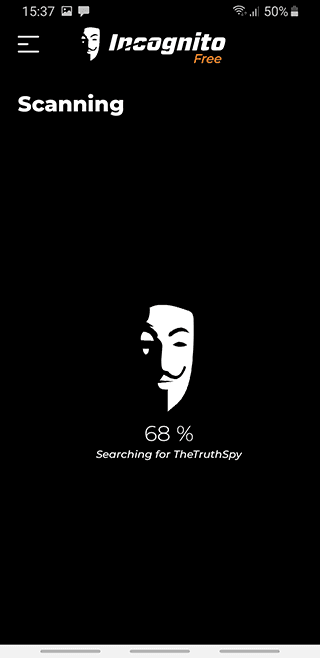
5. If the app finds spyware, use "Delete Spyware" button to get rid of it.
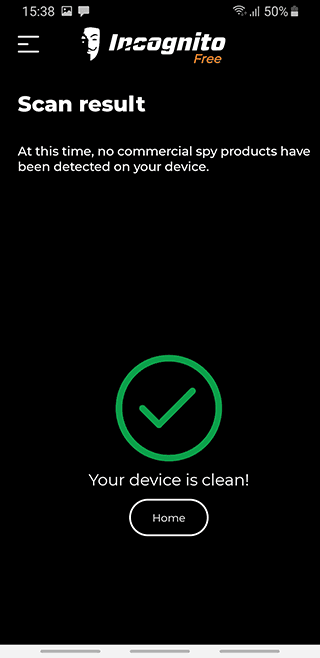
Rating and reviews
In Play Market Incognito has almost 32 thousands reviews with the rating of 4.4.
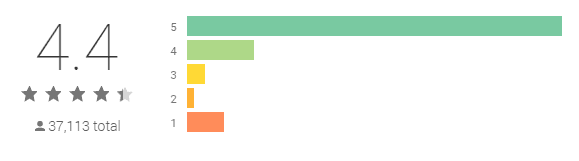
In the reviews on this anti-spyware app users state that it in fact manages to detect problems, but they also complain on the lack of a trial version before a purchase.
Counterparts
Result: 0, total votes: 0

I'm Vladimir, your guide in the expansive world of technology journalism, with a special focus on GPS technologies and mapping. My journey in this field extends over twenty fruitful years, fueled by a profound passion for technology and an insatiable curiosity to explore its frontiers.