- Published on
- Updated on
How to Recover Deleted Photos from Google Photos Account or Trash
- Authors
Google Photos is widely regarded as a reliable storage service for images. However, users sometimes encounter issues with photos disappearing from their storage. Here, we cover the most common scenarios and solutions.
In this guide, we explain how to recover photos from your Google Photos account, detailing the available recovery methods offered by Google Photos itself, as well as alternative options if no backup exists.
Table of Contents
- Basic Recovery from Google Photos Trash (Recycle Bin)
- Instructions for Recovery on Android
- Instructions for Recovery on a PC
- Recovering Pictures from Trash
- Universal Method to Restore Google Photos Folders After 60 Days — DiskDigger
- How Else Can I Recover Data from Google Photos? Simple Tips & Tricks
- Photos Aren’t Displayed on a New Device (Syncing Disabled)
- No Access to My Google Account
- Photo Upload Was Interrupted
- FAQ
Basic Recovery from Google Photos Trash (Recycle Bin)
Deleted photos remain in the Google Photos Trash (Recycle Bin) for 60 days. If you haven’t emptied it, you can still recover deleted photos. Note that this will only work if the photos were backed up using the “Back Up and Sync” feature in the app.
Instructions for Recovery on Android
Open the Google Photos app on your phone. (If you don’t have it, you can download it from Google Play.)
In the top left corner, open the Main Menu and navigate to Trash.
Select the items you want to recover, such as deleted files, folders with images, and videos.
Tap Restore to retrieve the selected files.
The photos and videos should now be restored to their original album or folder in Google Photos.
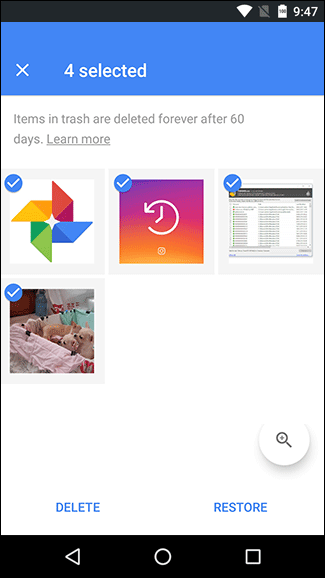
Instructions for Recovery on a PC
- Ensure you’re signed in to the Google account associated with your Google Photos.
- Access the Google Photos Trash here.
- Select the items you want to recover by specifying the deleted photos or folders, then click Done to confirm.
- Click Restore to recover the selected photos.
- All restored files will sync automatically with your Android phone if connected to the same account.
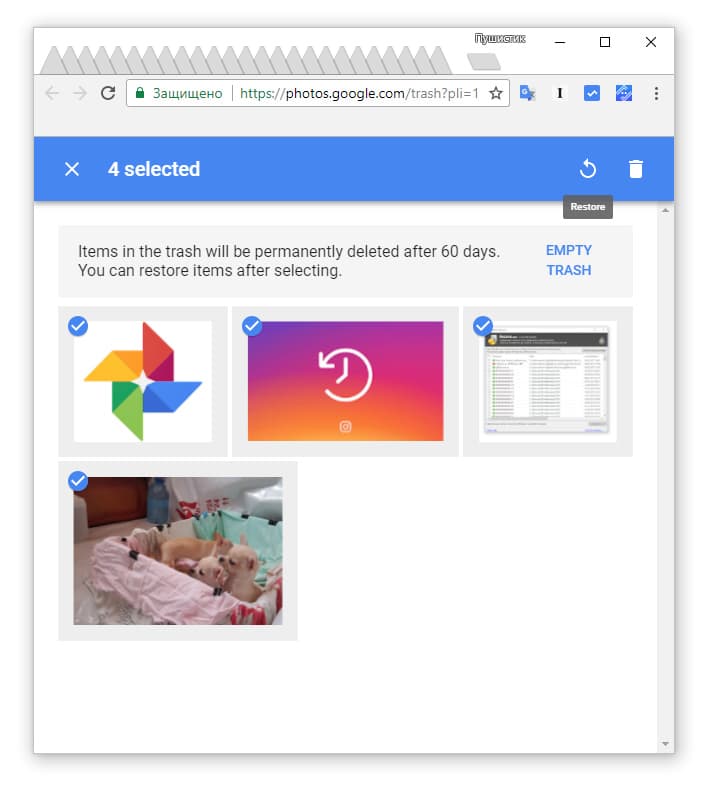
Recovering Pictures from Trash
If the images have been permanently deleted or you’re beyond the 60-day limit, additional recovery steps are required. One such solution is to use DiskDigger.
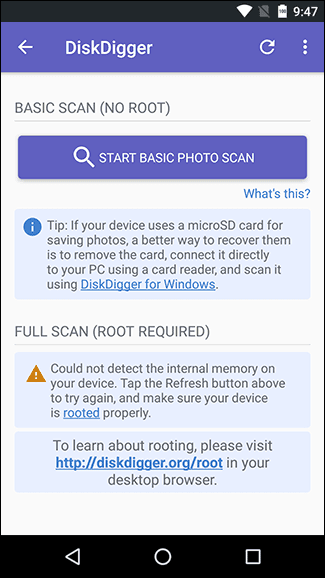
Universal Method to Restore Google Photos Folders After 60 Days — DiskDigger
If more than 60 days have passed, your images will no longer be in Google Photos Trash. In this case, using a recovery tool like DiskDigger can help you recover deleted photos from Google Photos. Here’s how:
Download and install DiskDigger for Android from our website or the Play Store.
Open the app and scan your phone’s memory or SD card.
Note: It’s essential to specify where the photos were stored—either in internal memory or on the SD card. You can verify this in your app’s settings (e.g., Camera storage location).
Save the recovered files to your device.
In addition to DiskDigger, several other recovery tools can assist with retrieving deleted images. We’ll cover some of the most effective options next.
How Else Can I Recover Data from Google Photos? Simple Tips & Tricks
Primarily, photo recovery from Google Photos is managed through the service itself, but a few additional methods can sometimes help.
Check Other Folders in Your Albums: Photos may sometimes be “hidden” in unexpected places. Here’s how to recover photos from Google Photos:
- Open Google Photos in the mobile app or browser.
- Look under Photos on Device to find the relevant folder.
- Review the thumbnails to see which photos are stored there.
Ask Shared Users to Check Their Devices: If you’ve shared photos with others, ask them to look in their Downloads folder. Also, check your message history in messengers like Skype, WhatsApp, and Facebook for shared images.
Check Samsung Cloud: If you use Samsung apps like Samsung Cloud, see if backup copies of your photos are stored on their server.
Photos Aren’t Displayed on a New Device (Syncing Disabled)
Problem:
You’ve accessed Google Photos on a new device, but the latest photos aren’t showing, even though they appear on your old device and in Google Drive at photos.google.com. Photos aren’t saved locally on your phone, as you delete them after downloading. How can you view new photos on the new device?
Solution:
Enable syncing between Google Photos and your new device. Here’s how:
- Open Settings in the Google Photos app from the side menu.
- Go to Back Up and Sync and toggle on this option.
- Configure backup settings for your Google account to ensure all photos are synced.
Once enabled, every photo and video saved to Google Photos will be accessible on all devices linked to your Google account.
Tip: Since syncing can consume significant data, enable it only when connected to Wi-Fi to save on data usage.
No Access to My Google Account
Problem:
I need help recovering photos stored in Google Photos from my old phone. After purchasing a new phone, my husband deleted my Google account on the old device and created a new one. Is it possible to recover these photos if I don’t remember the username or password?
Solution:
The best and only way to recover your photos is by regaining access to your original Google account. When creating the account, you likely provided a backup email or other recovery information to help retrieve your username and password. Google provides detailed guidance on recovering your account.
Once you regain access, link the account on your new Android device or log in to Google Photos via a browser.
Photo Upload Was Interrupted
Problem:
I encountered an issue where some photos were lost while transferring them from my SD card to Google Photos. There were also internet connection problems, which caused the upload to fail. Now, the photos are neither fully uploaded to Google Photos nor on the SD card. Can I still recover them?
Solution:
Since the photos didn’t finish uploading to Google Photos, your best option is to recover them from the SD card. Here are some effective recovery tools to try:
- Power Data Recovery
- DiskDigger
- PhotoRec
- Recuva
These tools are free and can help you restore photos directly from your SD card.
FAQ
Problem 1:
My photos disappeared from Google Photos, even though I double-checked they were synced before deleting them from my phone’s Gallery. Can you help me restore them?
Problem 2:
21/04/2018 19:37, Amanda (recover deleted photos)
My boyfriend deleted photos I wanted to keep, and my phone was stolen soon after. Now, I only have my laptop, and although I’ve logged into my Google Photos account, I can’t figure out how to recover the deleted photos. Is there anything I can do?
Problem 3:
22/04/2018 5:36, Dusty (photo recovery)
I believe someone deleted my photos and emptied the Trash folder. How can I get my photos back if they were deleted from Google Photos and the Trash was emptied? Is there a way to recover deleted Google Photos?
Solution:
If it’s been less than 60 days since deletion, check the Trash folder in Google Photos. If more than 60 days have passed, try using DiskDigger for Android to scan your device's internal memory for deleted images.
Problem:
I deleted photos from my Google Photos account on my computer, including emptying the Trash, but the photos are still on my phone. How can I make the online version and my phone version match?
Solution:
This issue likely occurs if syncing is disabled on your phone. To enable it, go to Google Photos or Google Drive settings and turn on Back up & sync in your Google account. If syncing is already enabled but the photos still appear on your phone, manually delete them from your device using a file manager.
Problem 1:
09/05/2018 7:03, Pratima (about Google Photo deleted files)
I installed Google Photos and turned on “Back up and sync,” and suddenly all my photos disappeared. How can I recover deleted pictures from Google Photos on my Samsung J1?
Problem 2:
I used a USB stick to transfer photos from my phone memory. After deleting the originals to free up space, I found that the photos were also missing from the USB stick. The Google Photos app wasn’t installed, and I could only find older photos from 2016. How can I retrieve the deleted pictures?
Solution:
If you deleted synced photos on another device, they may be removed across all linked devices. Check the Google Photos Recycle Bin or any other local storage options, like an SD card or PC. If they’re not available, consider using programs to recover deleted photos from the Android Gallery.
Problem:
10/05/2018 13:10 (Recover deleted pics)
I used Recuva successfully on a MicroSD card, but newer Androids can’t be read as drives, and my device isn’t rooted. I’ve tried all the mentioned recovery software, but none show the photos I recently deleted on May 6, 2018. The software only displays backed-up photos or ones still on my phone. Can you help me restore these deleted photos?
Solution:
Since your phone connects to the PC in MTP mode, recovery software can’t scan the internal memory as it would an SD card. To recover images from the internal memory, create an exact copy of the internal storage and then attempt recovery with Recuva. Follow this guide to recovering data from Android internal storage.
Problem:
When I delete old photos from the Gallery, they also disappear from my Google account. This hasn’t happened before, and the Google Photos Recycle Bin is empty. When are files supposed to remain in the Trash for 60 days?
Solution:
Ensure syncing is enabled in the Google Photos app. By default, Android saves all files from the Gallery to the Google Photos Cloud, where deleted images are retained in the Recycle Bin for 60 days. You can also create backups of selected photos by choosing Back Up from the Google Photos app menu.
Problem:
I use a Samsung Note 9, and some photos were accidentally deleted and moved to the Google Photos Recycle Bin. I managed to recover them, but how can I prevent this from happening again?
Solution:
Store valuable photos in multiple locations to prevent accidental loss. Consider using additional storage options such as Dropbox, Google Drive, a memory card, or a PC hard drive.
Problem:
Can I recover photos from an old mobile phone via Google Photos? My previous Samsung phone was linked to a Google account, which I now use on my new device. Is it possible to recover photos from the old phone through Google, even though they were deleted from it?
Solution:
The device used doesn’t matter as long as the photos were backed up to Google Photos. Only photos in the Google Photos Recycle Bin can be recovered, and they are permanently deleted after 60 days. Contacting technical support directly won’t help; they will likely refer you to the official guide on using Google Photos.
Problem:
After updating my Xiaomi Redmi Note 5, I found that only the photos and videos taken after the update remained in the Gallery. Everything taken before the update was missing, and I don’t have a memory card. Google Photos Cloud shows every photo I’ve ever taken on this phone. Can you help?
Solution:
If syncing with Google Photos was enabled, check the Recycle Bin in Google Photos, as deleted content is stored there for up to 60 days.
Ensure syncing is enabled in the Google Photos app settings on your Android. If it’s disabled, turn it on to prevent future data loss.
Problem:
Is it possible to recover photos lost a couple of years ago due to issues with my phone? I also lost photos when switching to a new device. All devices were linked to the same Google account. Is there a specific program that could help?
Solution:
Unfortunately, photos deleted from Google Photos are permanently removed after 60 days, so recovering photos from a couple of years ago is unlikely. If the original faulty phone is still accessible, try repairing it and then disabling syncing to check the phone’s internal memory.
If you used an SD card, check it directly, as some photos may still be saved there.
Problem:
All photos from my old phone were in Google Photos folders, but when I signed into that account on my new phone, the photos weren’t there. They mean a lot to me, and I need help finding them.
Solution:
- It’s possible that photos weren’t fully uploaded to Google Photos from your old phone. Check if syncing was enabled and if only partial synchronization was completed.
- Look for the photos on your old device or memory card, as they may still be stored there.
Question:
I was taking screenshots from Instagram, and later, when I tried to capture some nature photos, I couldn’t find the screenshots. In Google Photos, I noticed several files that wouldn’t open, so I deleted them from Trash. Where did these files go?
Answer:
It appears the photos were deleted due to your actions. Here’s what you can do:
- If you’re trying to recover Instagram screenshots, consider taking them again or follow an Instagram recovery guide.
- If you’re looking for nature photos, they may be saved on your memory card in addition to Google Photos. Use recovery software, like DiskDigger or PhotoRec, to search for them.
Question:
I transferred photos to Google Photos from my Lenovo phone, then deleted them when storage was full, hoping they’d remain in the Gallery. I can’t find them anywhere, even in the Recycle Bin.
Answer:
When synchronization with Google Photos is enabled, any files deleted from your phone or computer are also moved to the Google Photos Trash, where they can be recovered for up to 60 days. After that, they’re permanently deleted.
Question:
How can I retrieve deleted Google Photos that were wiped within a specific time frame, such as all those deleted from yesterday to today?
Answer:
Unfortunately, the Google Photos Recycle Bin doesn’t offer a sorting option by deletion date, so you’ll need to recover all photos from the Trash. In the future, you can use the EXIF data embedded in your images to help organize and distinguish photos by date.
Question:
Is there a way to recover photos/videos from a phone I no longer have access to? My phone is broken, and I can’t download anything from it to my computer or another phone. I don’t want to lose all the files.
Answer:
If syncing with Google Photos was enabled, check the Google Photos Cloud to access your images via a PC (using the Google Photos web version) or a mobile phone.
If there are no backup copies and only the phone screen is broken (but the device is still operational), you may be able to retrieve photos using the DiskDigger app.
To recover photos from a memory card, use Recuva by connecting the SD card to a PC with a card reader. Often, the files may still be on the SD card and can simply be copied without needing recovery.
Question:
I have a Samsung A8, and photos along with some folders disappeared from the Gallery, possibly after I made a backup. Is it possible to recover my Google Photos?
Answer:
Check for the missing photos in your backup or in the Google Photos Trash.
Verify the syncing settings in the Google Photos app to ensure synchronization was enabled.
Consider other locations where the files might be stored and try recovering them following our recovery guide.
Result: 0, total votes: 0

I'm Vladimir, your guide in the expansive world of technology journalism, with a special focus on GPS technologies and mapping. My journey in this field extends over twenty fruitful years, fueled by a profound passion for technology and an insatiable curiosity to explore its frontiers.