- Published on
- Updated on
How to Recover Deleted Text Messages on Android with Dr. Fone
- Authors
SMS messages are often deleted by accident or after a hard reset. Even if you know what you're doing, it's easy to overlook important information that those messages contained, such as passwords, addresses, and other details.
If you don’t back up your text messages, they can be lost from your phone just like any other type of data. However, SMS messages aren’t permanently deleted right away. They are marked as "available for overwriting," meaning there’s a chance they can still be recovered, although the chances may be minimal.
Summary
This guide will help you recover deleted SMS messages on your Android device using the Wondershare Dr. Fone app.
Table of Contents
1. Download and Install Dr. Fone
Despite its name, Dr. Fone for Android is not a mobile app that runs on your phone; it’s a desktop app. Dr. Fone is compatible with both Windows and macOS, so the settings and steps are the same across all versions of this tool.
Start by downloading, installing, and running Dr. Fone.
2. Connect Your Phone to the Computer
To connect and synchronize Dr. Fone with your phone, you’ll need a USB cable (which comes with your phone) and the necessary drivers for your mobile device installed. While these drivers are helpful, you can try connecting without them to see if Dr. Fone responds to the connection.
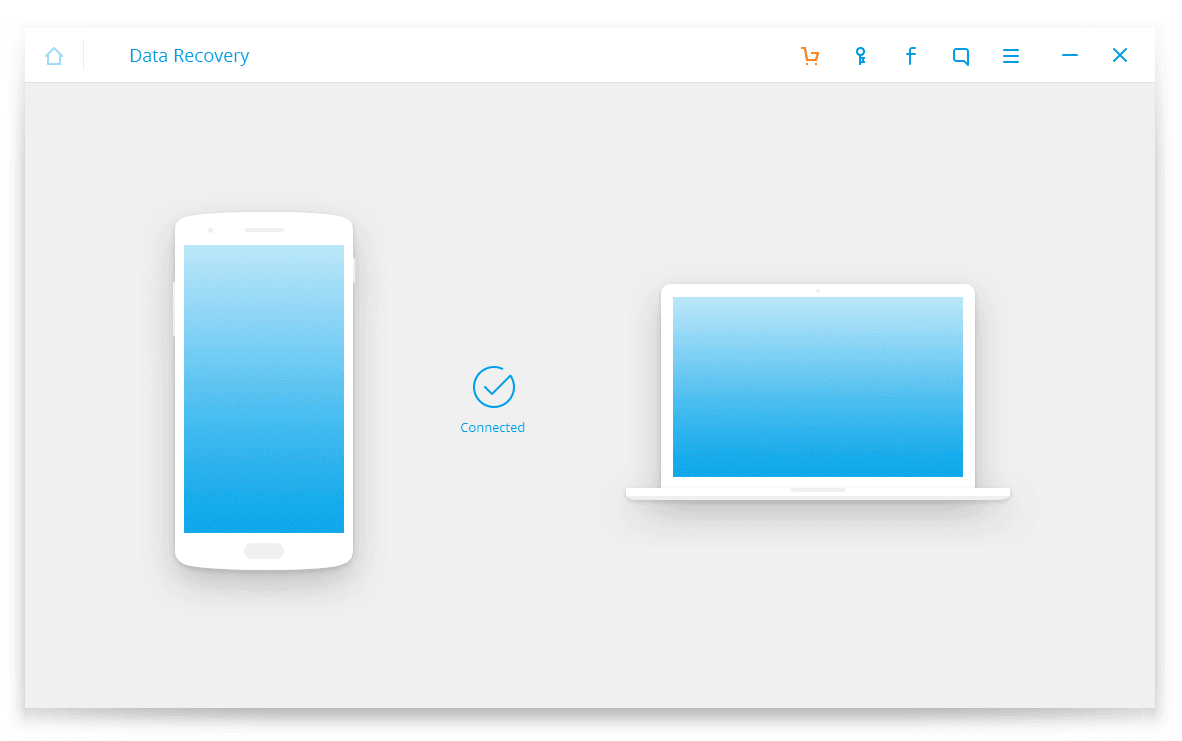
3. Enable USB Debugging Mode on Your Phone
Once Dr. Fone has started and the USB cable is connected to your phone, a pop-up window with a Superuser request should appear on your screen. Tap Allow to grant access. Without this permission, the app won’t be able to access your phone's memory, which stores the text messages.
If you already have a root app installed on your phone, you’ll need to allow Superuser access in the same way.
4. Scan Your Device (To Find Deleted Messages)
After completing the previous steps, tap Start to scan your phone's memory. The entire process usually takes up to 5 minutes.
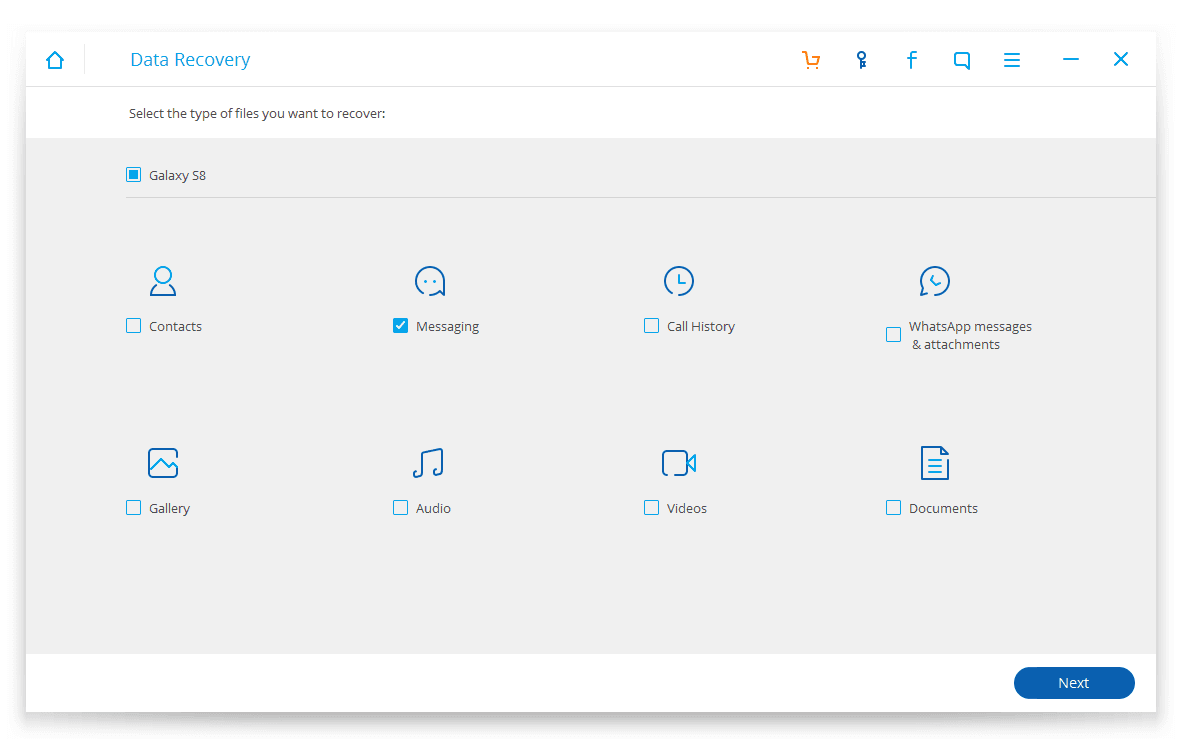
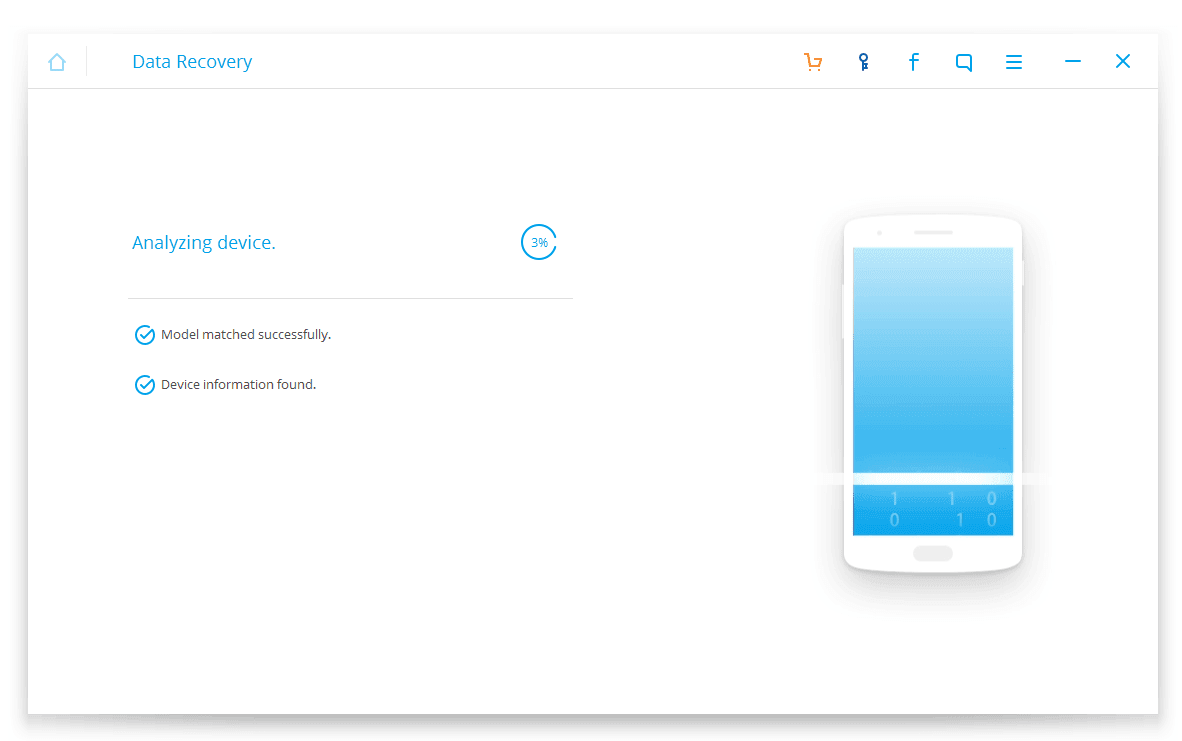
5. Preview Deleted Messages Before Saving Them
When the scan is complete, go to the Messages section of the app. You will see a list of all your data, including the text messages currently on your phone. If you don’t need the current messages, hide them by toggling the option “Only display deleted items.” This will allow you to view your deleted messages.
The list will show the content of the recovered SMS messages, along with their deletion or modification dates. The search box can be useful if you’re looking for specific information—just type in the text or relevant keywords.
6. Saving Recovered Data
To save the recovered text messages in Dr. Fone, simply check the box next to the necessary items from the list and tap Recover.
What to Do if Dr. Fone Doesn’t Help
- Check the Answers to users’ questions section for additional solutions.
- If this method doesn’t work, try using other software. We don’t claim that Dr. Fone is infallible or the only useful app of its type.
- If other apps also fail, it’s unlikely that you will be able to recover the missing SMS messages, and you’ll have to accept the loss.
If you have questions regarding SMS recovery, feel free to leave them in the Ask the Expert section. Before asking, please check the answers we’ve already provided. You may find a solution to a similar issue.
Answers to Users’ Questions
My Android phone is the Z150. I accidentally deleted all my text messages. How can I recover them on my phone so I can read them?
Answer:
Your Acer Liquid Z5 (Z150) runs Android 4.2.2. To recover your SMS messages, you will need root permissions and USB Debugging enabled. After that, follow the steps outlined above.
Can I recover old text messages (from 2012) and how?
Answer:
Even if you are still using the same phone, the chances of recovering text messages from 2012 are very low. Over the past few years, the data on your device will have been overwritten multiple times due to firmware updates, Android upgrades, and new app installations, making it difficult to recover older messages.
How can I recover messages deleted from my old Samsung phone over the last month if the software can’t find the driver for Samsung when it’s connected to the computer?
Answer:
Install the Android USB Driver for Windows and try again. This should help the software detect your Samsung device when connected.
I have a SIM card only and need to extract deleted text messages from it. Can I recover deleted messages? The phone isn't connected to the internet anymore, but it still turns on.
Answer:
Yes, you can recover deleted messages from a SIM card using a SIM card reader and the Sim Manager program. Detailed instructions on how to recover data from a SIM card can be found here: How to Recover Deleted SMS with Sim Manager.
Is it possible to see incoming text messages on my bill but not on my phone? I installed Dr. Fone and scanned the device, but didn’t recover anything. Could it be that the texts simply didn’t arrive?
Answer:
Check other apps designed to recover SMS messages on Android devices. If that doesn't work, try accessing your SMS messages on your SIM card using Sim Manager (see the link above). You could also try contacting the SMS senders, as they might have saved the sent messages. Unfortunately, there are no other straightforward ways to recover those messages.
I have a question. It’s said that the program is good at recovering accidentally deleted text messages, but how do I make it work without any problems on a Samsung Galaxy DUOS?
Answer:
Update Dr. Fone to its latest version (which supports Galaxy DUOS) and enable root access. If it still doesn’t work, try using other apps with similar features.
I need to urgently recover deleted SMS messages from two phones (Android SE and Windows Nokia) from last November. Will I be able to retrieve them? Can you suggest effective software for Android? I downloaded Tenorshare, but it doesn’t recognize my phone.
Answer:
As an alternative, try using Wondershare Dr. Fone for Windows. Remember that you need to:
- Gain root privileges on your Android phone.
- Enable USB Debugging on your phone.
- Download the full version of the app if the demo version failed to recover your SMS messages.
Another option is Coolmuster Android SMS Recovery, which is a more affordable alternative to Dr. Fone and offers similar features.
- I've reset my phone to factory default settings. Before doing it, I transferred important data to a memory card. The question: can I retrieve deleted text messages after resetting to factory default settings (there were very important messages)?
Answer:
You probably won't be able to recover the deleted text messages, as they were likely stored in the phone's internal memory, which is overwritten during a factory reset. A note for future use: always create a backup of your messages using an SMS backup app before resetting your device.
- I've read here about recovering pre-saved SMS messages. Unfortunately, I haven't saved important messages before reflashing my phone, and they are lost now. Please tell me whether there is any chance of getting the text messages back, or should I stop looking for a solution because it’s impossible?
Answer:
Unfortunately, if the SMS messages were not backed up, it is unlikely that they can be recovered. After reflashing or performing a hard reset, the data is usually overwritten, making recovery difficult. For future reference, always back up important messages before making changes to your device.
Can the program recover not only backed-up SMS messages but also deleted ones? I deleted important SMS messages and now I'm wondering if the Dr. Fone program will help me or not?
Answer:
Dr. Fone can recover both backed-up and deleted SMS messages. If the messages were not backed up, Dr. Fone is still suitable for attempting recovery, as long as the data has not been overwritten.
I accidentally recovered SMS messages twice and now I have two copies of every SMS message.
Answer:
This issue can occur if you’ve restored messages multiple times. To resolve it, install the Deduplicate SMS app on your phone. It will help you delete duplicate messages with just one click, leaving only one copy of each message.
The recovery process takes place up to a certain point, then stops, though the program continues to count the amount of recovered SMS messages.
Answer:
This could be due to a system glitch. Try updating to the latest version of Dr. Fone. Also, check whether root access is enabled on your Android device using the Root Checker app. If there’s no root access, install KingoRoot or FramaRoot and try the recovery process again.
Result: 0, total votes: 0

I'm Vladimir, your guide in the expansive world of technology journalism, with a special focus on GPS technologies and mapping. My journey in this field extends over twenty fruitful years, fueled by a profound passion for technology and an insatiable curiosity to explore its frontiers.