- Published on
- Updated on
Dr.Fone App: Is It Safe, Legit, or a Virus Risk? Full Review & Alternatives
- Authors
Table of Contents
Dr.Fone is designed for data recovery on smartphones running Android and iOS. This program can help transfer and back up essential information users commonly need, such as music, videos, contacts, SMS messages, call history, and more.
Wondershare, the developer, manages app updates and provides technical support, so it’s recommended to download the official version of Dr.Fone from the manufacturer’s website. This ensures stable operation and high-quality data recovery. Downloading files from unofficial sources can introduce security risks, including potential viruses.
Wondershare promises a refund for the license cost if users aren’t satisfied with the results and offers help via online support. With over 50 million downloads worldwide, Dr.Fone generally has a positive reputation among users.
Is Dr.Fone a Virus?
Despite its popularity, there are rumors that Dr.Fone may be unsafe, potentially compromising private data. Some user reviews express doubts about the app’s advertised features, suggesting that users sometimes feel misled or find they paid for features that didn’t meet expectations.
Let’s take a closer look at these concerns.
Is Dr.Fone Safe and Legit?
Dr.Fone is a data recovery tool by Wondershare, though its safety and effectiveness remain a topic of debate among users. Some report successful data recovery, while others highlight issues with performance, refund policies, and support. Reviews suggest that Dr.Fone may not always deliver on its promises, with some users labeling it a potential scam due to unexpected charges for additional features and unresponsive support. For those seeking alternatives, reputable options include Disk Drill and Google Takeout for Android and Windows data recovery.
According to the developers, Dr.Fone Toolkit does not collect or transmit personal data; all operations are performed locally on the user’s computer. If trust remains a concern, users can disable internet access during data recovery as an additional safeguard.
The Advantages of Dr.Fone
Dr.Fone offers a range of specialized apps, each with different features:
- A comprehensive utility for recovering and transferring essential data from your Android device to your computer.
- A tool for unlocking root access to your smartphone with a single click.
- An app for transferring data from one device to another.
- Software for unlocking a device’s lock screen.
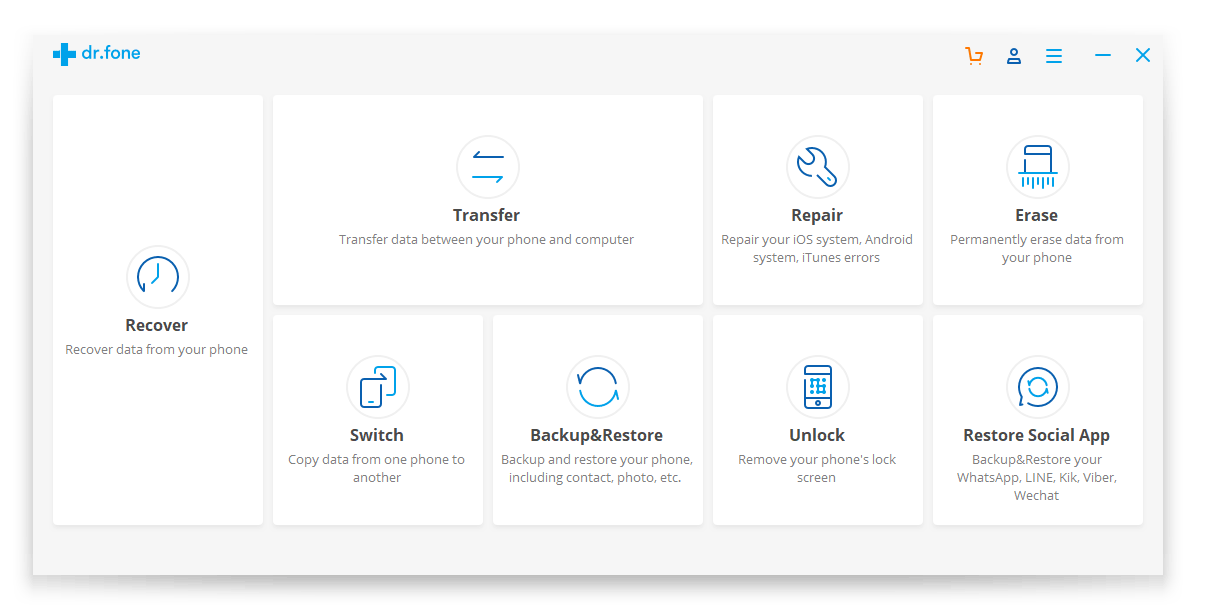
The main purpose of the Dr.Fone app is data recovery on smartphones and other Android devices.
If your device suffers a fall or other physical damage, the screen is often the first component to break, sometimes to the point where it no longer displays anything. In such cases, Dr.Fone can be helpful. For the program to work effectively, the device must be able to connect via USB. If the USB port is intact, the chances of recovering data stored on the device are nearly 100%.
It’s also essential to check the memory card’s condition, as it can be damaged after a fall. A notable limitation of Dr.Fone is that data recovery is primarily possible from a memory card. Nevertheless, contacts, text messages, and call history are recoverable, even though these files are often stored in the device’s internal memory.
Common Scenarios Where Dr.Fone Can Help
Dr.Fone may be the ideal solution in the following situations:
- Device re-flashing failures
- Errors during operation that lead to data loss
- Accidental or intentional memory card formatting
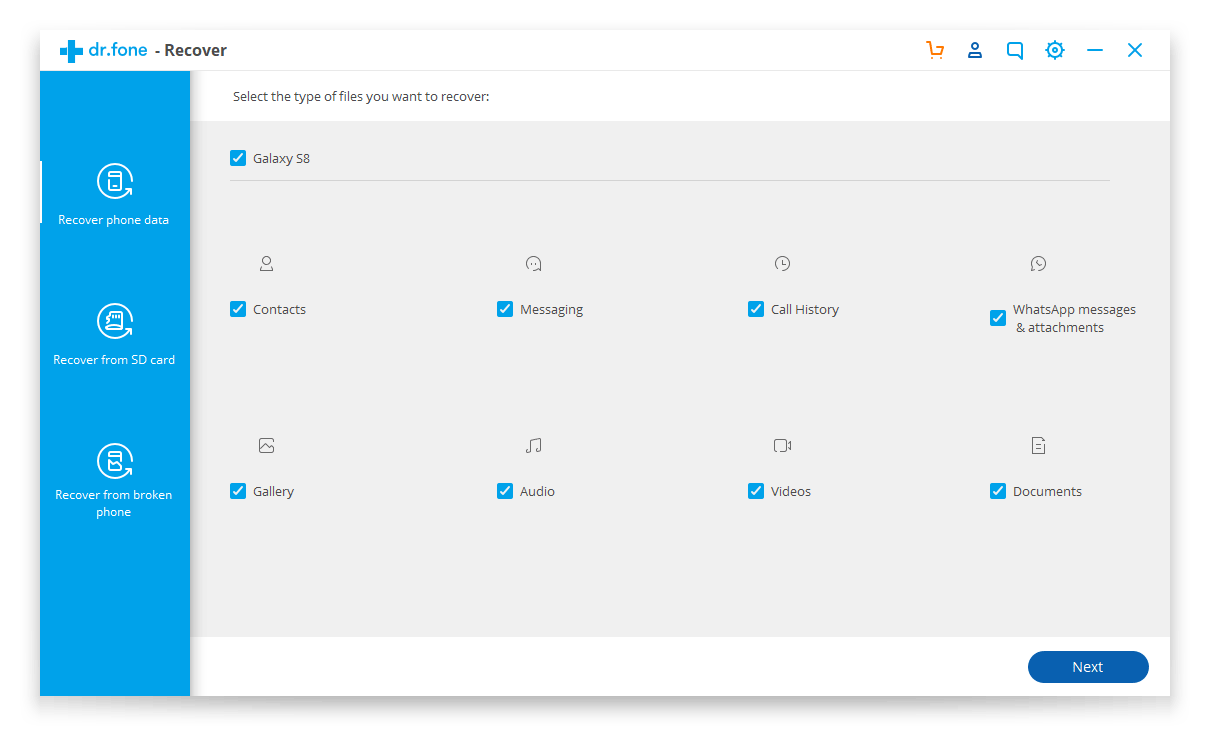
Can a Fake App Pose as Dr.Fone?
If you download Dr.Fone from the official Wondershare website (wondershare.net) or here, you can be confident there are no viruses in the installation file. However, downloading hacked versions or installers from untrusted sources like torrents carries risks. Always check files with antivirus software and read reviews on forums like XDA and 4PDA.
Does Dr.Fone Deliver on Its Promises or Is It a Scam?
The app has been widely tested, with results showing that Dr.Fone generally performs its functions, though data recovery is not always flawless.
Remember that if the app cannot recover certain files, this may not be the app’s fault. Often, when files are highly corrupted or have been overwritten multiple times, no software can recover them.
For more detailed recovery guides, check out our dedicated Dr.Fone section on our website, where we share tips and successful recovery stories from our community.
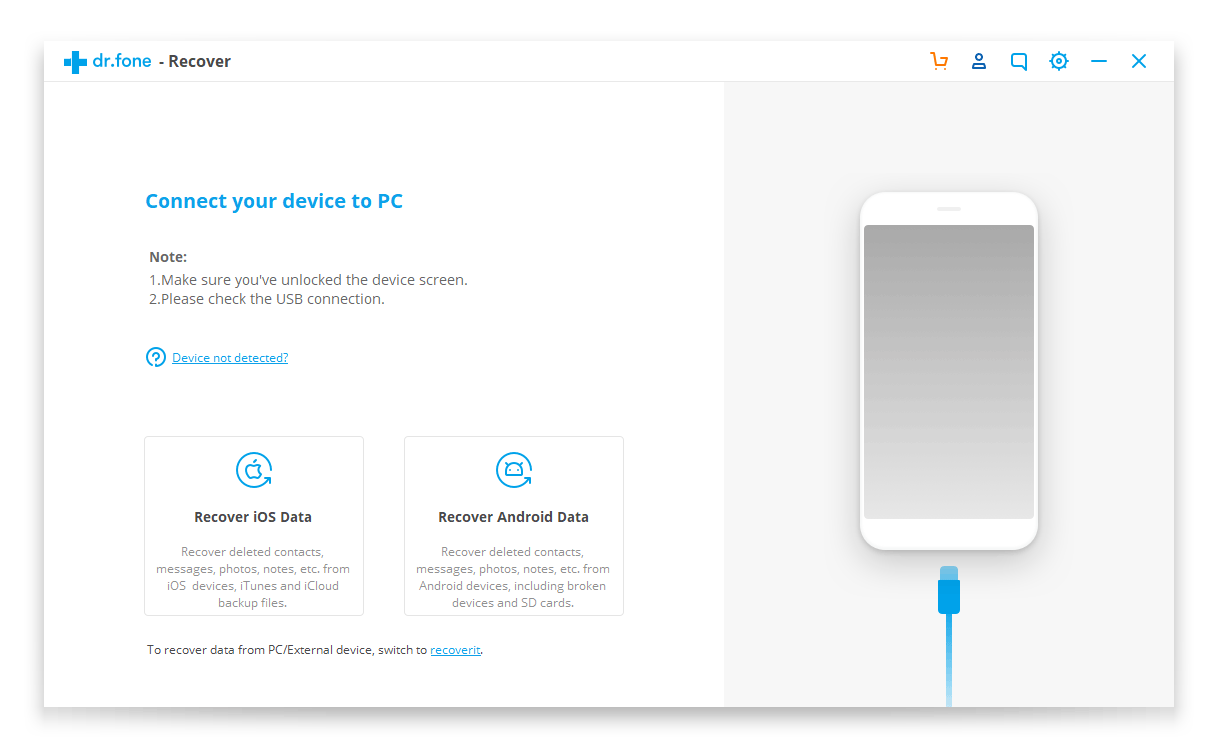
Possible Issues When Using Dr.Fone
Like any software, Dr.Fone’s performance may vary depending on the device or PC used for data recovery.
Incorrect Phone Model Detection: If the app detects a different model, some features may be unavailable. This may happen if the device is not in Dr.Fone’s supported device database. In such cases, keep an eye out for program updates or contact the developers.
App Freezing During Scanning: Occasionally, the app may freeze at a certain stage of scanning. Restarting your device often resolves this issue.
App Crashes or Stalls at 90% Completion: If the program crashes or gets stuck near the end of the process, try restarting your phone and repeating the recovery process. If the problem persists, consider using an alternative recovery app (see below).
Root Access Issues: Dr.Fone may not always grant root access automatically, so you may need to use another tool to obtain root access. For a guide on one-click root apps, check out our review of root apps.
Free Alternatives to Dr.Fone
If your device can connect to a computer in data transfer mode, you might consider these alternative recovery programs:
Keep in mind that Recuva only recovers data from SD cards and cannot directly access a phone’s internal memory. In this regard, Dr.Fone is a more suitable option for Android internal memory recovery, though it will require root access.
Result: 0, total votes: 0

I'm Vladimir, your guide in the expansive world of technology journalism, with a special focus on GPS technologies and mapping. My journey in this field extends over twenty fruitful years, fueled by a profound passion for technology and an insatiable curiosity to explore its frontiers.